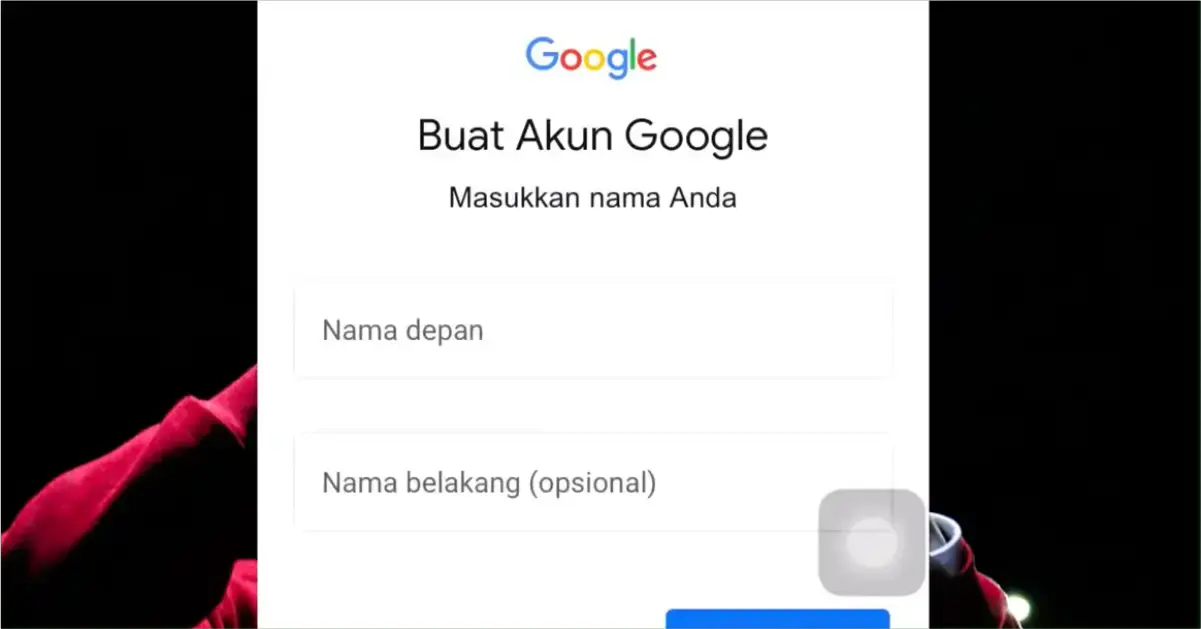Having multiple Gmail accounts has its benefits, such as being able to register on different platforms or applications with various users.
However, one common issue people often encounter is that when they try to register a second Gmail account using the same phone number, Google rejects the attempt and requires a new number.
Having multiple phone numbers can be cumbersome, and to solve this problem, the Surgatekno team has compiled a tutorial on creating a new Gmail account without phone verification.
Curious how? Check out the explanation here.
How to Create a New Gmail Account Without Phone Verification
The trick to creating a new Gmail address without needing phone verification is to use the Gmail app on your mobile device.
There is no phone number input process here, only name and password registration steps. For more details, see the explanation below.
- Use the Gmail app to create an account without verification; first, open the app.
- After entering the app, tap the Account icon in the top right corner.
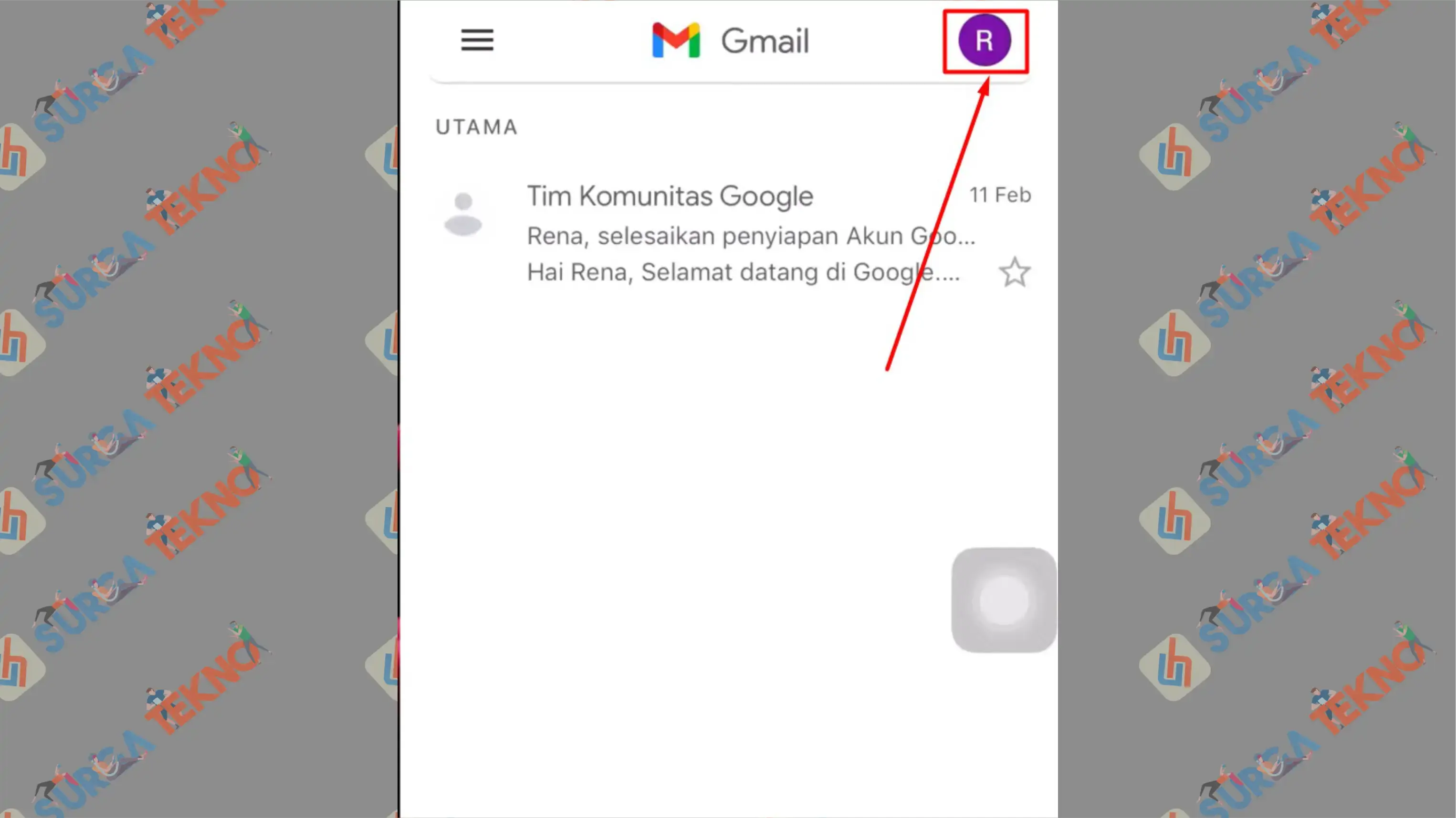
- Here, you can tap the Manage Your Google Account section.
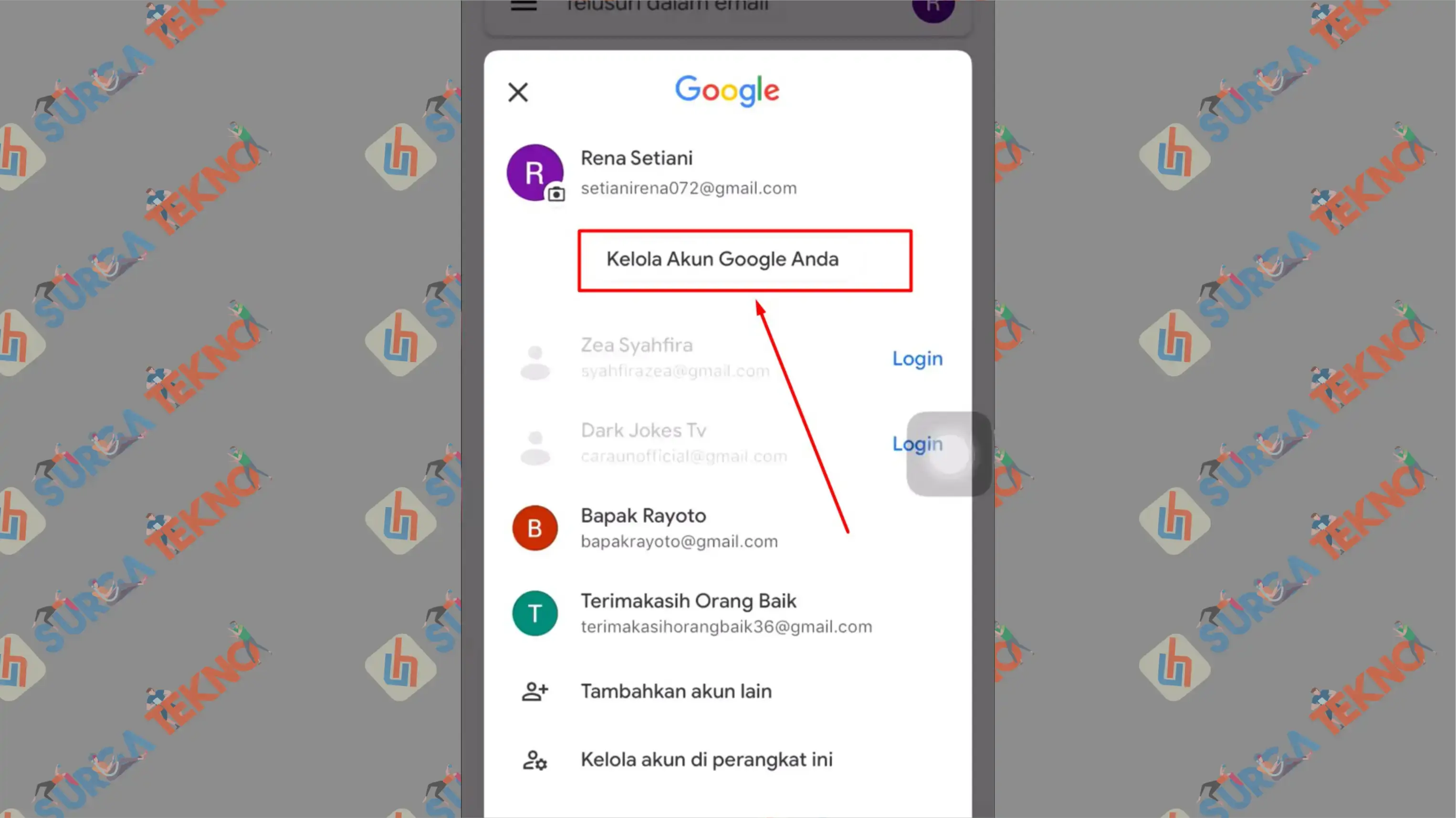
- Several accounts logged into the device will be displayed. Since we want to create a new account, you should tap Add Another Account.
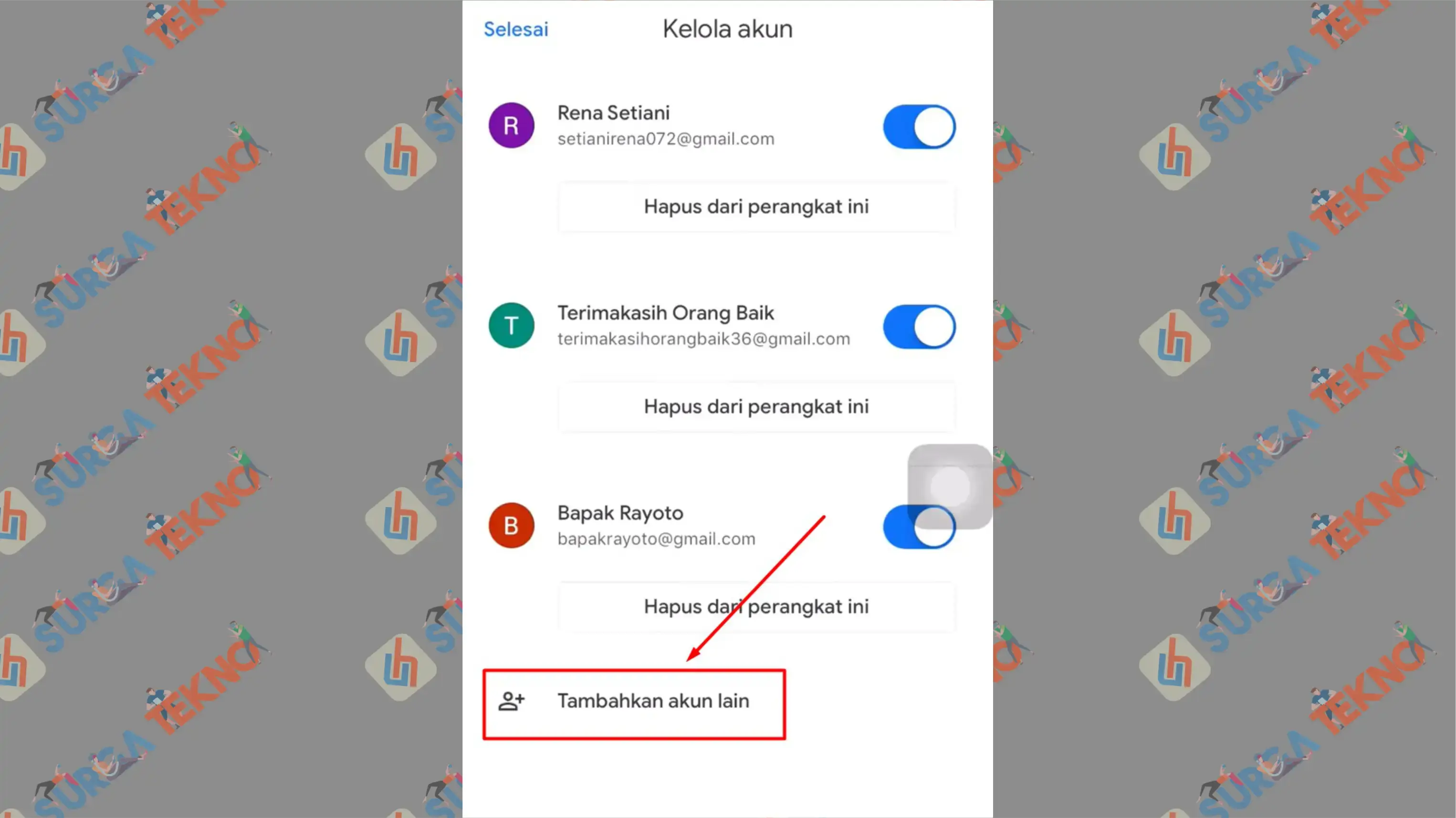
- Several login methods are available; here, you just choose Google.
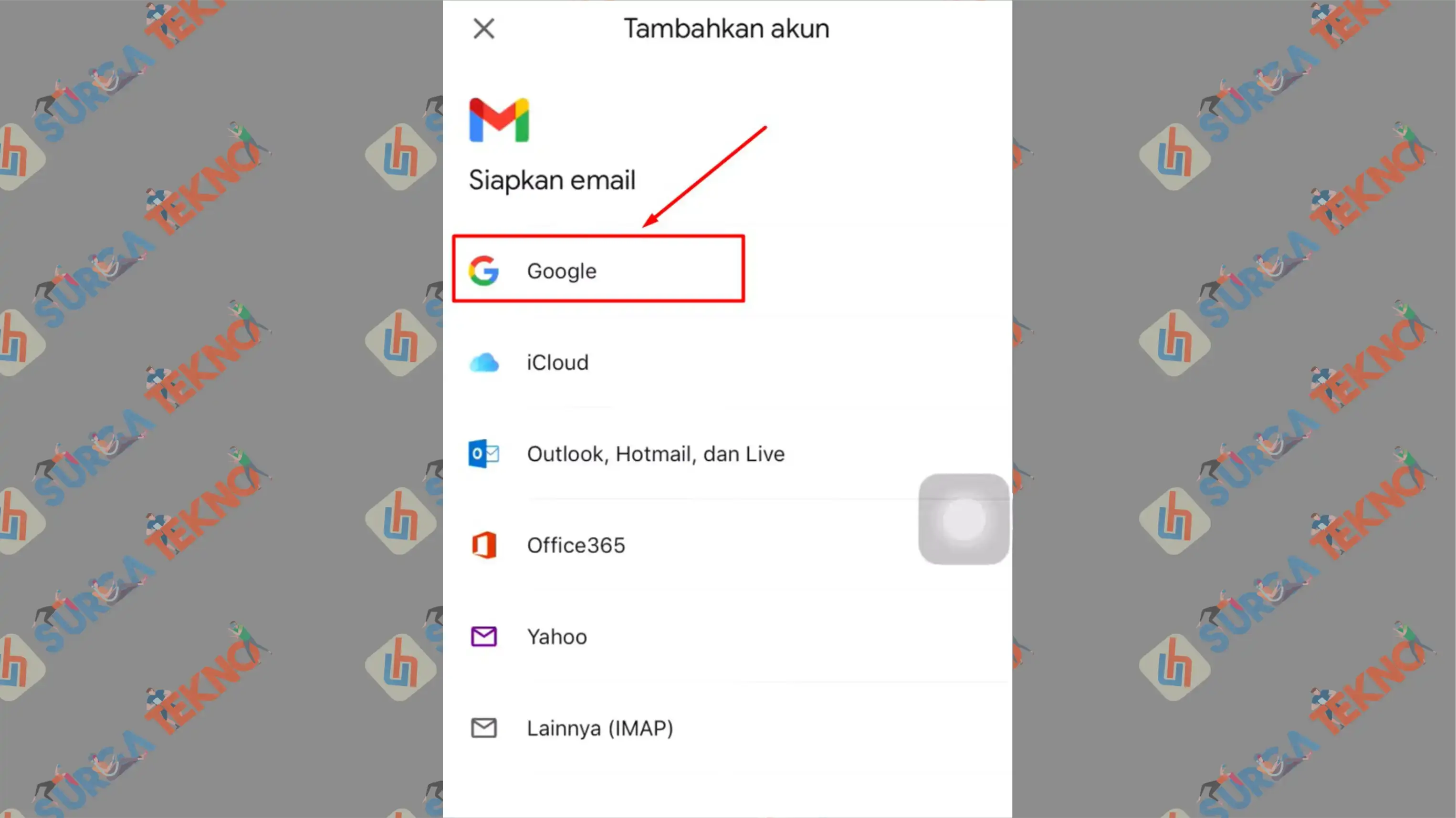
- When prompted to enter an account, select the Create Account button.
- Tap For Myself.
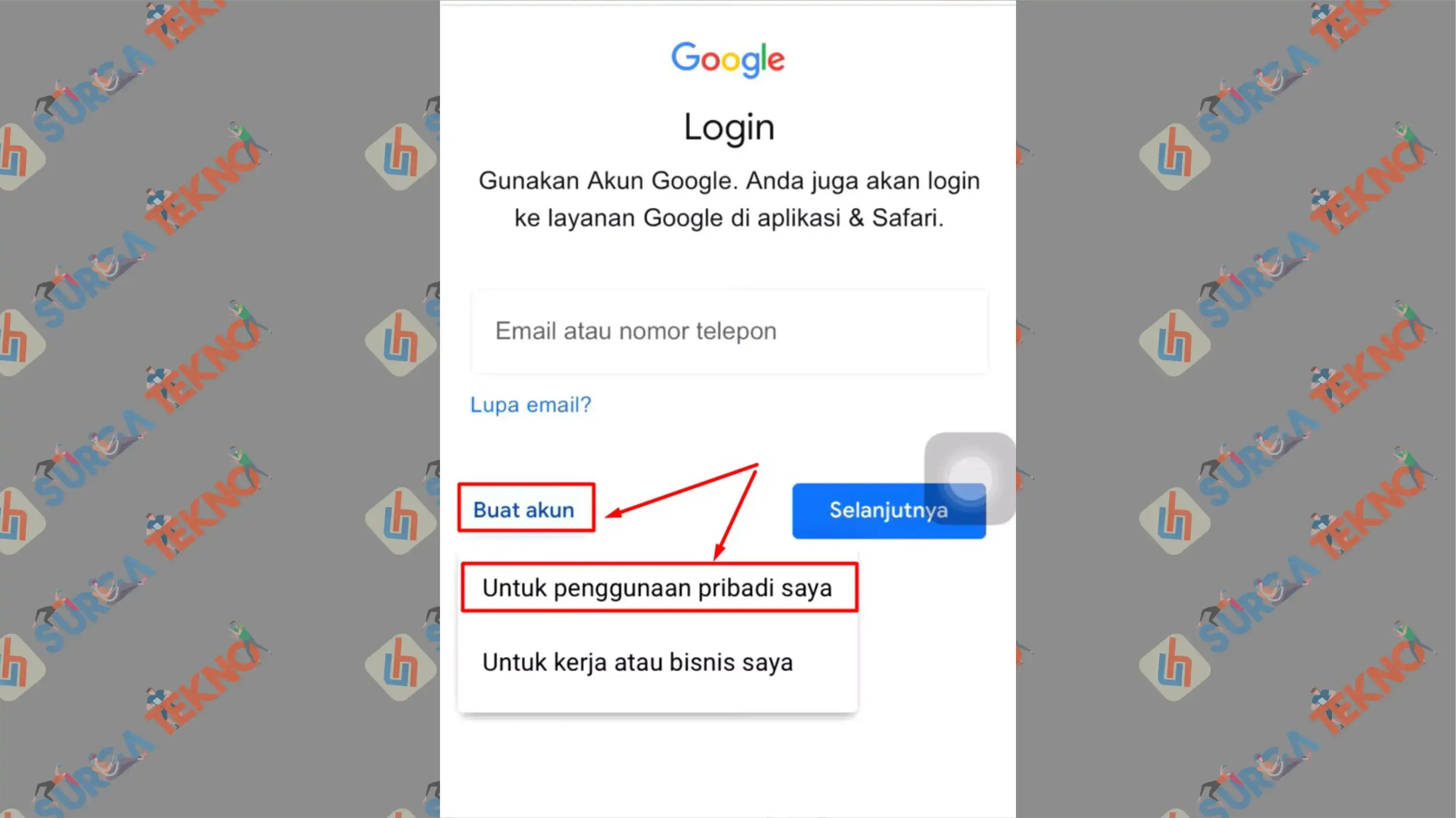
- Next, start filling out the registration form, starting with the First Name.
- Then enter the Last Name.
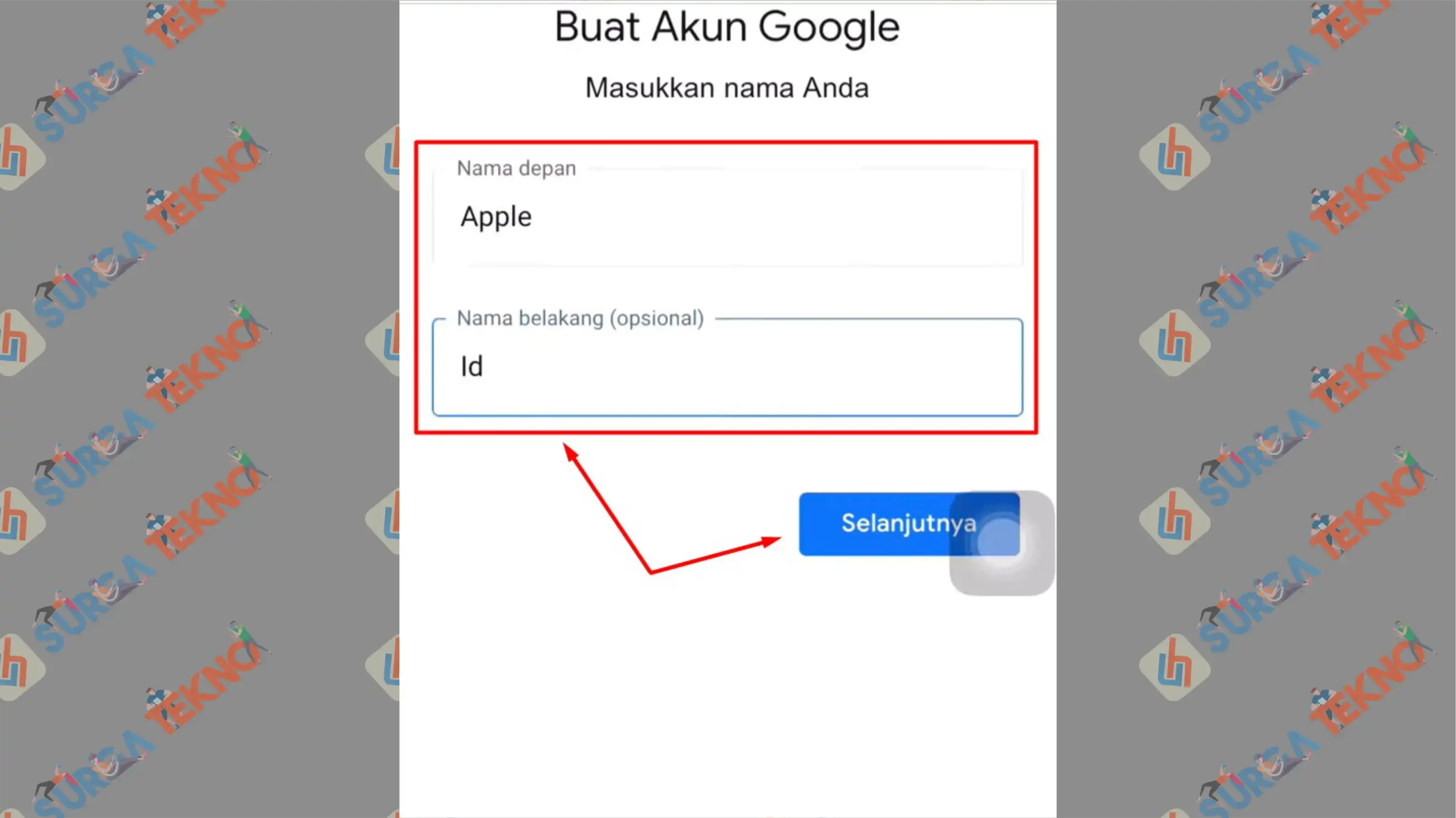
- If done, tap Next.
- Enter your Date of Birth.
- Below that, you can fill in Gender.
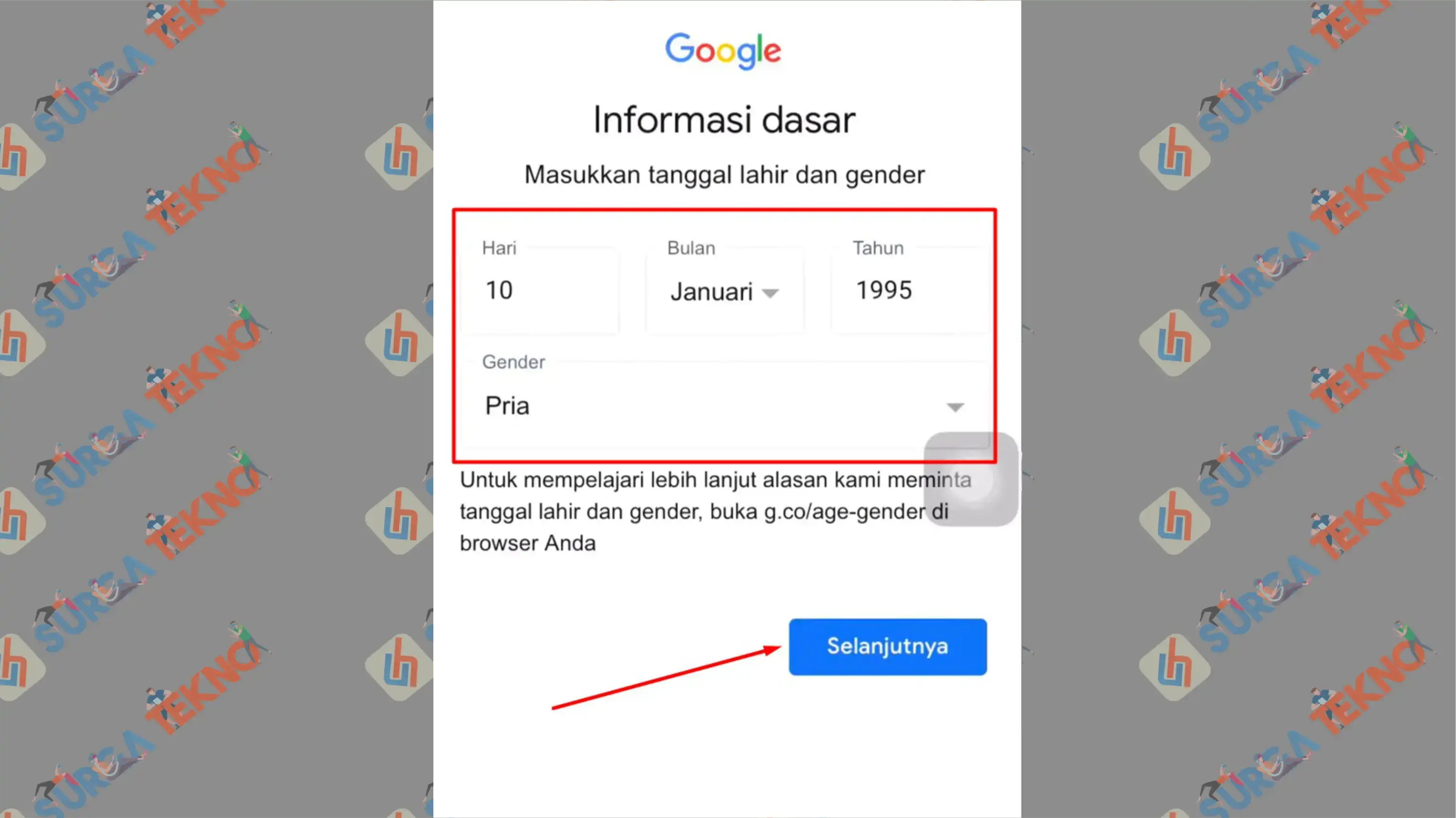
- Continue by tapping the Next button.
- Google will recommend a new Gmail address; choose one or you can create a custom address by checking the option to Create Your Own Gmail Address.
- Then type in the custom Gmail name and select Next.
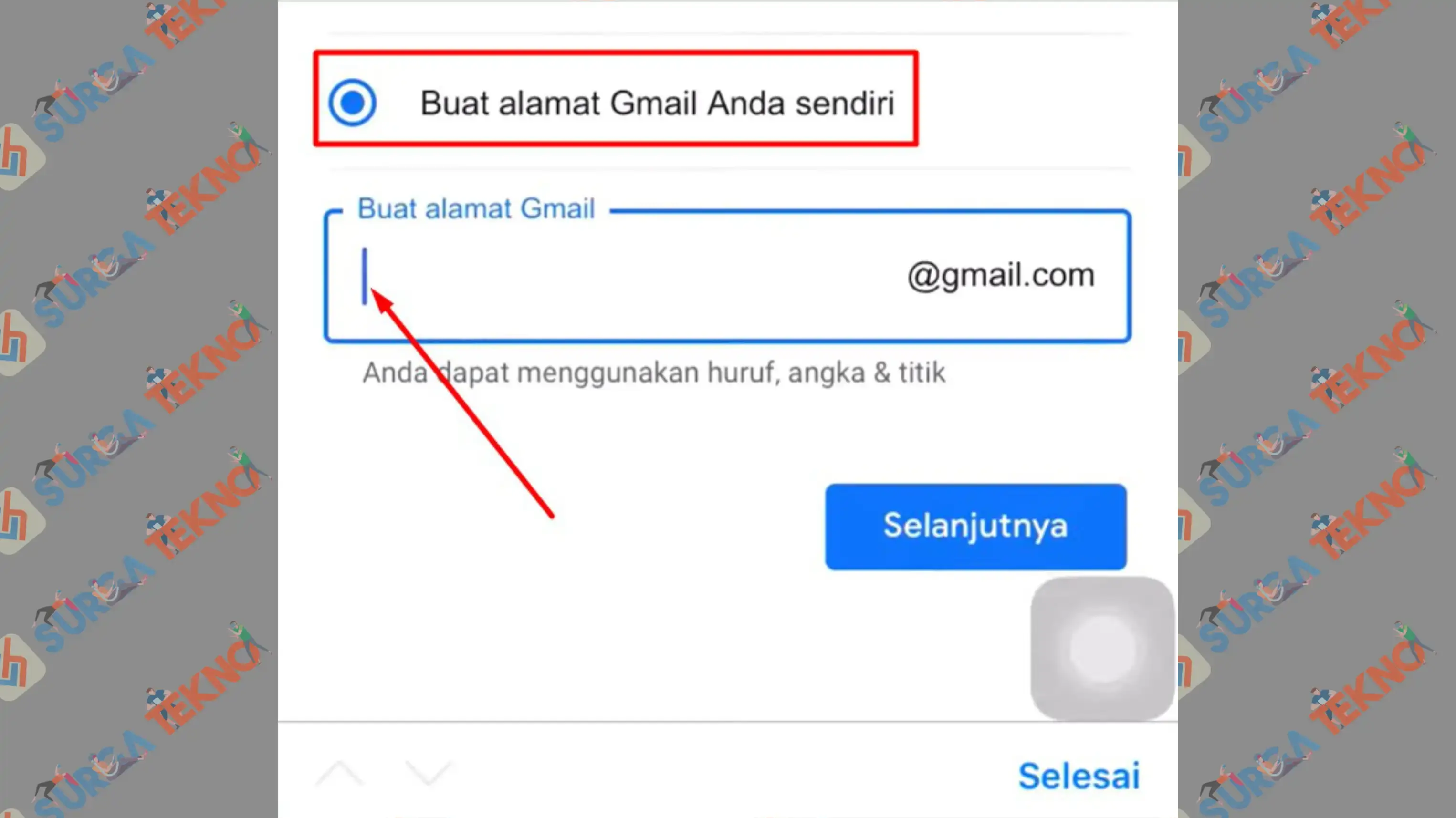
- Create a new Password; make sure to create a secure password with a combination of numbers, symbols, and capital letters.
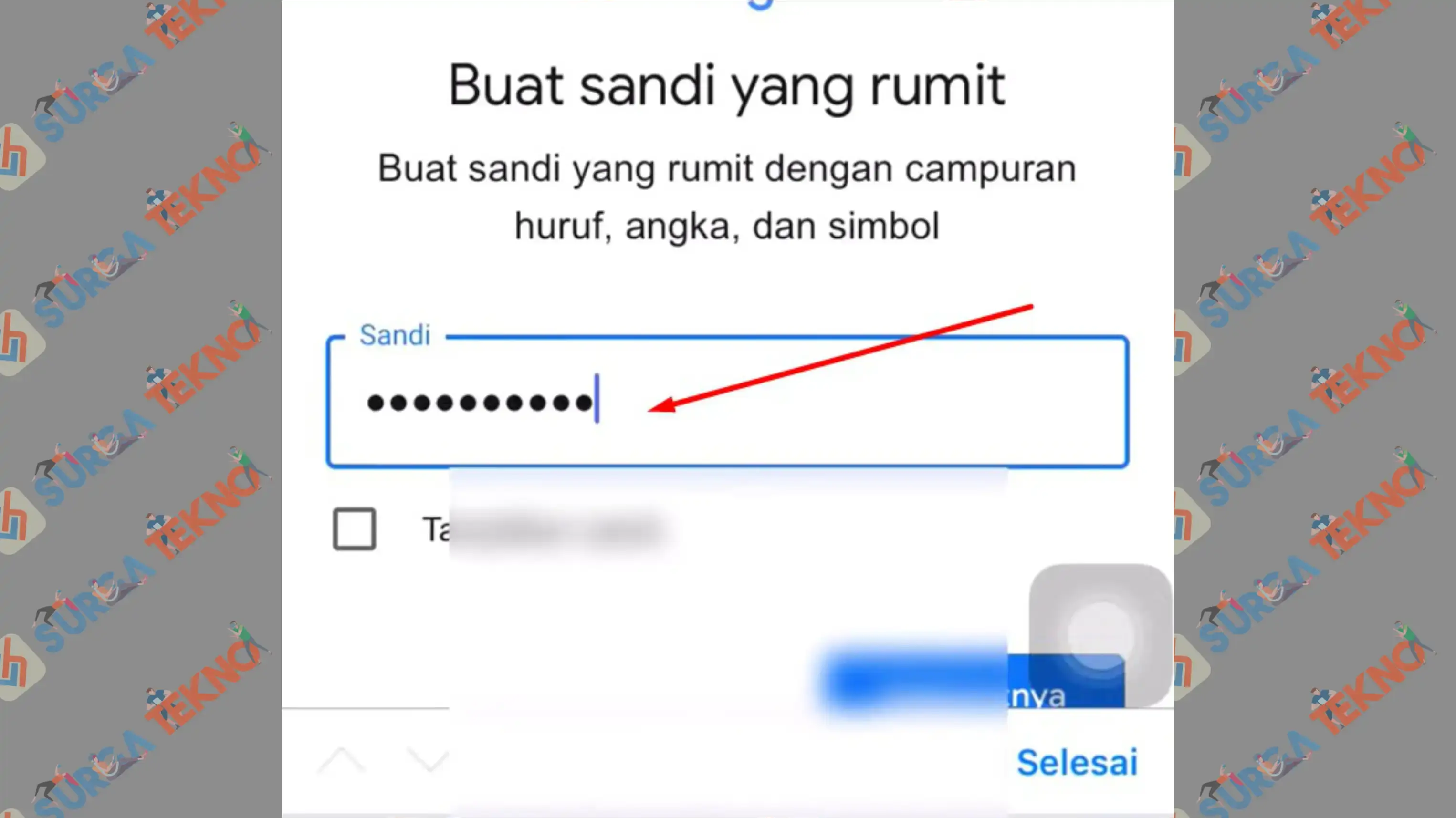
- Choose Next.
- Click Next again.
- The Terms and Conditions will appear; just scroll down and select I Agree.
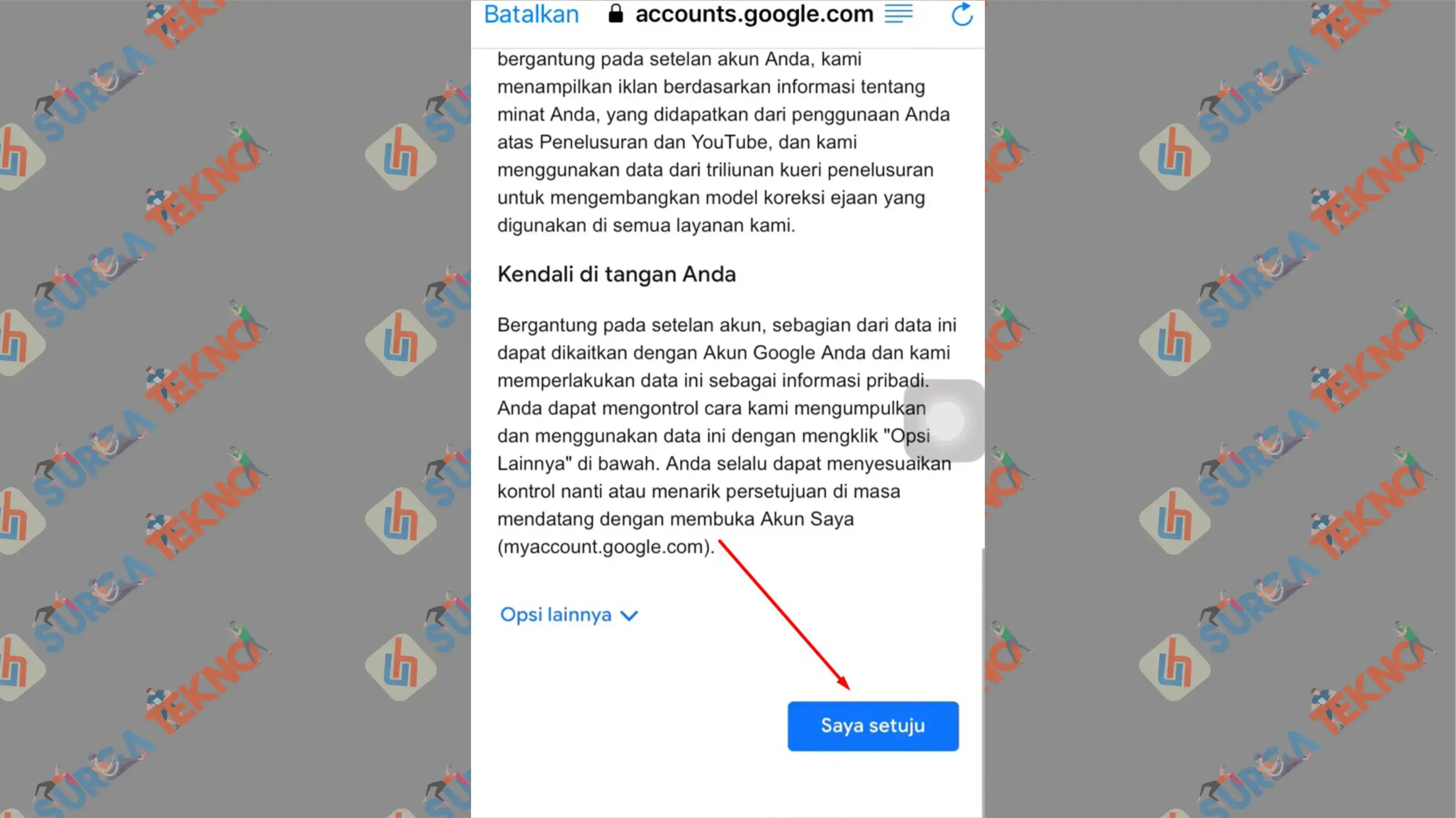
- Done, the new Gmail account has been successfully created without needing phone verification.
Conclusion
Sometimes we face situations where we need multiple email addresses on one device. Unfortunately, Gmail always requires phone verification when creating a new account.
Since the same number cannot be reused, you can follow the tutorial above to create a new Gmail account without phone verification. Hope it helps.