Twitter has now transitioned to an app called X. Since Elon Musk took ownership, there haven't been significant changes to the platform.
One of the distinctive features of the app is the availability of sensitive content in various forms.
Compared to others, the platform X is often used to search for sensitive content, commonly referred to as viral videos.
However, X also provides restrictions by allowing you to personalize your account settings. So, before you start searching for viral videos on X or Twitter, the first step is to enable access to sensitive content.
How to do it? You can see it here.
How to Find Viral Videos on X (Twitter)
There are numerous viral videos on X, ranging from explicit videos to content involving physical or verbal violence, which can be freely found.
For those curious about finding viral videos on X, follow the explanation here with the steps below:
- First, open the X app.
- Log in to your X account.
- After logging in, tap the Profile icon in the top left corner.
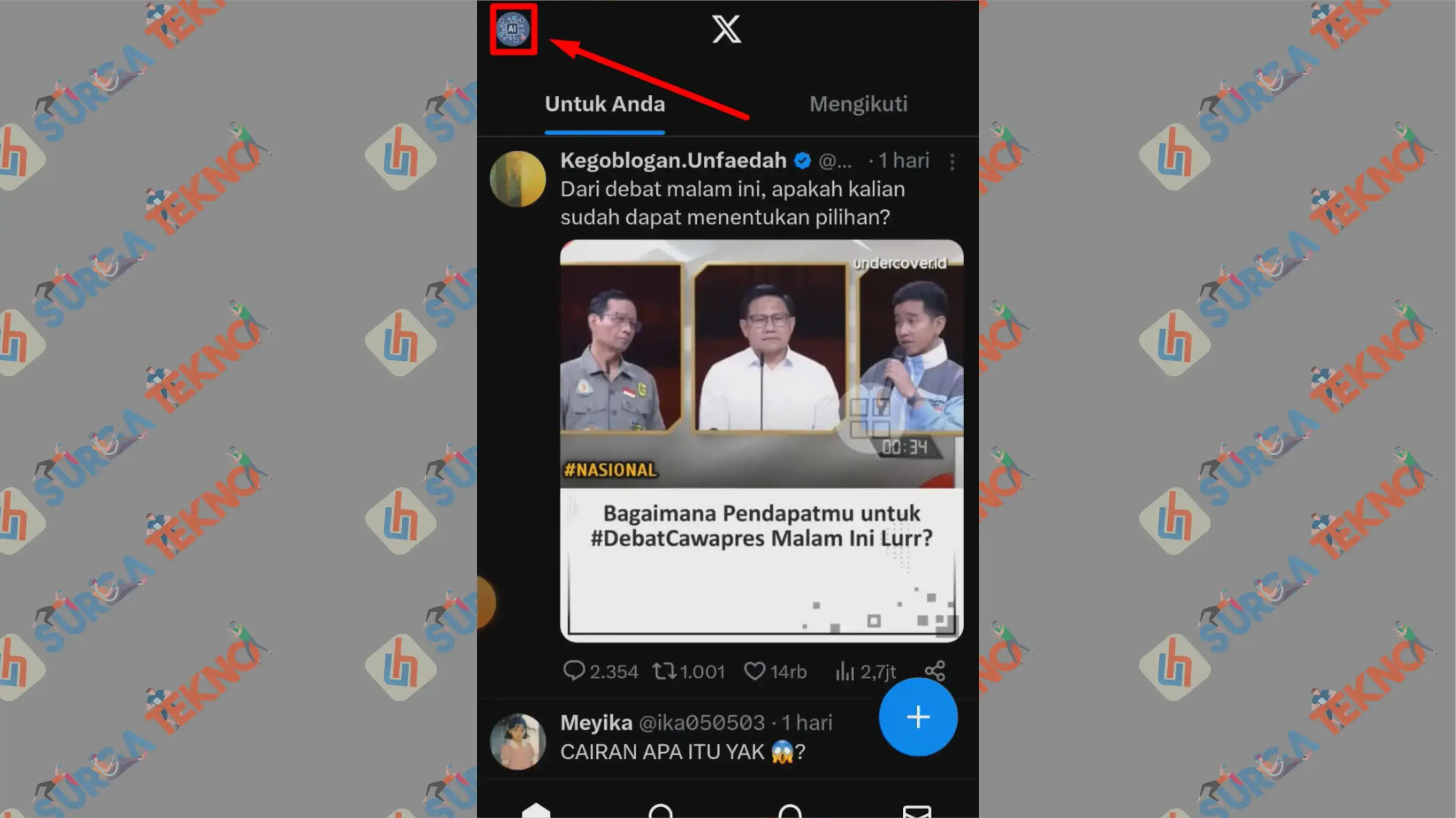
- Then, select the Settings and Privacy section.
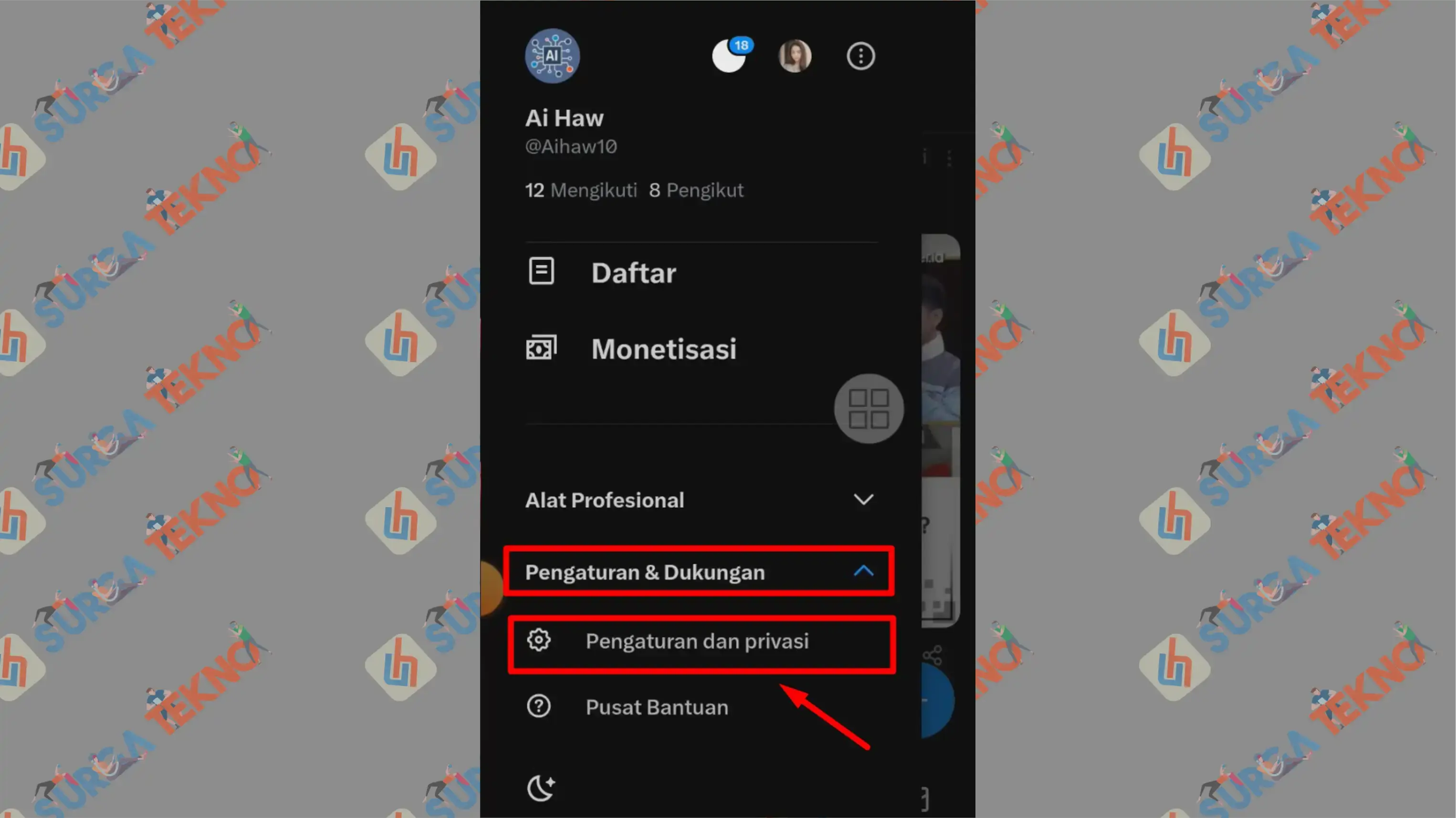
- Next, choose the Privacy and Security menu.
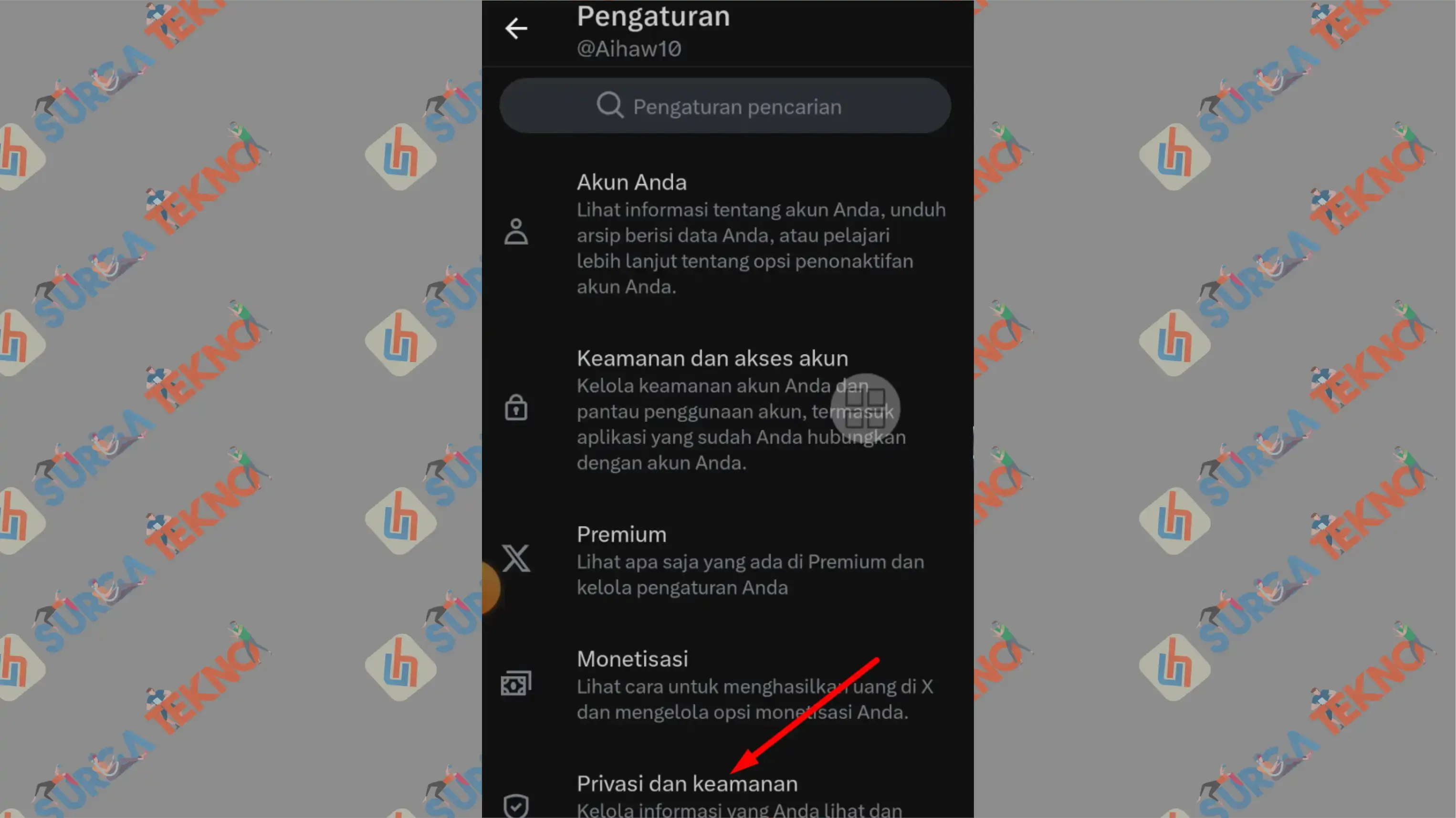
- Here, you can tap on the Content You See menu.
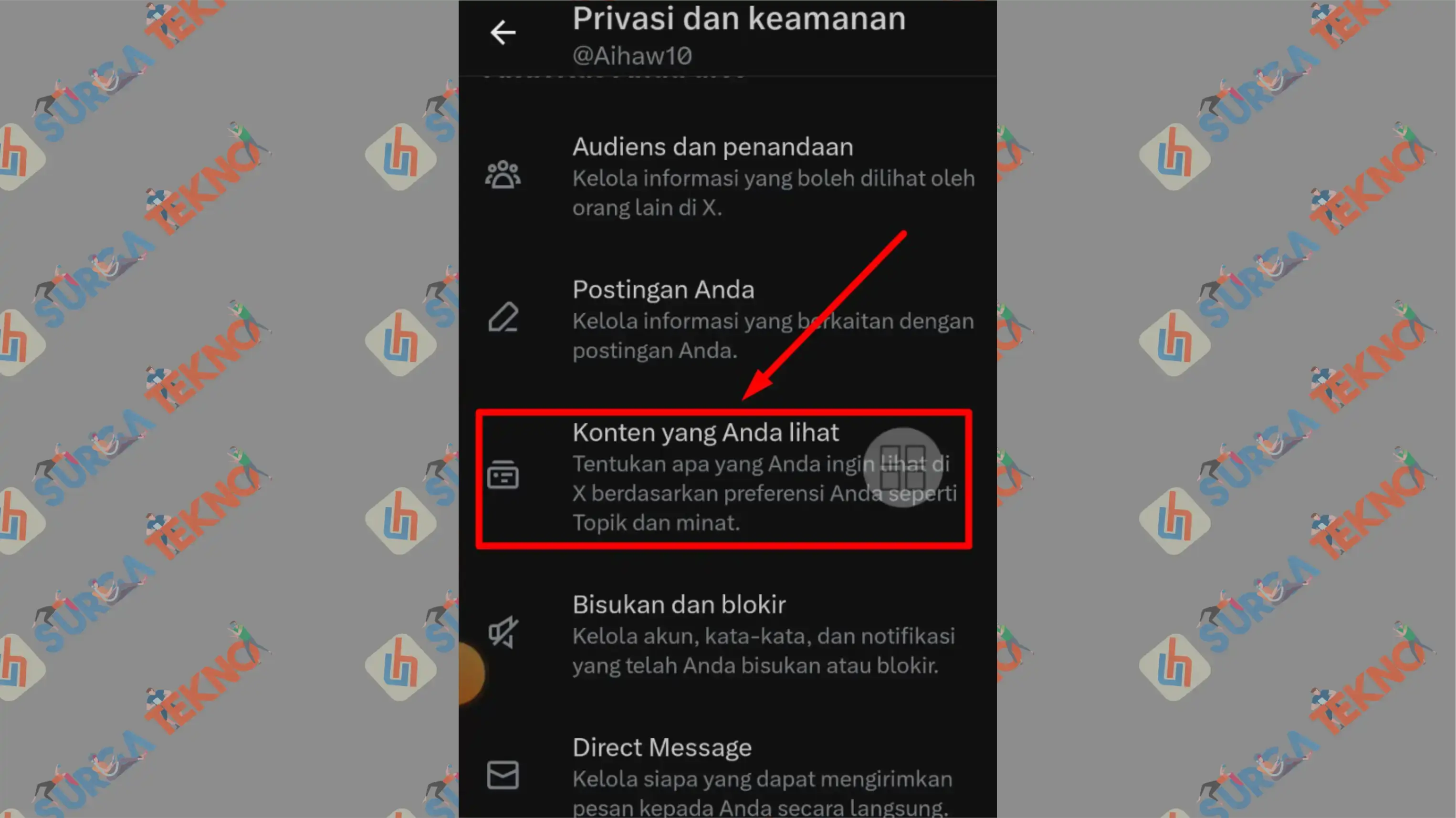
- Check the box for Display media that may contain sensitive content. This aims to disable the filter on X for safe threads.
Once done, go back to the Home screen.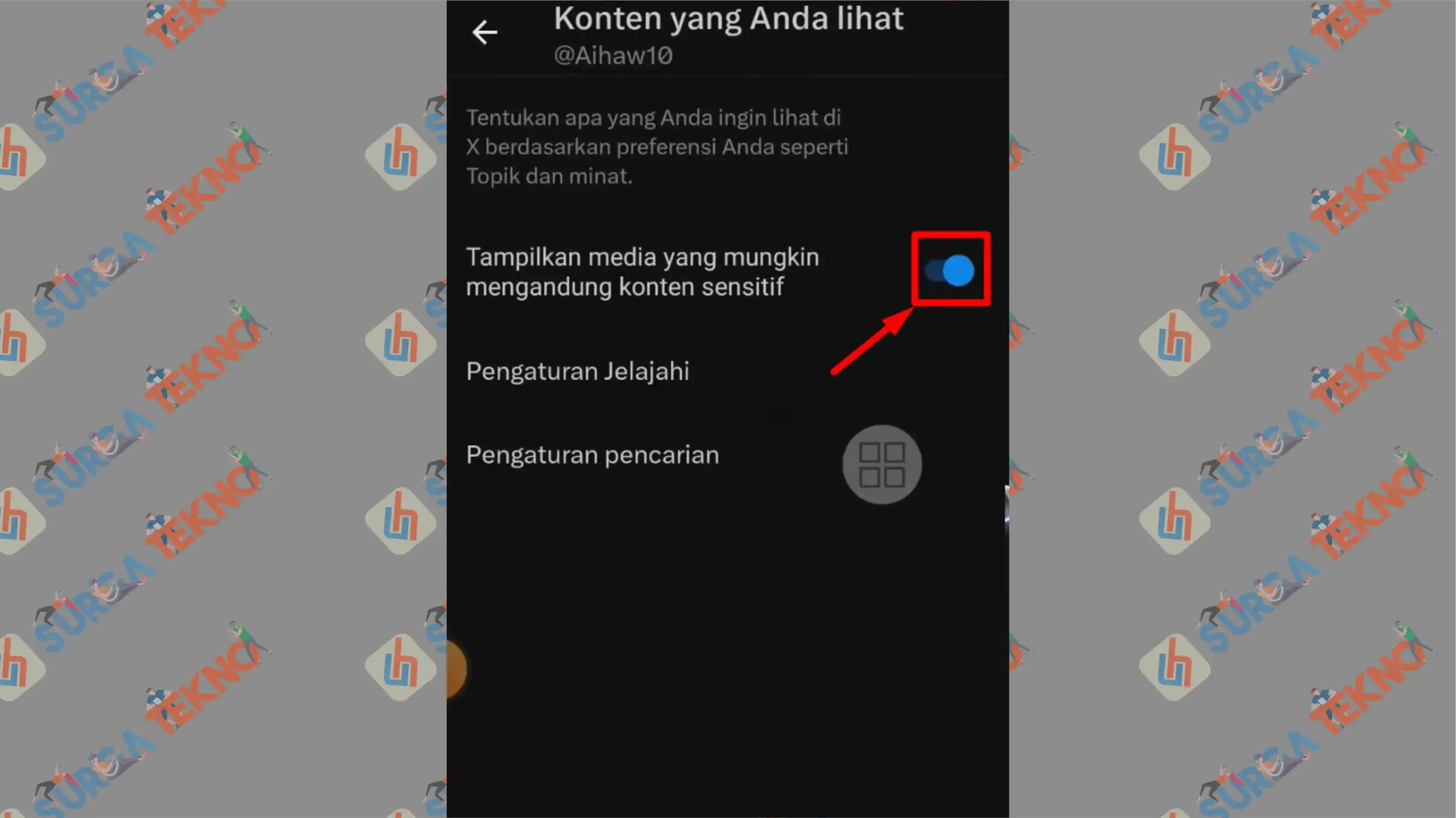
- Press the Search button at the bottom.
- Type in the sensitive content you want to search for.
- The search results will appear there.
Conclusion
The X platform is a revolutionary form of the Twitter app. Just like its previous version, X still displays sensitive content options.
Compared to other media, X tends to be more open and accessible to anyone. So for those curious about how to find viral videos on X, you can refer to the tutorial above.




