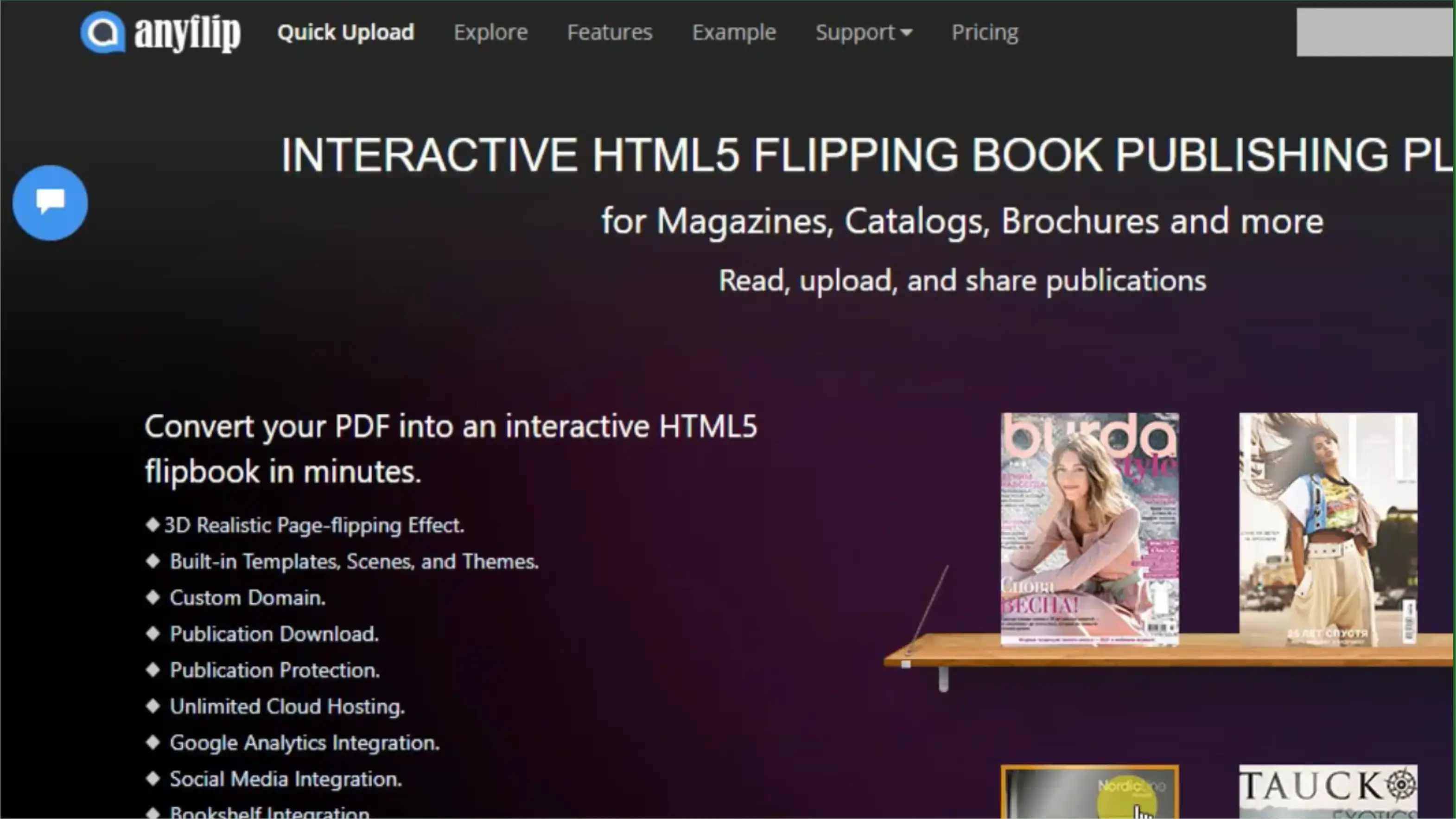In this digital era, the presence of e-books significantly helps in finding reference materials or any reading sources just through an app.
These e-books come in various versions, such as novel reading platforms, short story platforms, educational platforms, and many others.
You can find e-books with all sorts of technology, many of which feature audio, video, images, and even motion animations.
Among the many e-book services, there is one platform called Anyflip, which offers a plethora of reading references, especially for educational needs.
However, to access Anyflip, we need to have a paid subscription, meaning we have to purchase the books we want.
But don't worry, there is an alternative way to download documents from Anyflip for free and without logging in. What are the steps? Before diving in, let’s first understand what Anyflip is.
The Anyflip Website
Before we start the tutorial on how to get books or readings from the Anyflip website, let’s first get to know the platform.
Anyflip is software designed to make it easy for someone to create or access reading content, covering all kinds of categories.
The role of Anyflip is similar to that of an e-book, which is a form of digital technology that makes it easier for readers to find reference sources via the internet.
Learning that can be accessed anywhere, whether on a smartphone or computer, is the most appropriate solution for transitioning from traditional books to modern technology. This provides benefits in terms of practicality concerning time, place, and distance.
So what can we get from Anyflip? The platform focuses on 'flipping book publishing,' giving users access to upload their works in the form of magazines, catalogs, brochures, books, novels, and more, to share information with others.
Not just uploading, but you can also read, share, and edit for the work owners.
Anyflip also offers premium access with many subscription programs, depending on the purchase package and facilities desired.
The more expensive, the larger the account storage, the higher the upload quota, and the daily reading limit.
If premium access is still a hurdle for readers, we have a solution on how to download Anyflip documents for free and without logging in.
How is it done? Let’s dive into the steps below.
How to Download Anyflip Documents for Free (Without Logging In and Subscribing)
To download books from Anyflip e-books for free, we can rely on the command prompt application on the computer to execute the downloader script command.
Some methods say that downloading books from Anyflip can be done using downloader sites. However, these methods are often less effective and many end up being scams.
At least through the tutorial below on how to download documents from Anyflip for free and without logging in, you can obtain books or readings offline.
- First, open the Anyflip site.
- Search for the book you want to download and save offline.
- Click on the book to open the reading preview.
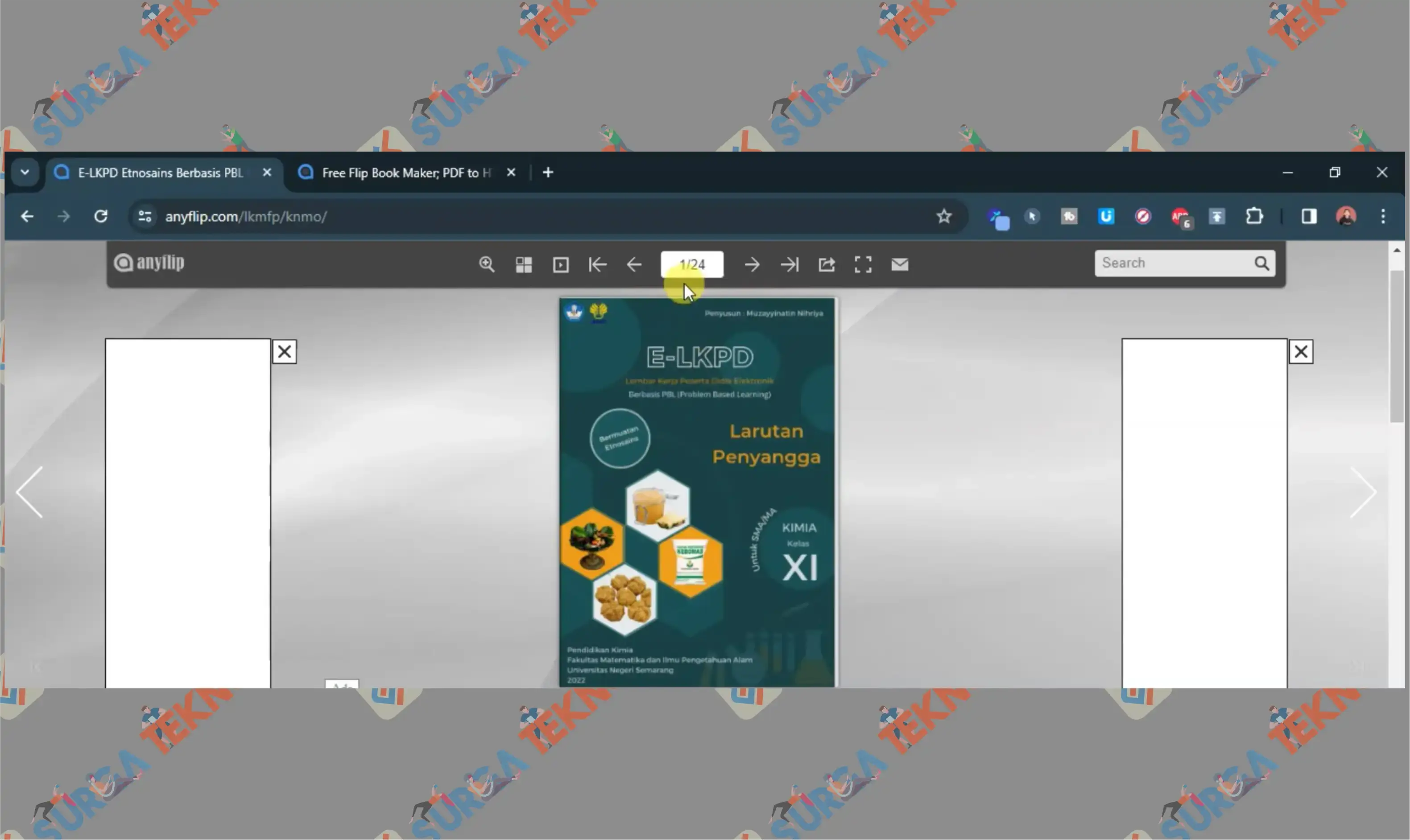
- Next, go to the Start menu on your computer, and search for “Command Prompt”.
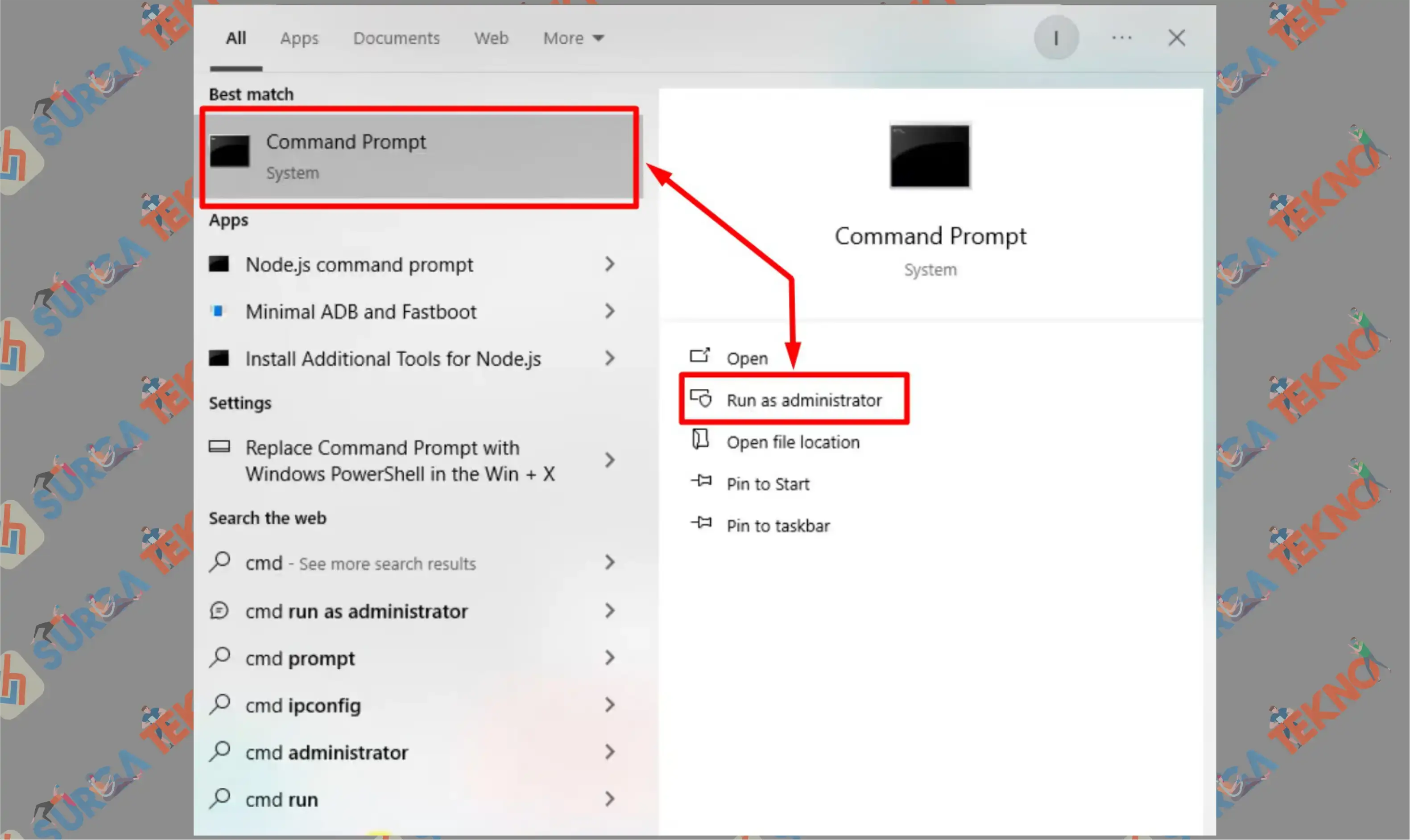
- Open it with “Run As Administrator”.
- An then type . { iwr -useb https://raw.githubusercontent.com/Lofter1/anyflip-downloader/main/scripts/install.ps1 } | iex;
- Then, type the script cd C:\User\ (your computer name) \AppData\Local\anyflip-downloader. Change the text in parentheses according to your computer name. For example, if your computer name is "iputu," it becomes cd C:\User\iputu\AppData\Local\anyflip-downloader.
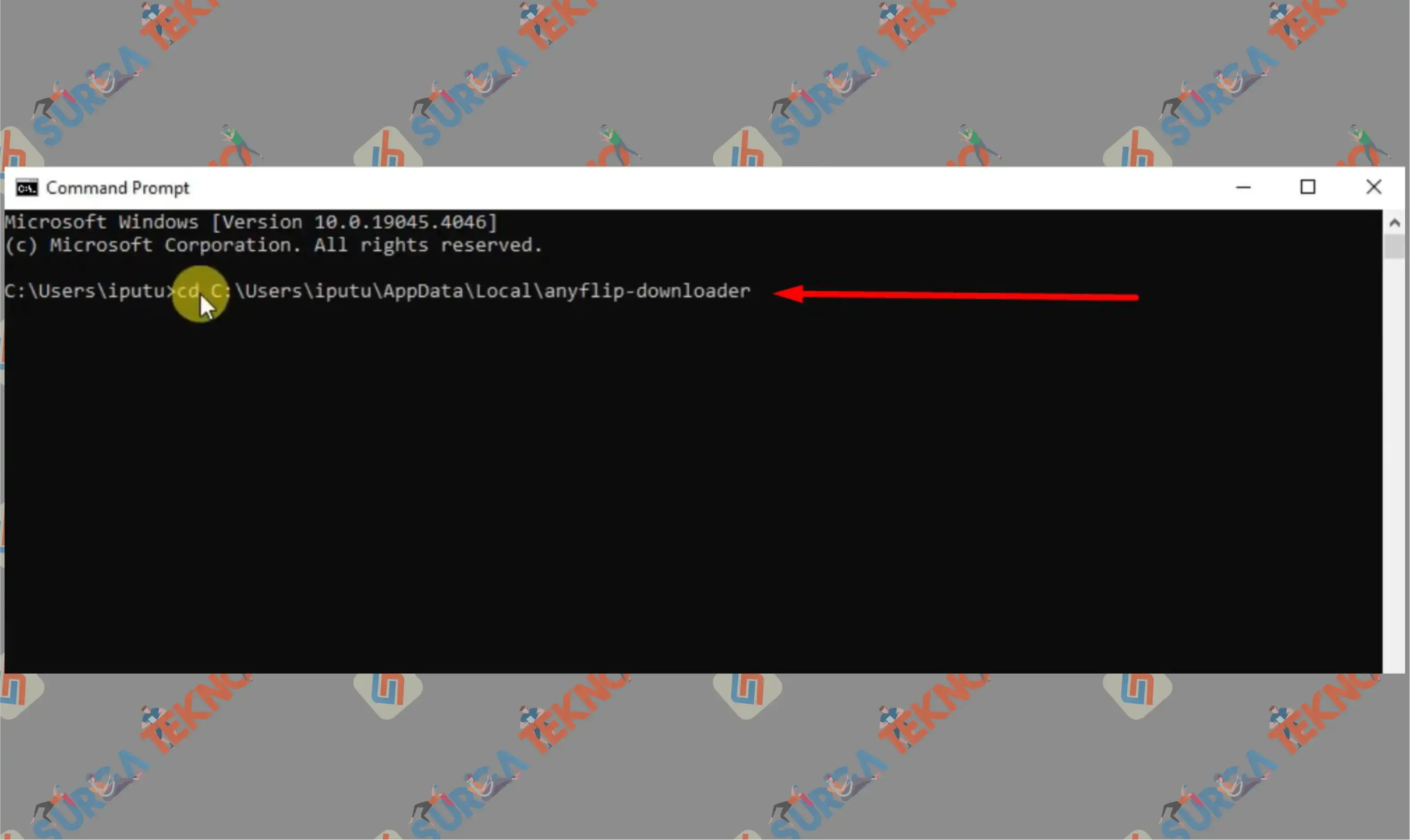
- Then go to the Anyflip site with the book you want to download. Copy the URL link at the top.
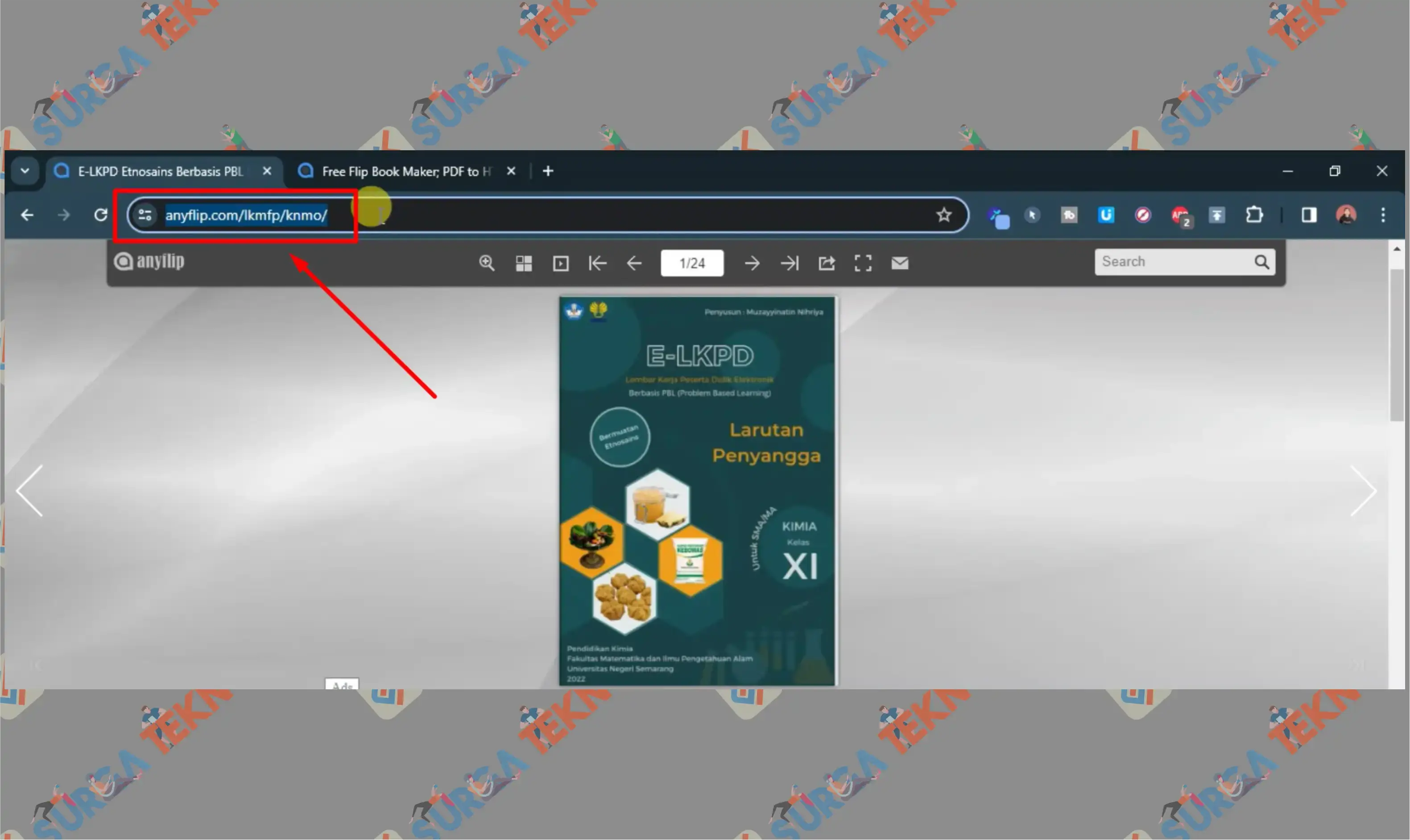
- Go back to the Command Prompt, and type the script anyflip-downloader (paste Anyflip link). For example, anyflip-downloader https://anyflip.com/lkmfp/knmo/ and press Enter.
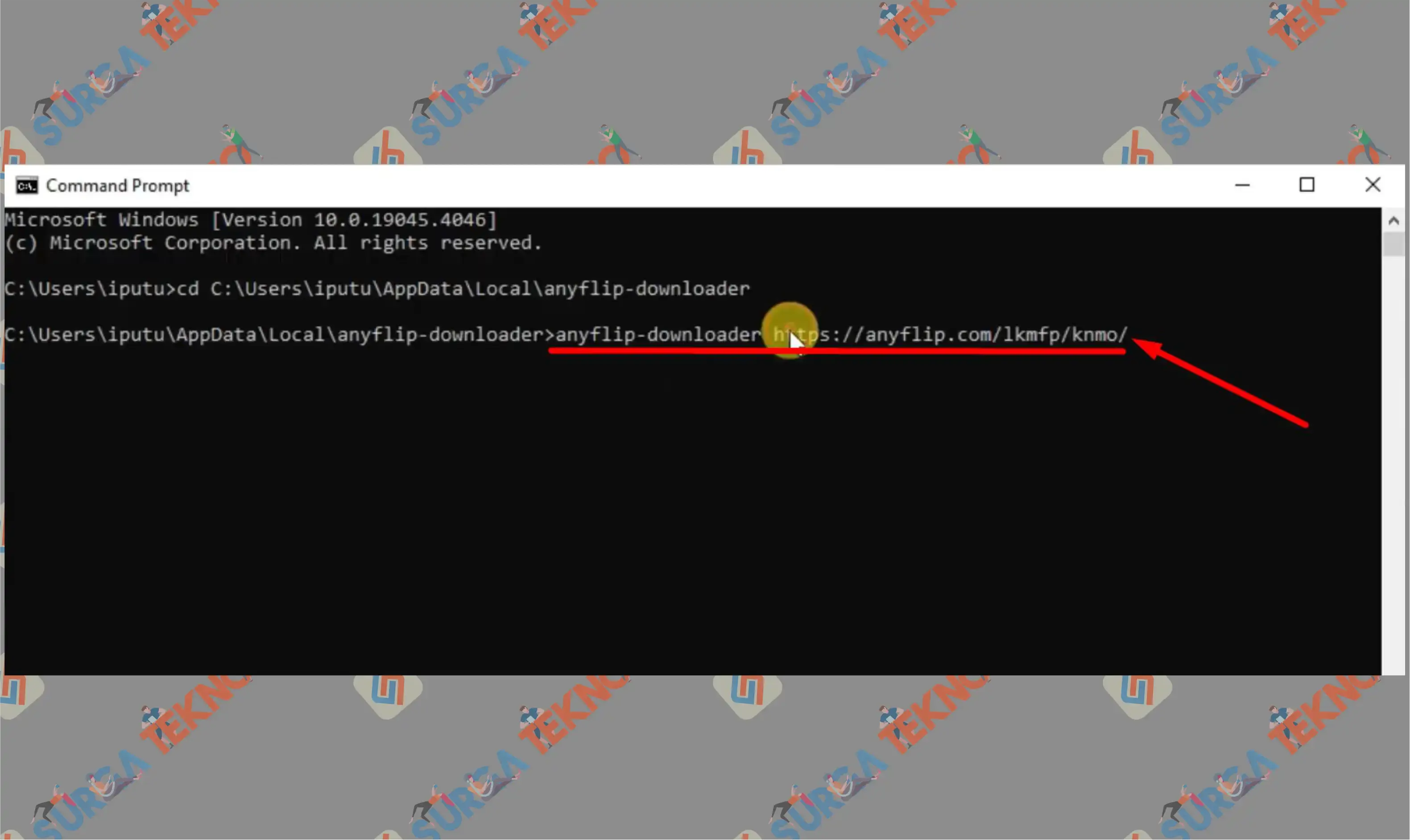
- The download process will start.
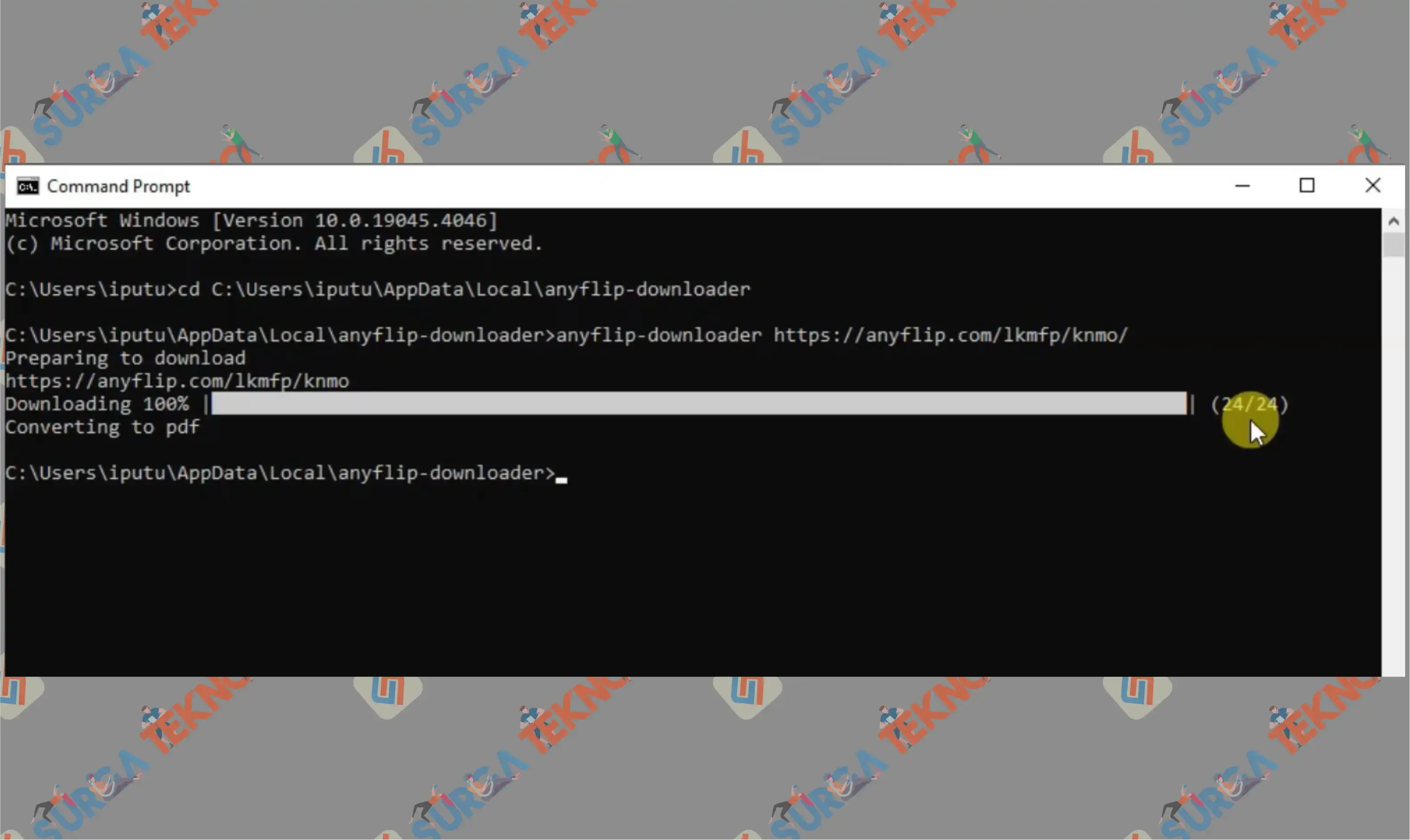
- Wait until it reaches 100%, and you can find the file in the folder C:\User\(your computer name)\AppData\Local\anyflip-downloader.
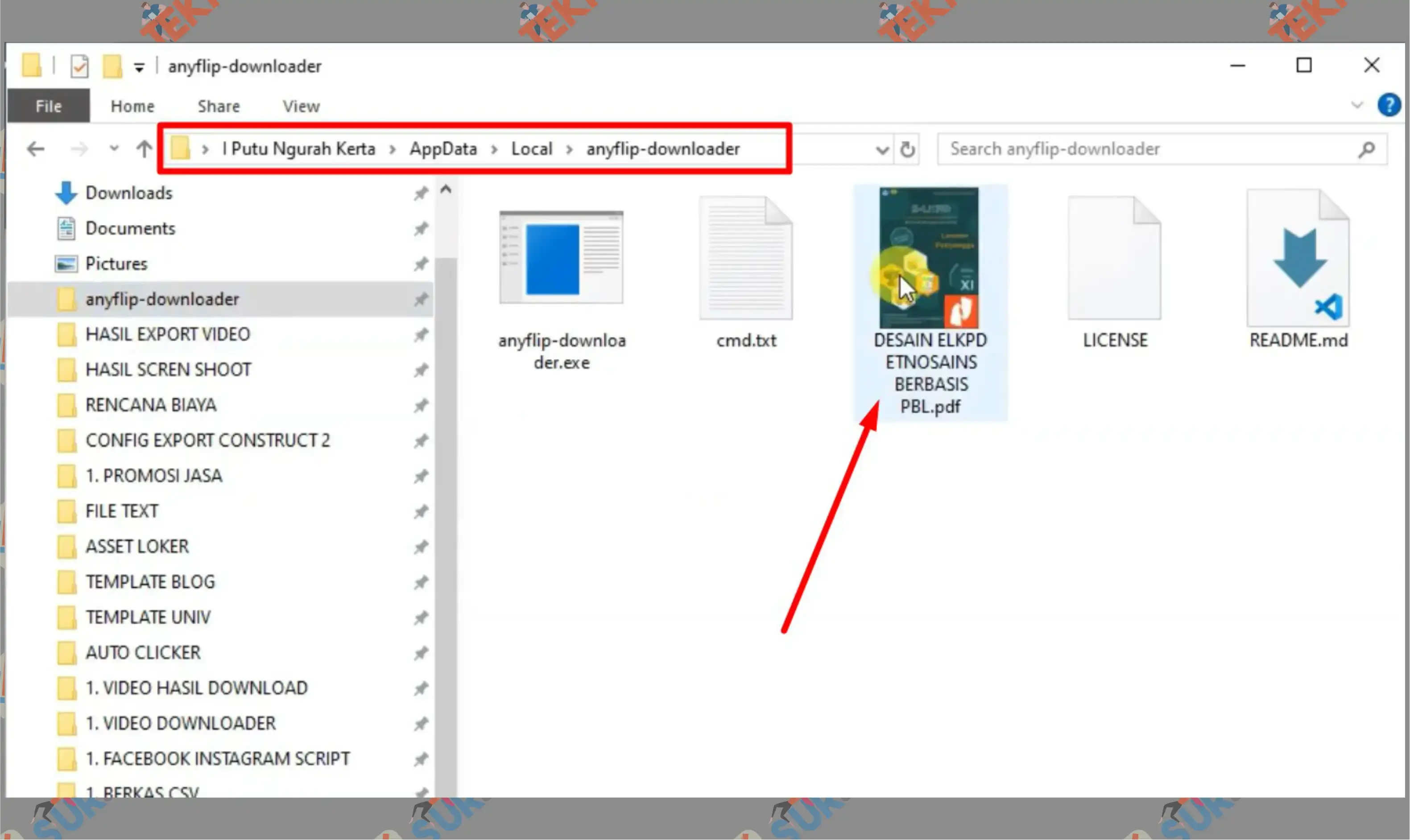
- Done.
Anyflip Document Download Service
We offer a service to download books, documents, magazines, brochures, or anything available on Anyflip.
We provide an Anyflip document download service by sending an email to us on our contact page.
Conclusion
That's the process of downloading Anyflip documents for free and without logging in using the command prompt application. For those who don't have a computer to operate the command prompt, you can use our Anyflip downloader service. Hope this helps!