Have you installed the eFootball 2023 game? If you have an existing account, you can log in to eFootball 2023 and continue playing using your old account.
There are many exciting games to play on Android phones, and one of them is eFootball 2023, a football game developed by Konami.
This mobile version of the game offers a football experience where you can compete against AI and other players from around the world.
To build a strong team, you need to recruit many star players and upgrade them to their maximum potential.
Don't forget to bring in quality coaches who can maximize the potential of the players on your team.
To continue with the team you previously built, it is recommended to link your Google Play or Konami account.
By linking your account, you can continue the progress of the team you previously built on another smartphone. You also don't have to worry about losing your team data.
Essentially, this feature is necessary when you switch phones or reinstall the eFootball 2023 game and want to continue playing with your old account.
How to Log in to eFootball 2023
As you know, eFootball 2023 can be linked with both Google Play and Konami accounts.
The process for logging in with these accounts is similar, but there are also some differences.
Log in to eFootball 2023 with a Google Play Account
First, I'll explain how to log in to eFootball 2023 using a Google Play account. Read carefully so you can follow along.
- Open the eFootball 2023 game on your smartphone.
- Once open, tap the "Three lines" icon.
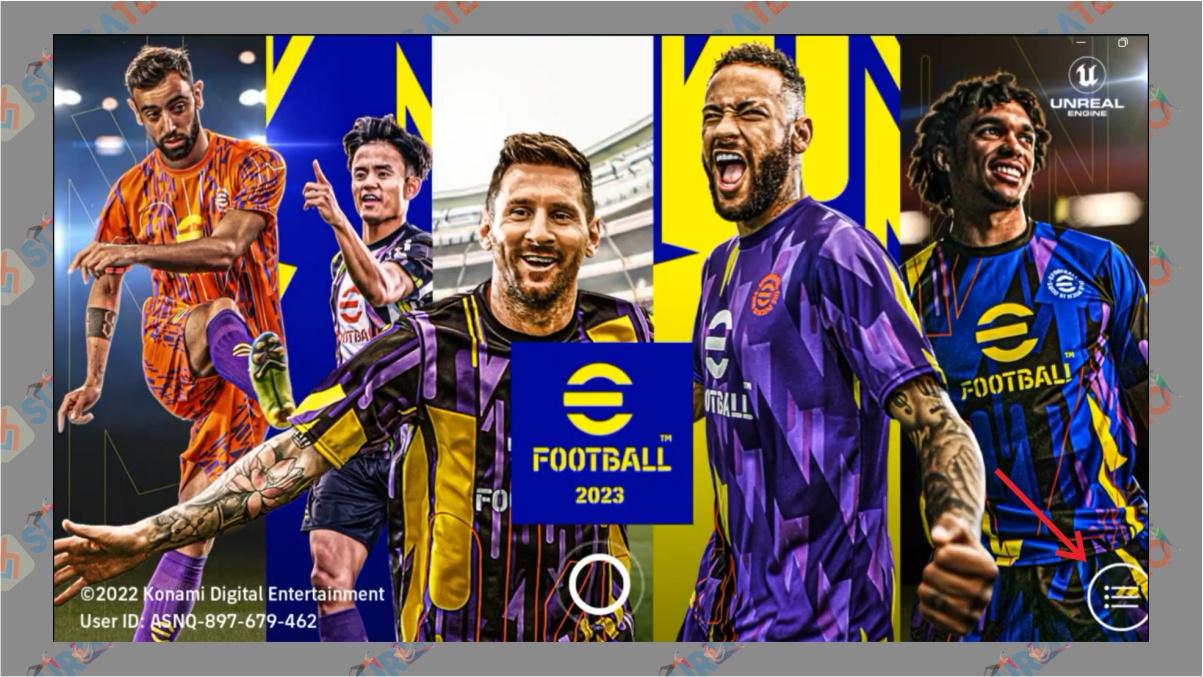
- Then tap on "Transfer Data" or “Data Transfer.”
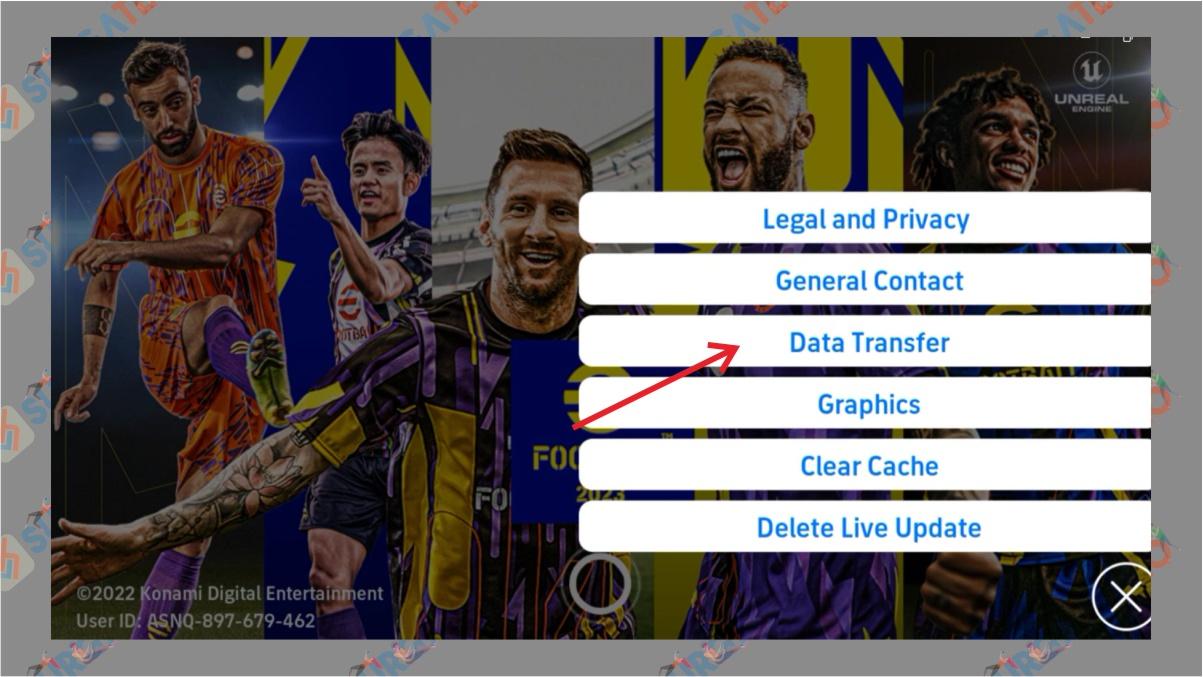
- Choose “Transfer data linked to Google Play account”.
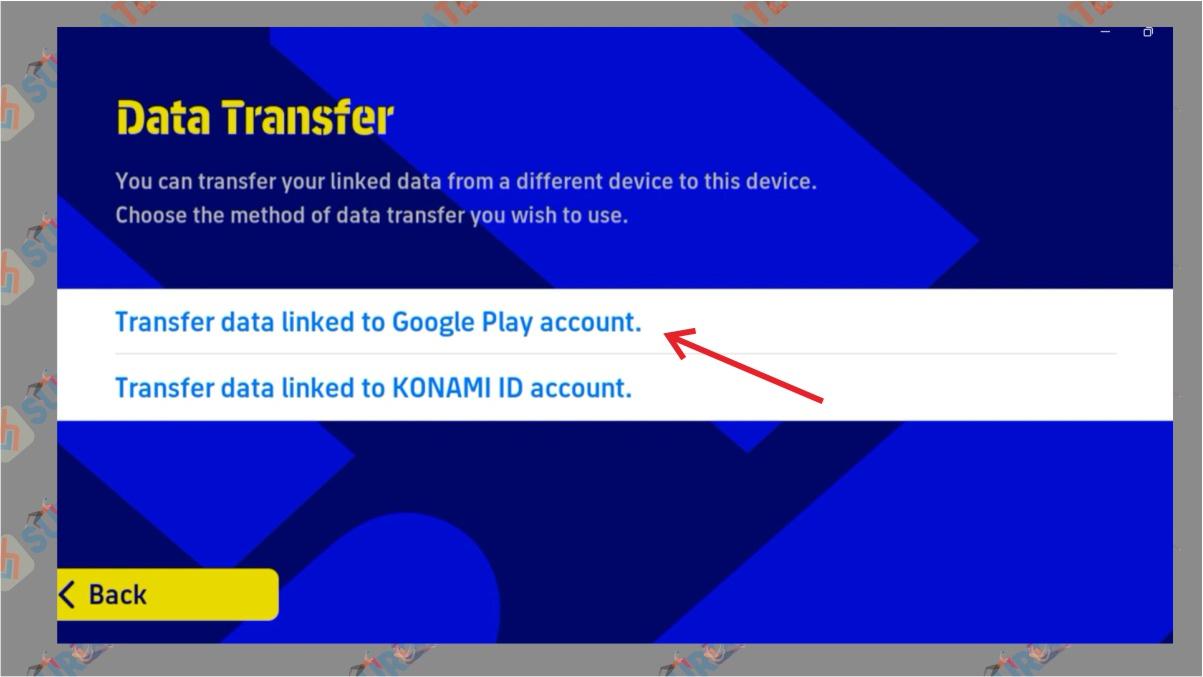
- Select one of the Google accounts previously linked with eFootball 2023.
- Done.
Log in to eFootball 2023 with a Konami ID
Besides the Google Play account, eFootball 2023 game data can also be linked with a Konami account.
To log in with a Konami account, follow the steps below:
- First, open the eFootball 2023 game.
- Then, tap the "Three lines" icon at the bottom right corner.
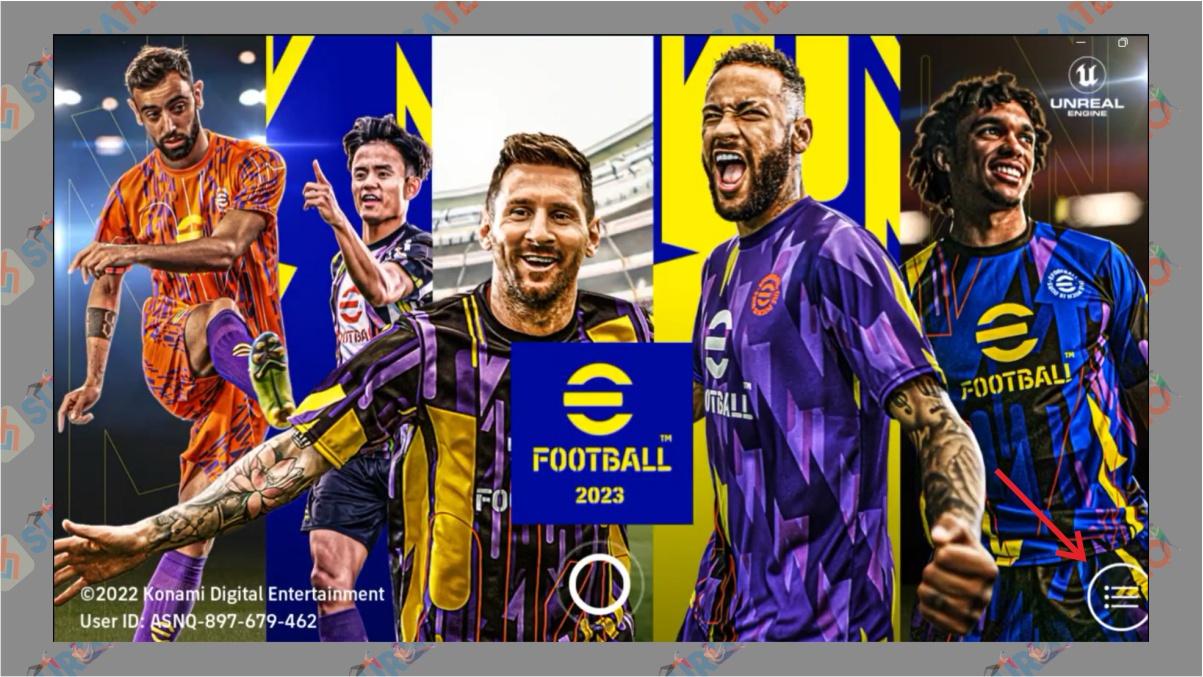
- Continue by tapping "Transfer Data" or “Data Transfer”.
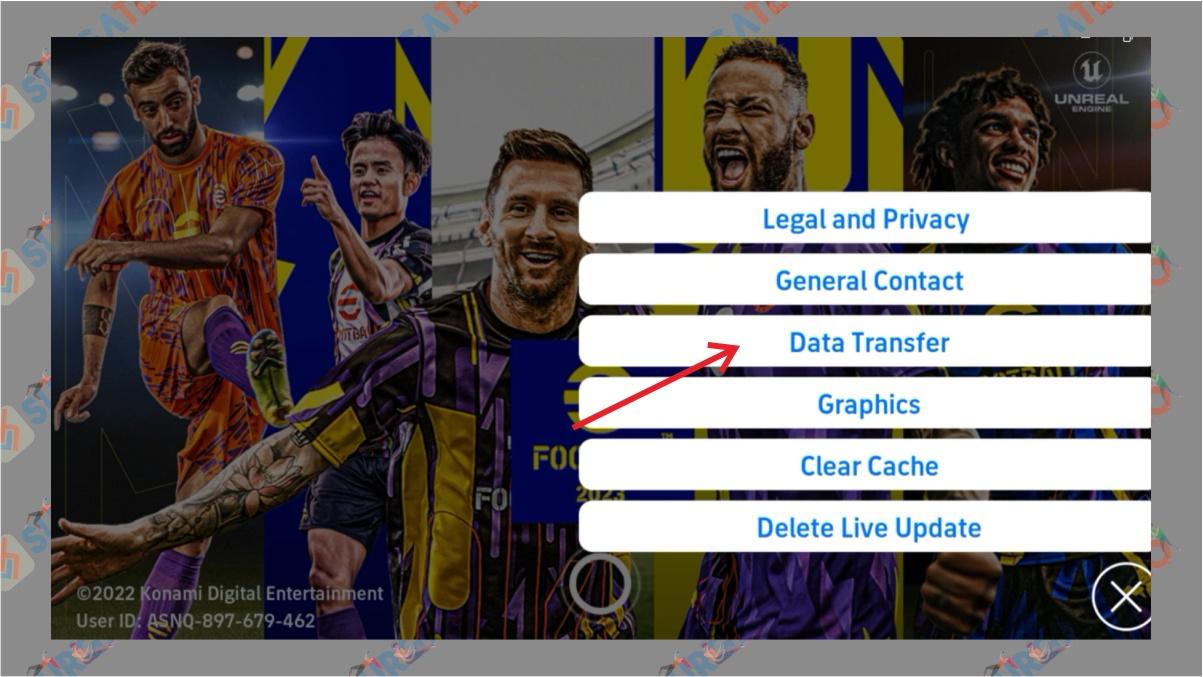
- Then select “Transfer data linked to Konami ID account”.
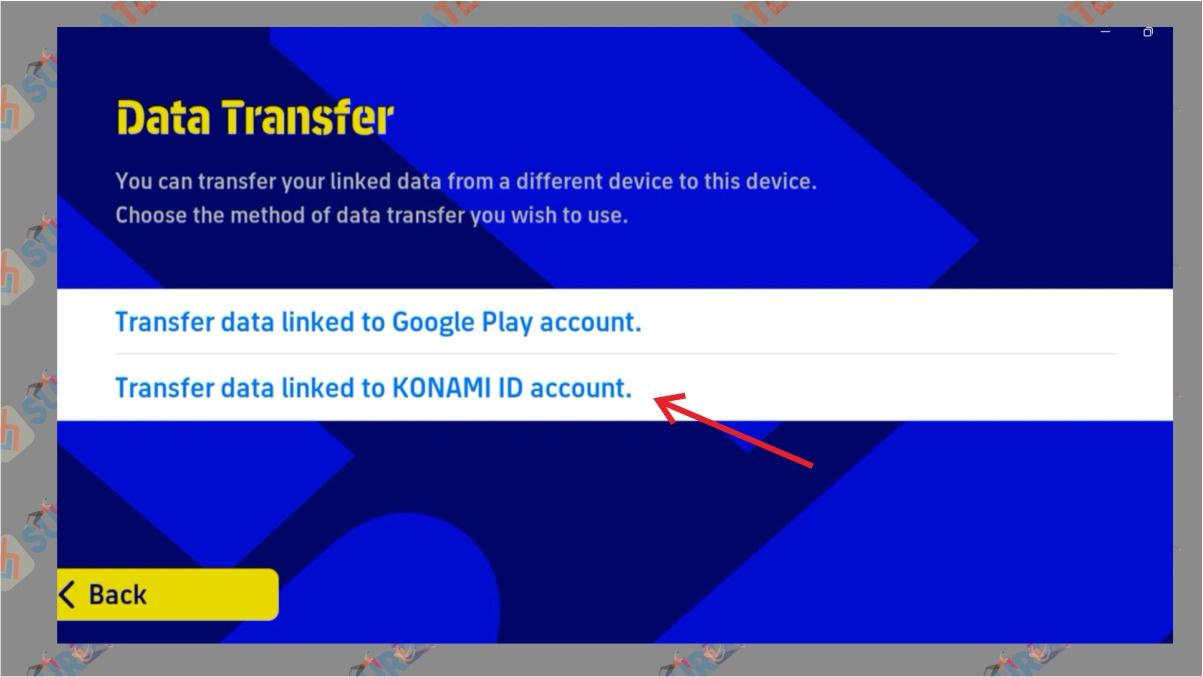
- You will be redirected to a browser. Please select “User who registered their email address with Konami App”
- Enter your email and password correctly, then click “Login”.
- Check your email for the two-step verification code.
- Enter the two-step verification code correctly.
- You will be redirected back to the eFootball game, already logged in.
- Done.
Conclusion
That's the discussion on how to log in to a Konami account in the eFootball 2023 game. Hopefully, this guide is helpful. Thank you for reading.




