Have you created a cool DLS 2023 logo? Next, you can follow the tutorial below to add your custom logo to DLS 2023.
A logo is one of the essential identities that every professional football club must have.
For those of you who play DLS 2023, you can also use your custom logo for your team in this football game developed by First Touch Games.
As is well known, DLS 2023 is a highly popular online football game in Indonesia. This game is available for Android and iOS.
You can create your own team, name it, and also add a logo according to your preference.
You can create a cool team logo using image editing applications on either a PC or smartphone.
A good DLS 2023 team logo file should have a transparent background in PNG format.
Ensure that the team logo you create has a maximum size of 512x512 pixels to appear clear and neat.
To add a custom logo, you need to open a feature called Import Logo available in the DLS 2023 game.
To open it, you must provide a certain amount of diamonds as a currency.
How to Add Your Own Logo in DLS 2023
Have you created a logo in PNG file format? Now you need to follow a few steps that I will explain in detail below:
- Visit an image hosting site using your preferred browser example : imgur.io
- Register an account and upload the club logo you designed earlier.
- Copy the logo link, then close the browser application.
- Now you can open the DLS 2023 game.
- Once open, you can directly tap “My Club.”

- Then continue by selecting “Customization.”

- Tap the button labeled “Logo.”
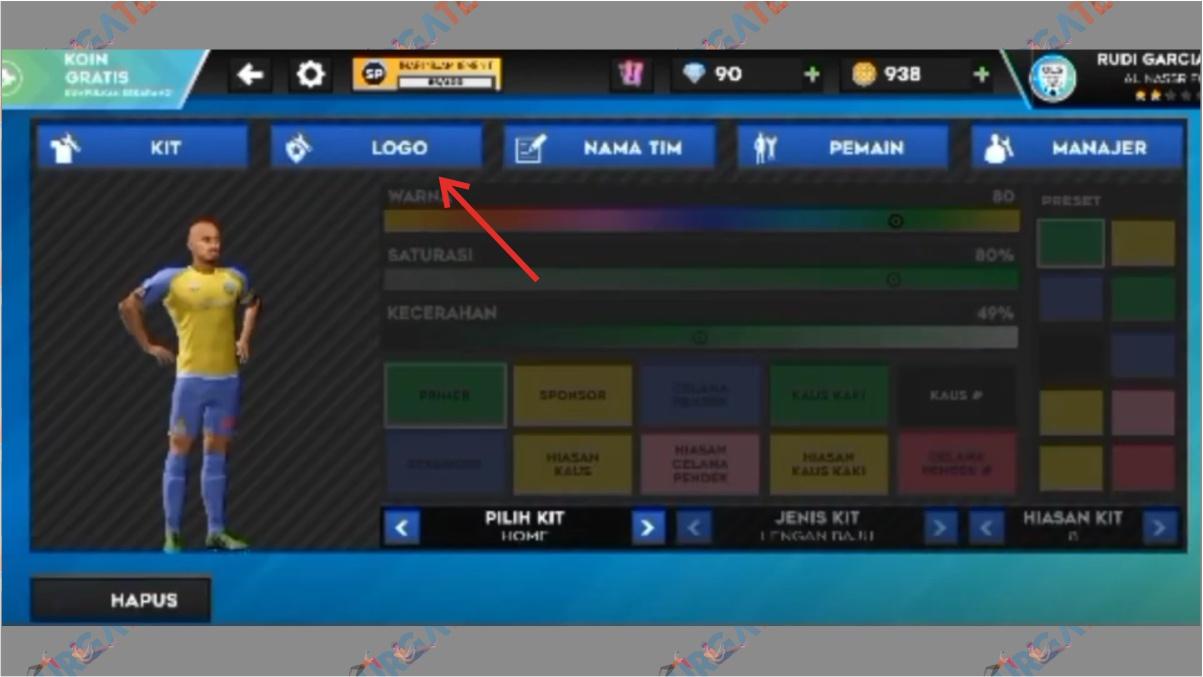
- Tap the "Custom Kit" button located at the bottom left corner.

- Paste the logo link you uploaded earlier, then continue to tap “Confirm.”
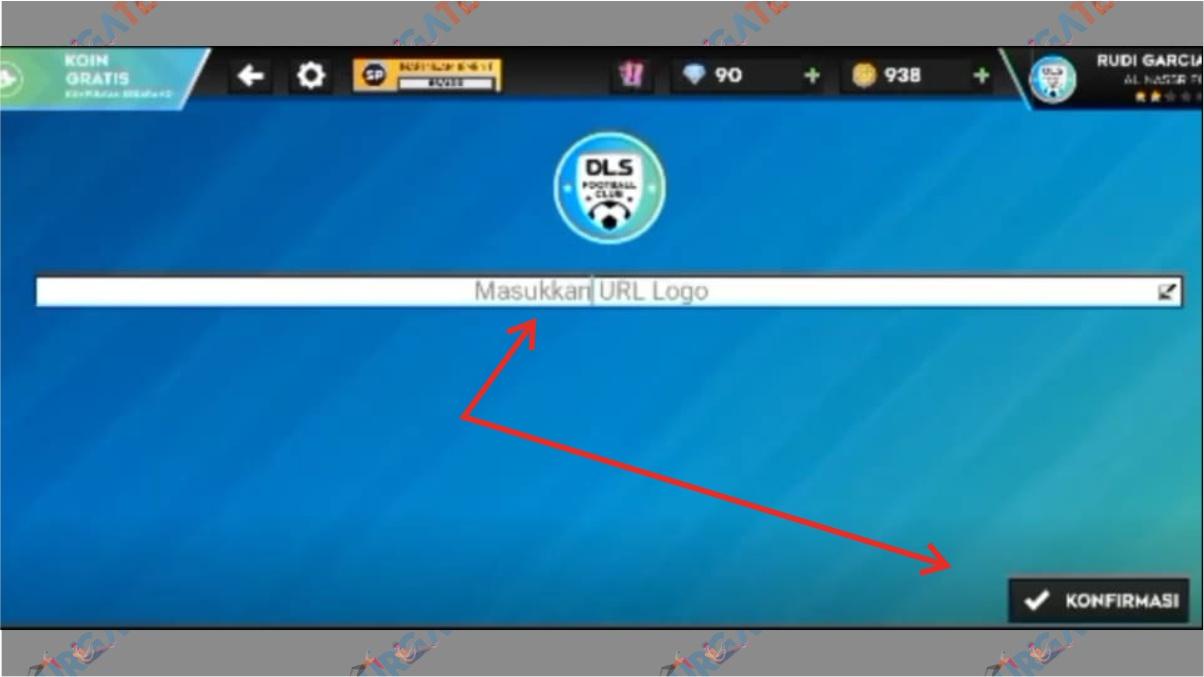
- Done.
Conclusion
It's quite easy, right? Keep visiting SurgaTekno for more interesting reads about football games, especially DLS 2023 and eFootball 2023. Thank you for reading.




