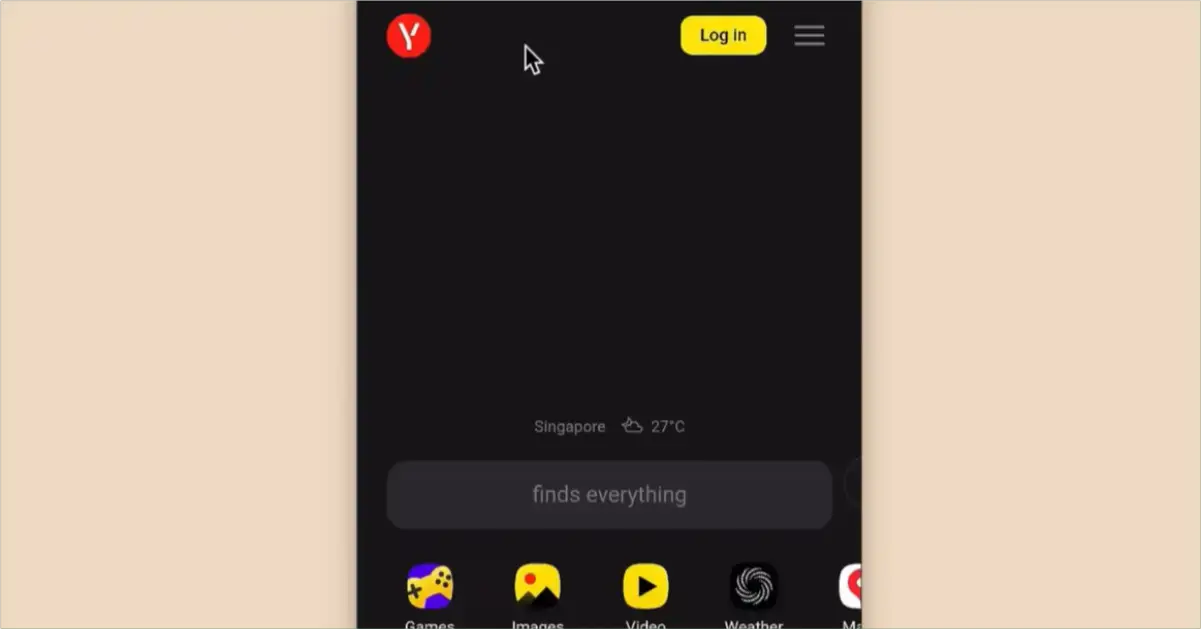There are many search engines you can use. Each has its own strengths and weaknesses.
One of them is Yandex. This search engine offers wide access, allowing users to search for any content from international websites without restrictions.
Unfortunately, using Yandex can be quite complicated. Besides installing the app, you can open Yandex in Google Chrome, but with a special URL link.
This method, which we will discuss below, allows you to access Yandex without a VPN or Proxy.
So, what are the tricks to do this? Follow the complete content of this article.
Trick! How to Open Yandex in Google Chrome Without VPN
Using a VPN or setting up a Proxy just for a search engine can be very inconvenient.
If you want to use Yandex in Google Chrome, it's very easy. Just by typing a special URL address, you can reach this search engine without a VPN or Proxy.
Here are the complete steps:
- Open the Google Chrome application first.
- Then, tap on the URL search bar.
- Type in Yandex.eu. You can also type in Yandex.com, but there are not many settings you can configure.
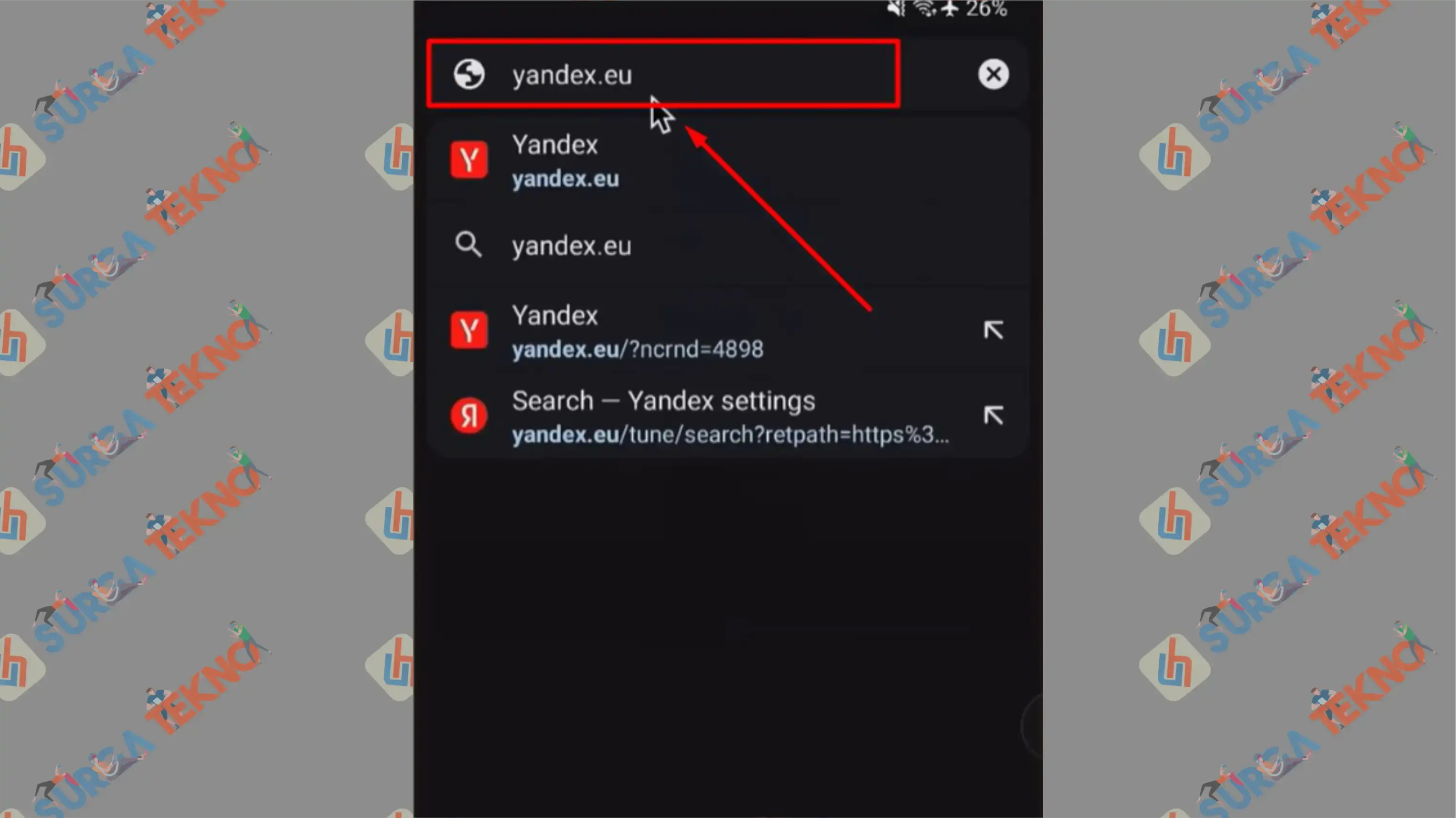
- After successfully entering the Yandex.eu site, first tap the Three-Strip icon in the top right corner.
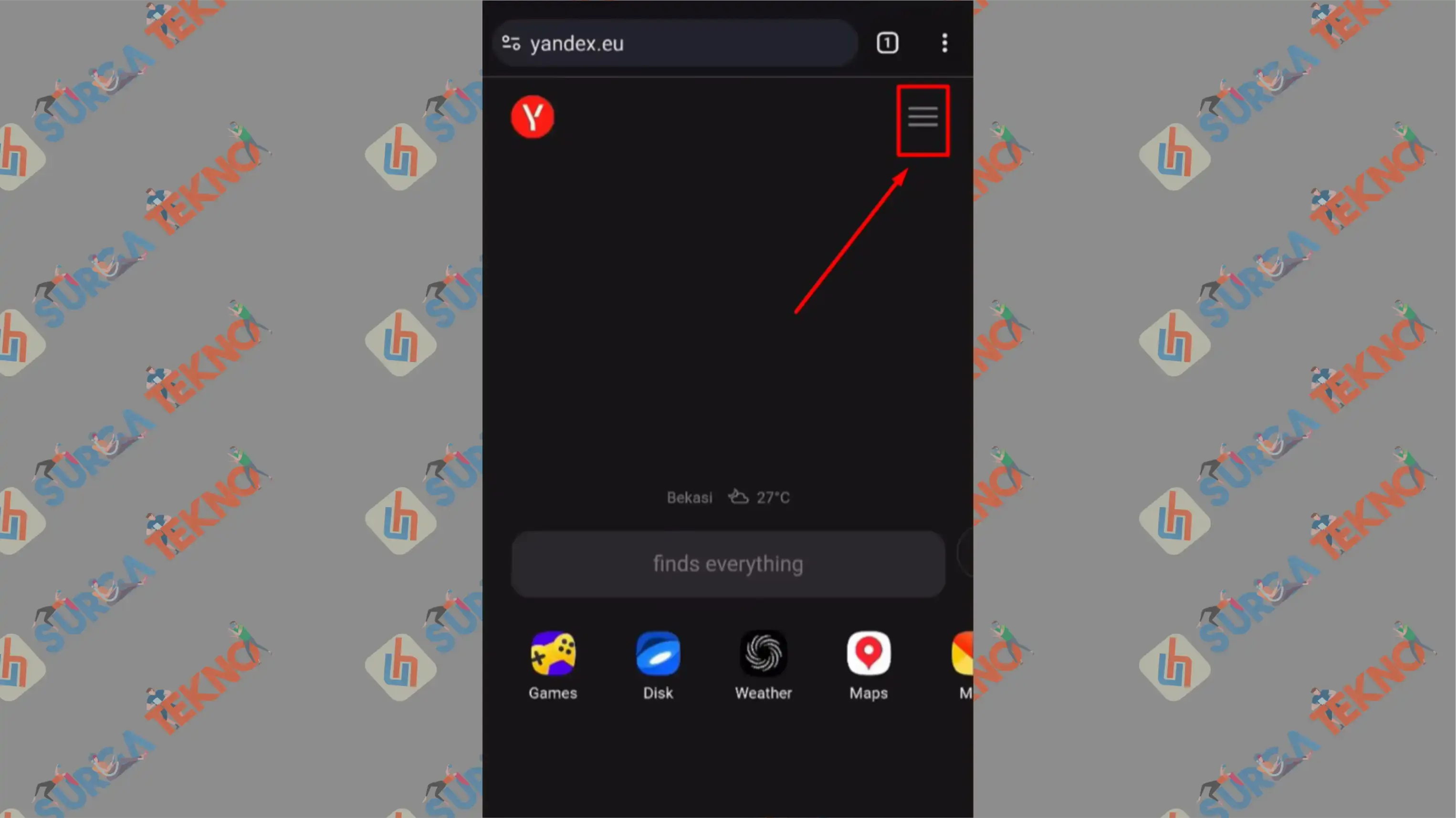
- Next, select the Settings menu.
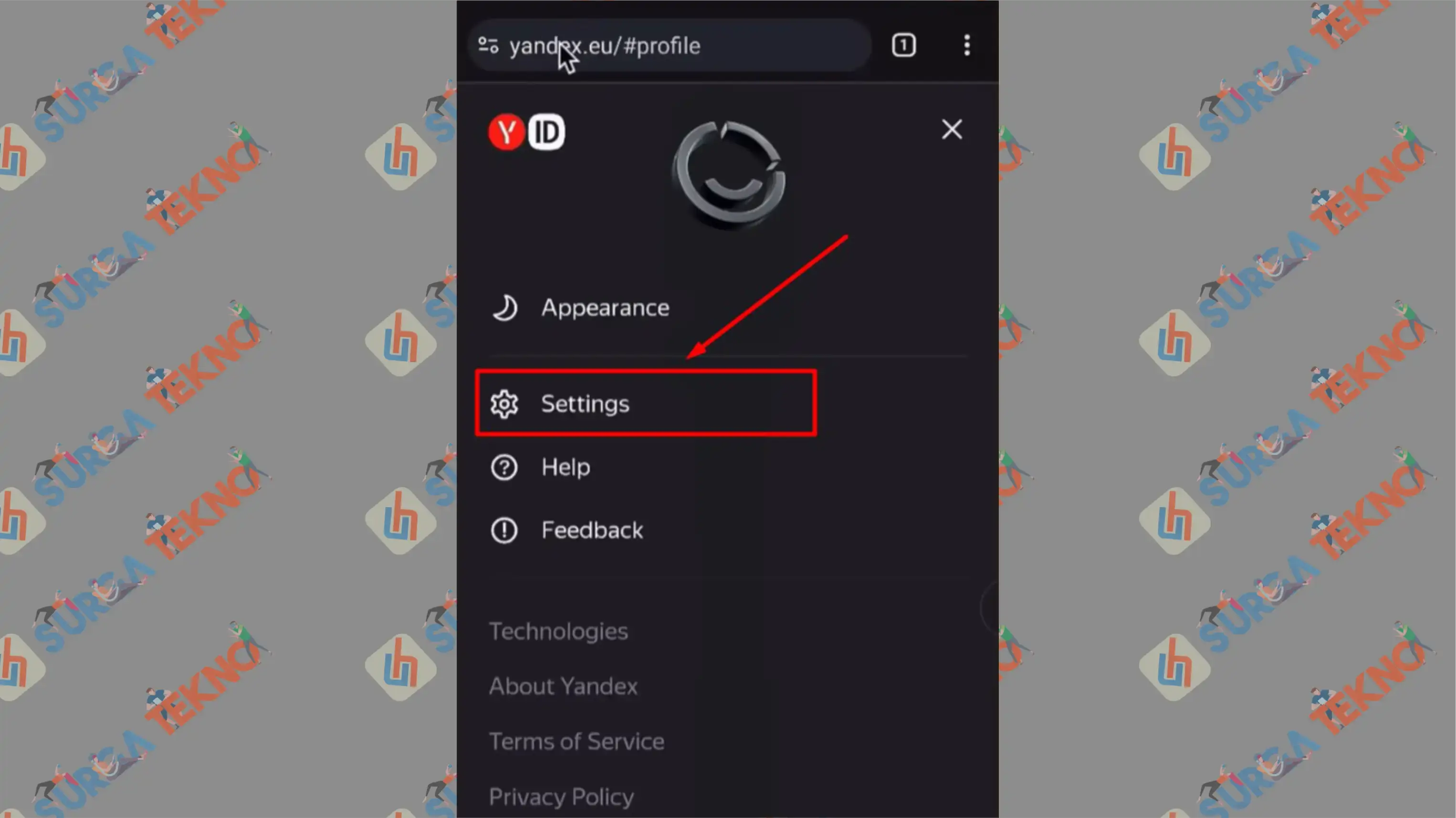
- In the settings menu, tap Search.
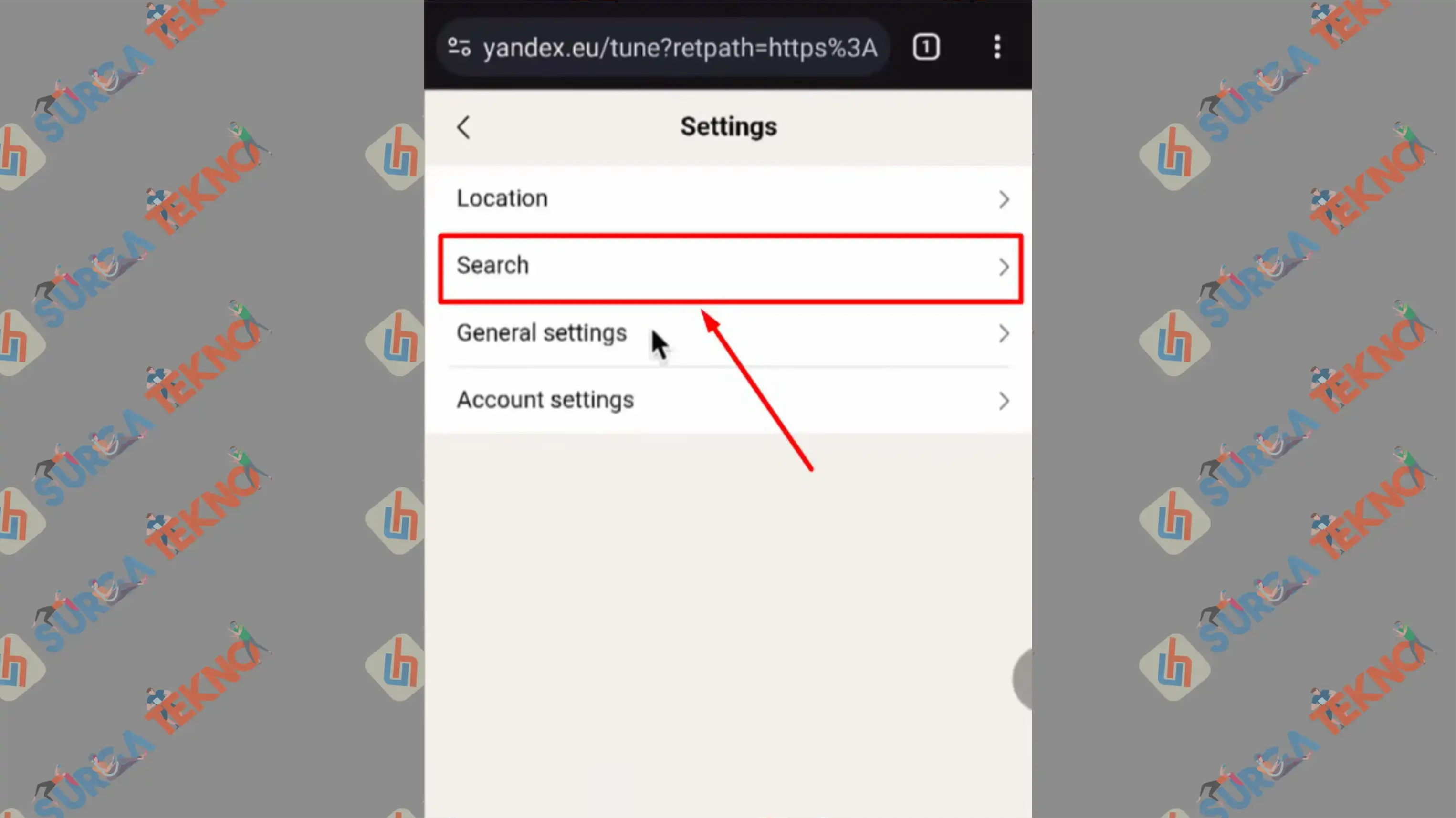
- Change the filter mode to No Filter.
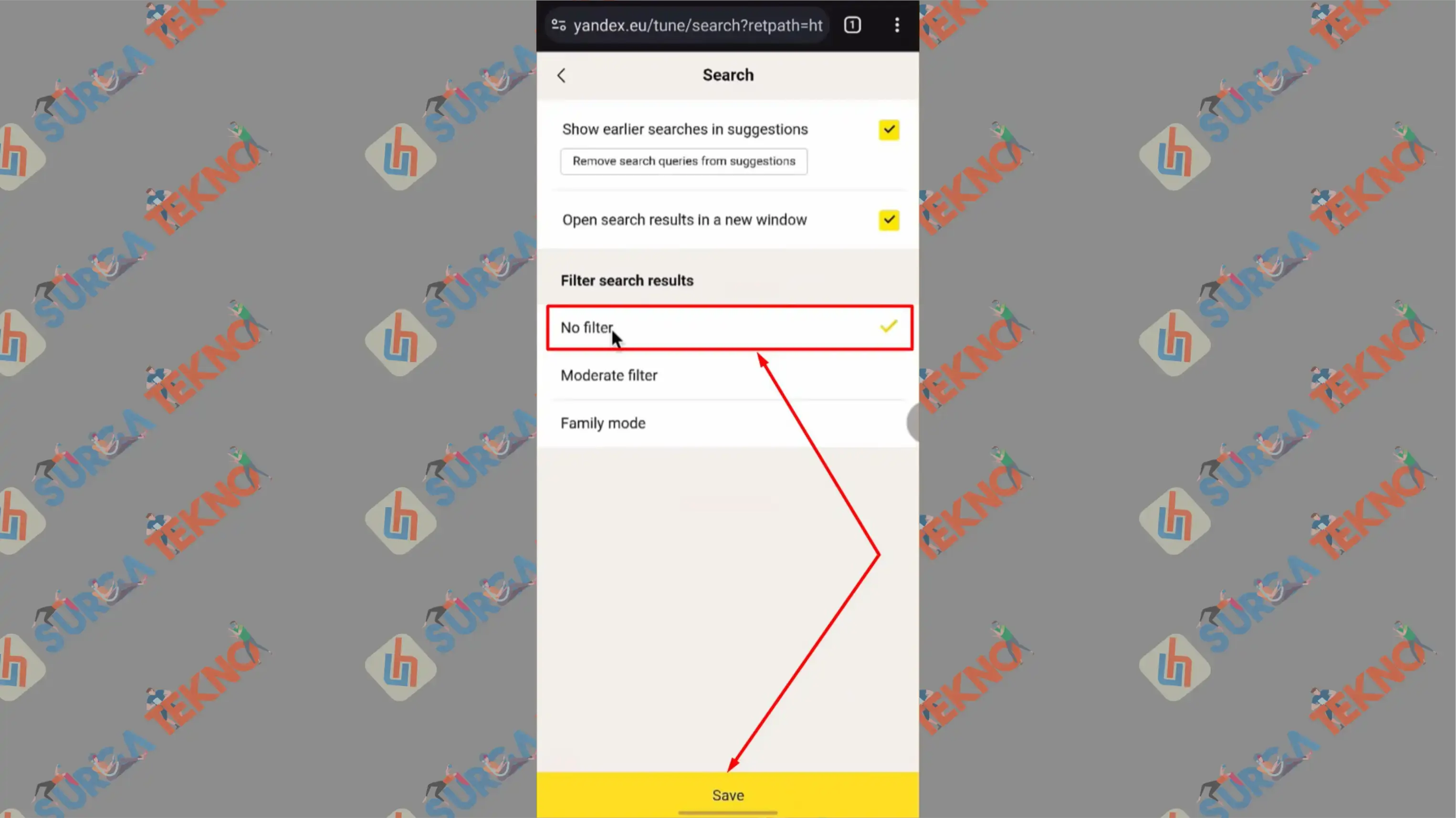
- Then select the Save button.
- Return to the previous menu, and here click on the Location menu.
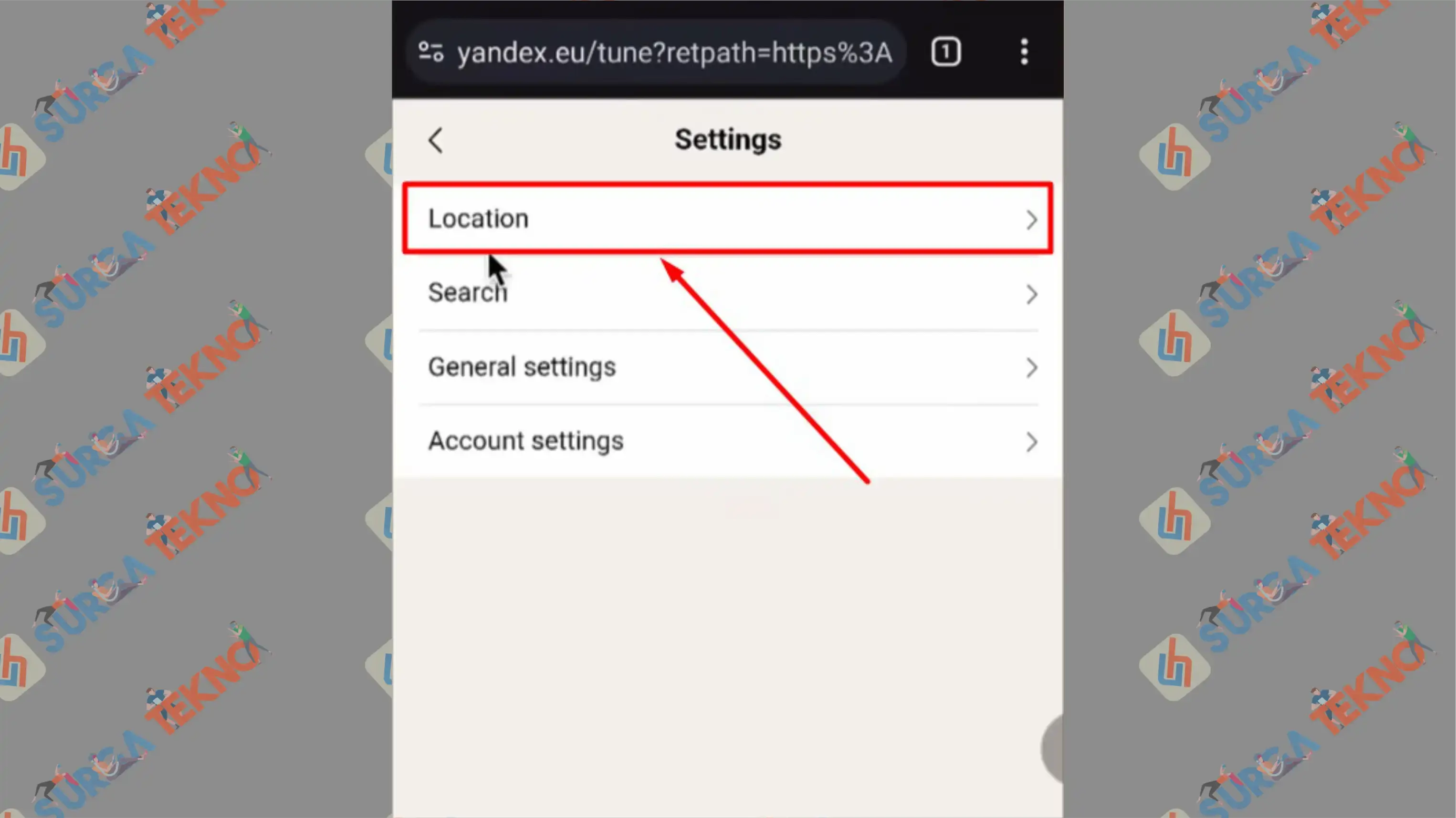
- Change your current location to Singapore.
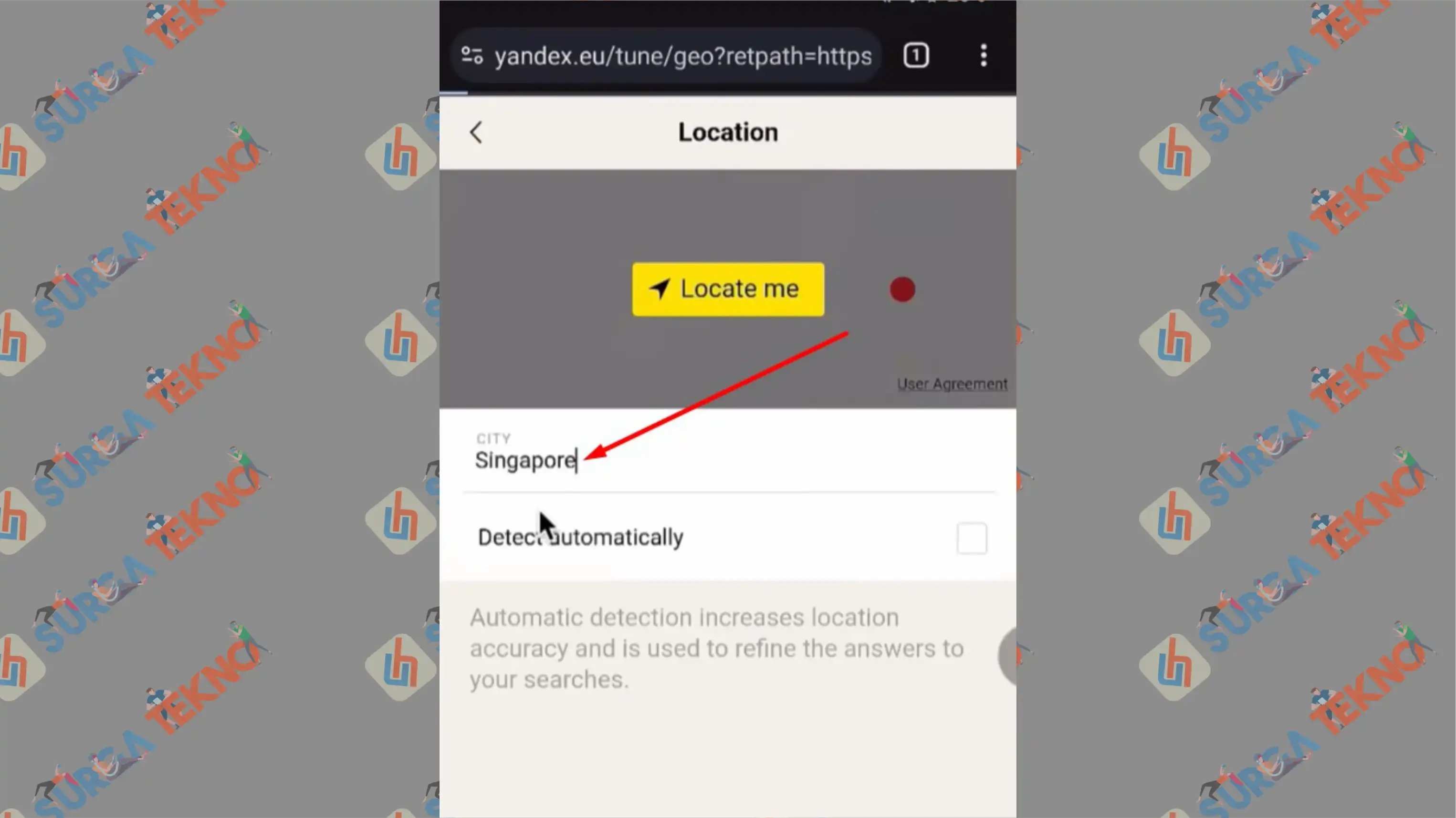
- Done, now you can use the Yandex search bar with the keywords you want.
Conclusion
This concludes the explanation on how to open the Yandex search engine in Google Chrome without a VPN or Proxy.
You can now freely access international websites with high internet speed since there are no VPN restrictions. Hope this is useful.