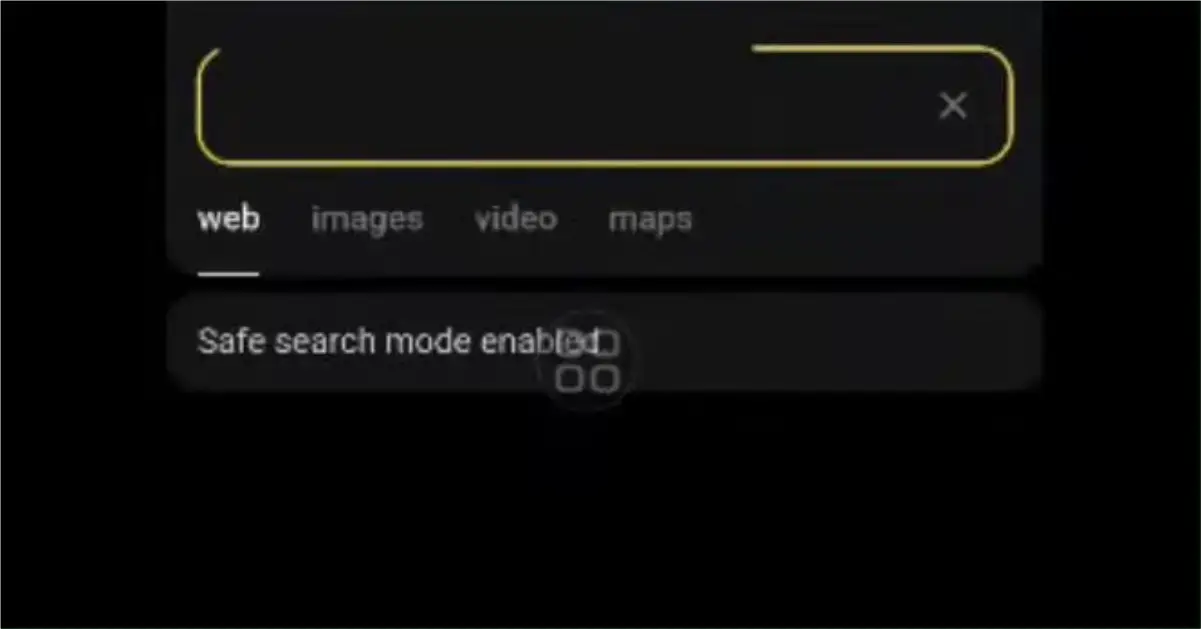Yandex is a search engine that provides unrestricted access to content without the need for a VPN to obtain a fake IP. Users can freely search for content from foreign websites without a VPN, ensuring smooth and fast browsing.
However, in some cases, a "Safe Search Mode Enable" message appears. This condition prevents users from accessing the content they are looking for and exploring it freely.
If you encounter this message, we have solutions on how to fix Yandex showing "Safe Search Mode Enable."
How to Fix Yandex Showing "Safe Search Mode Enable"
The cause of the "Safe Search Mode Enable" notification is the content filter settings on your browser.
If this feature is active, you will not be able to access foreign sites, sensitive content, or get any search results on Yandex.
What's the solution? It's quite simple. You just need to turn off the safe search filter. If this doesn't work, change your location to a foreign city.
Here are the detailed steps to fix Yandex search results not appearing:
- When on Yandex search, click on the "Settings" text below.
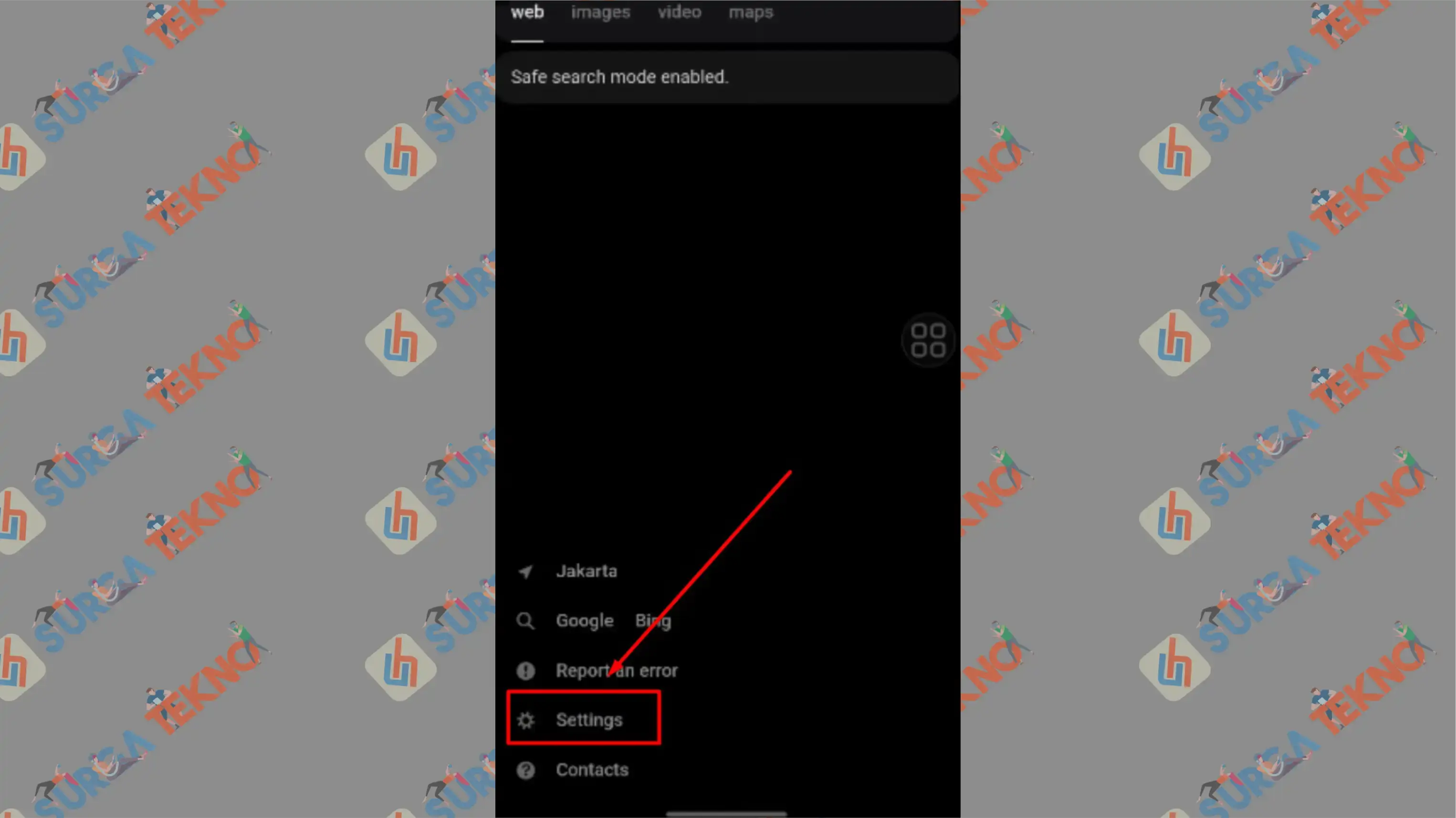
- Then, activate "No Filter" in the Filter Search Result menu.
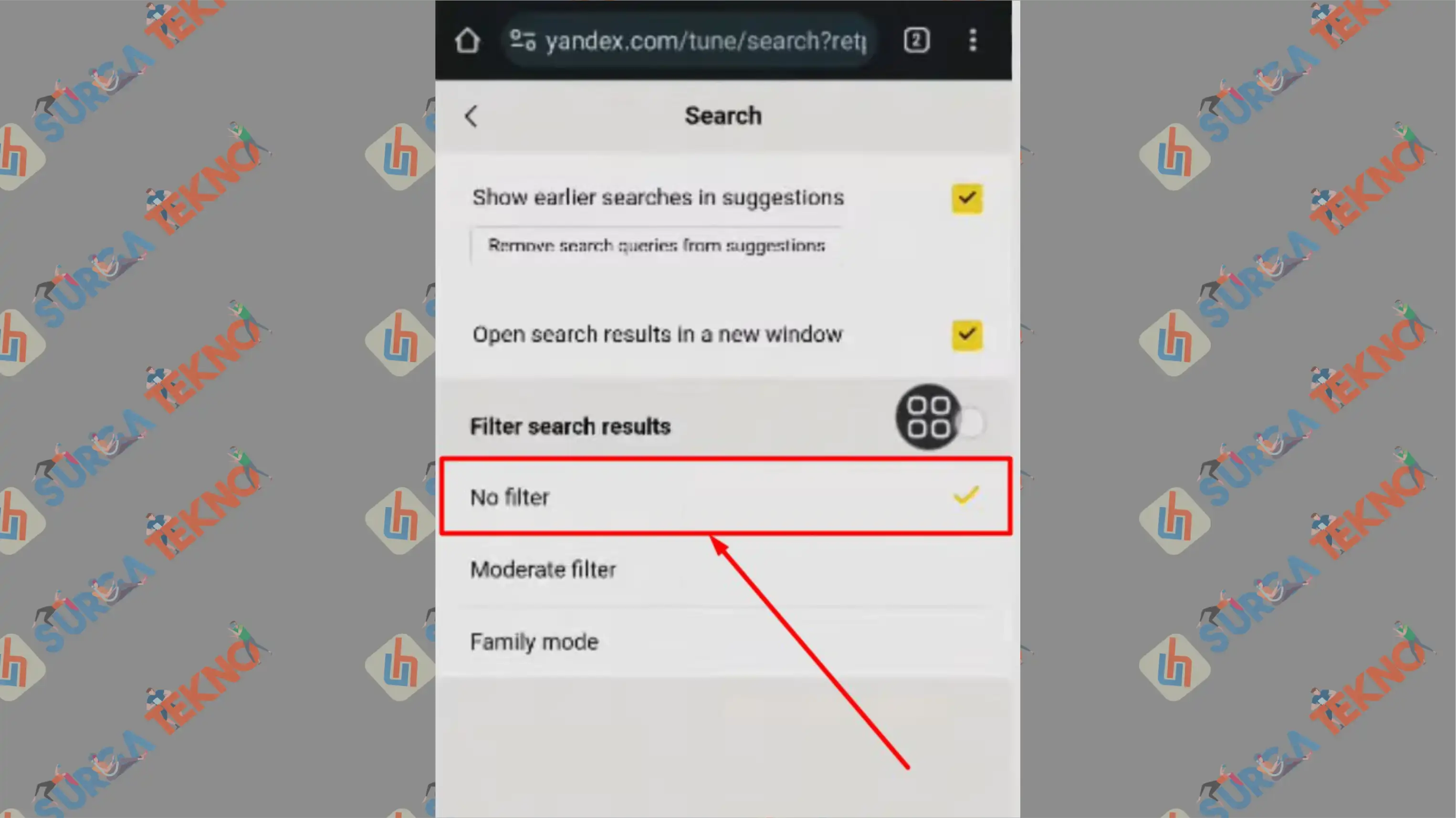
- Click the "Save" button.
- If search results still do not appear, adjust the Location.
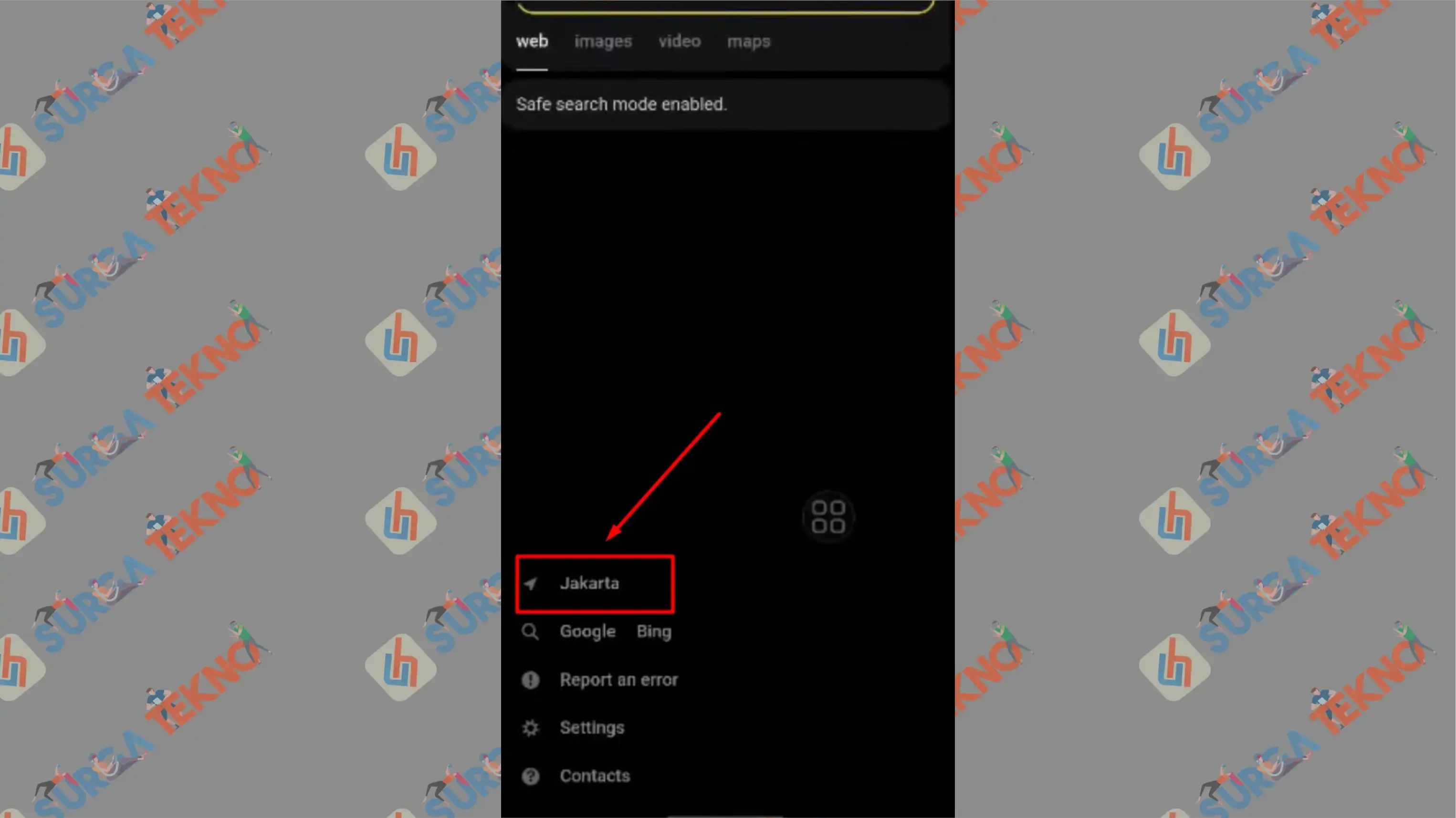
- Change the City field to a city in the USA, such as New York.
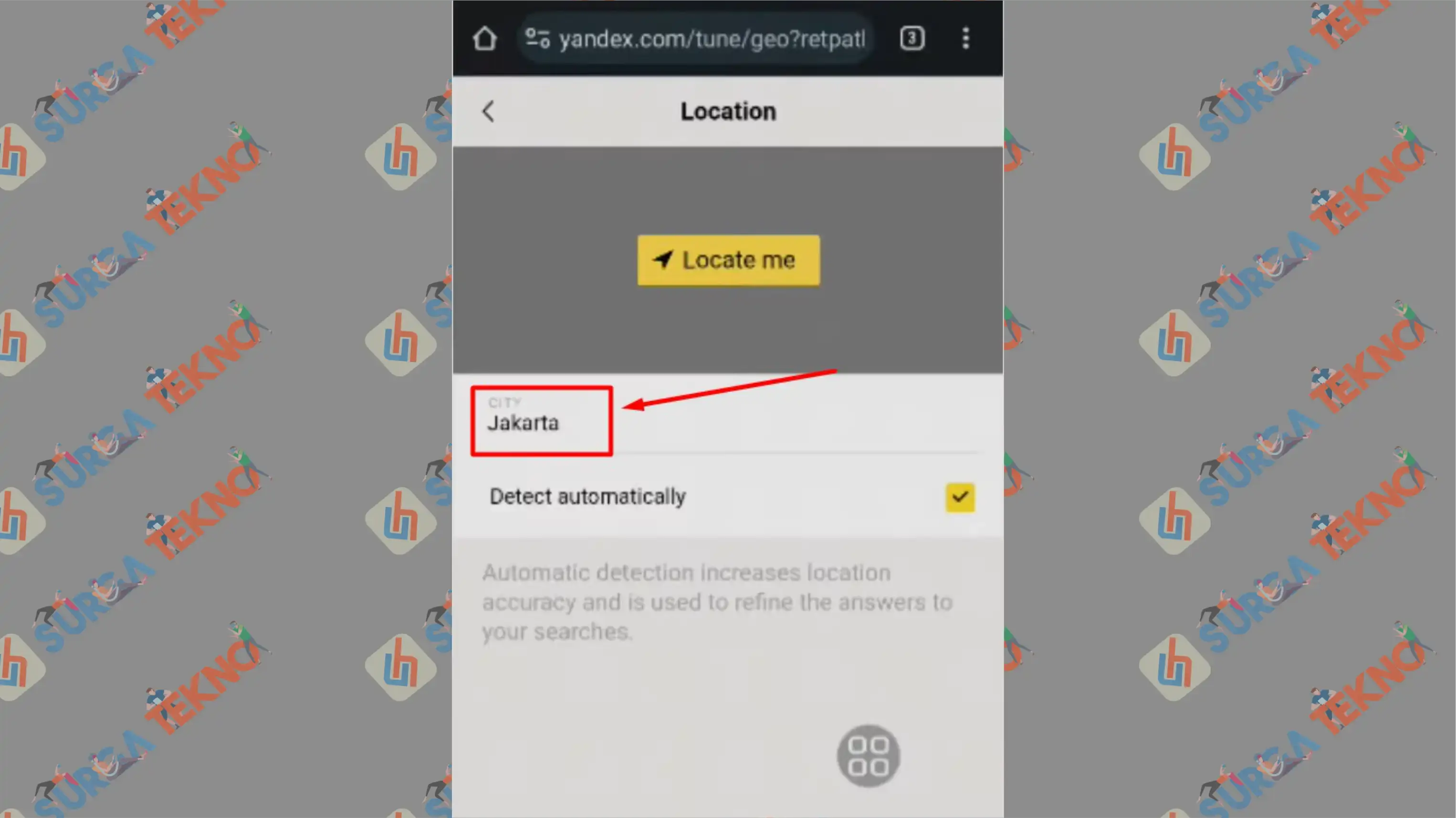
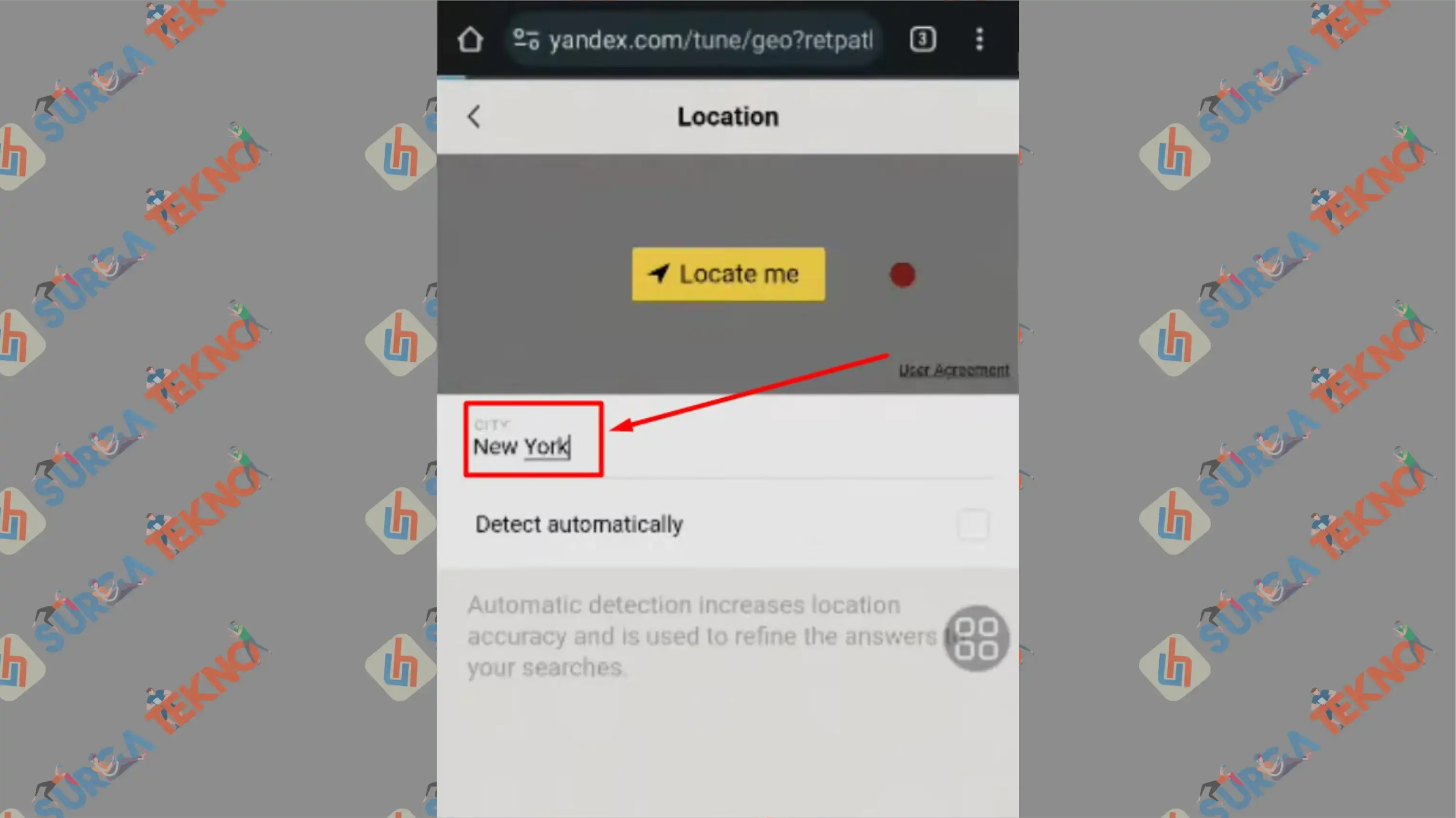
- Finally, click the "Save" button.
- Search results will then appear for the keywords you entered.
Conclusion
Isn't it easy to fix Yandex search results showing "Safe Search Mode Enable"? Essentially, you just need to change the search mode on the engine, and if the filter does not solve the issue, change the access location outside of Indonesia. Hopefully, this is helpful.