eFootball 2024 is a football game developed by Konami. As is well known, eFootball 2024 is projected as the successor to Pro Evolution Soccer.
eFootball 2024 is available not only for consoles and PCs but also in a mobile version that can be played on Android and iOS smartphones.
eFootball 2024 offers an exciting football gaming experience. You can create your own team, recruit players and coaches, and strengthen your team's capabilities.
There are several settings related to our comfort while playing eFootball 2024. Since they affect our comfort, we must be aware of them.
These settings include graphics, controls, and camera options. Players are likely familiar with these kinds of settings.
Among these three settings, the camera settings are one of the most important to understand.
eFootball 2024 provides several camera types to choose from according to your preference, such as TV broadcast camera, wide camera, dynamic wide camera, and many more.
By selecting the right camera settings, you can play eFootball 2024 more comfortably.
How to Change the Camera View in eFootball 2024
Changing the camera in eFootball 2024 is easy. Follow these steps:
- First, open the eFootball 2024 game on your Android or iPhone.
- Start a match, whether against AI or other players.
- Once the match begins, pause the game by tapping the Pause icon.

- Tap on Camera.
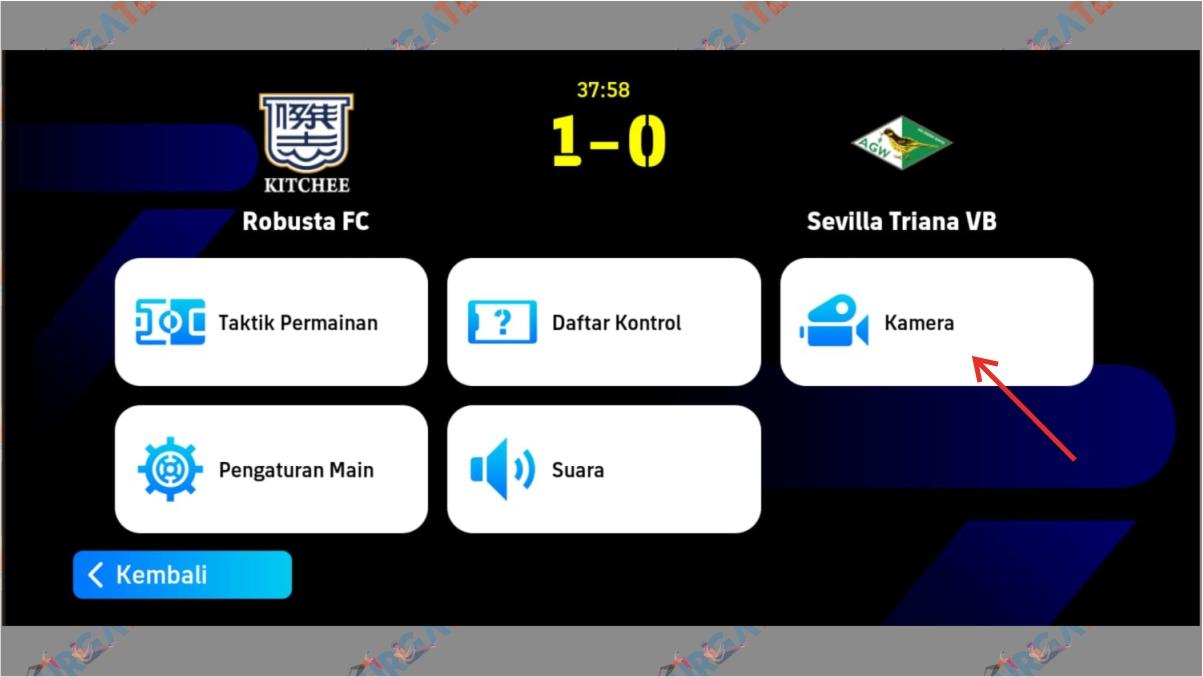
- Choose the camera view you want to use.

- Swipe left or right to select the appropriate camera.
- Once you find the desired camera, return to the game.
- You have successfully adjusted the camera settings.
- Done.
Conclusion
That’s the tutorial on how to adjust the camera view in the game eFootball 2024. Thank you very much for taking the time to read this article.




