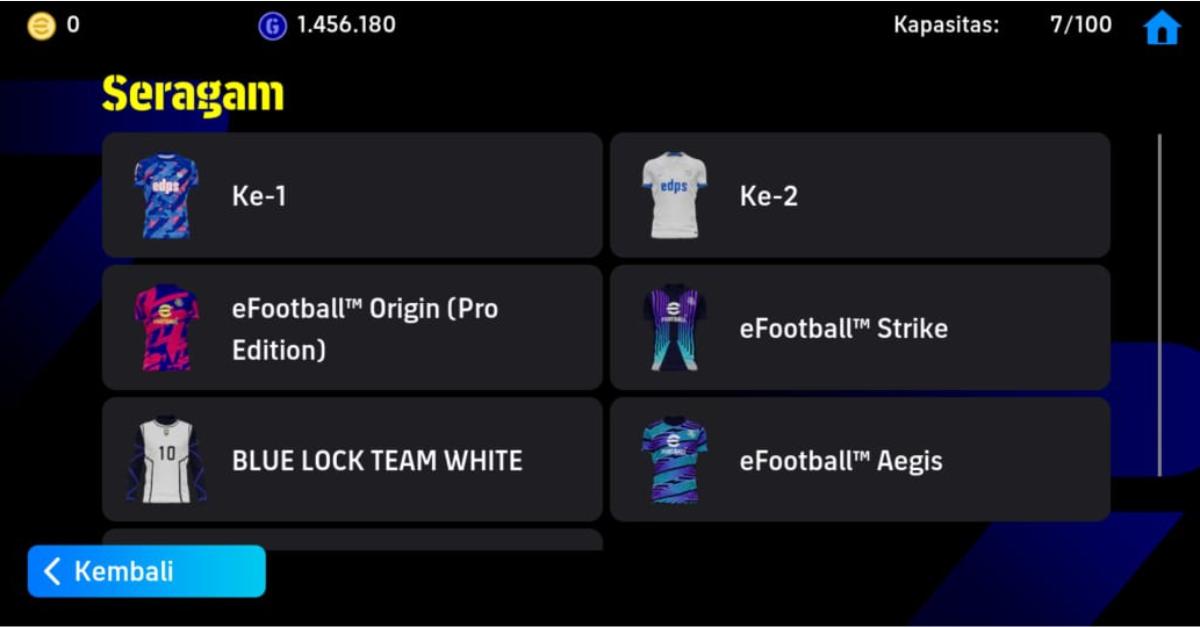Before you play a match in eFootball 2024, there are several things you need to do.
Typically, you need to set up your formation and decide which players will be in the starting eleven and on the bench.
You can also choose the right manager to maximize the performance of your players.
Additionally, you need to set up the jerseys for your team. The best part is, you can customize both the home and away jerseys as you wish.
As you may know, every team or club in eFootball 2024 comes with its own home and away jerseys. Jerseys are considered the identity of a football team.
Occasionally, Konami releases special edition jerseys that can be obtained by exchanging eFootball points. Sometimes, Konami offers special edition jerseys that you can claim for free.
eFootball 2024’s system automatically sets the home and away jerseys. Unfortunately, the automatically set jerseys are only the default home and away ones.
Therefore, to use the special jerseys you have purchased with eFootball points, you need to select them manually.
How to Change Jerseys in eFootball 2024
Setting up your club’s jerseys in eFootball 2024 is very easy. Follow the tutorial below if you are not familiar with it:
- Open the eFootball 2024 game on your smartphone.
- Choose either a match against AI or a match against other players.
- You will then be redirected to a special page where you can set up your formation.
- Tap the "Gear" icon.
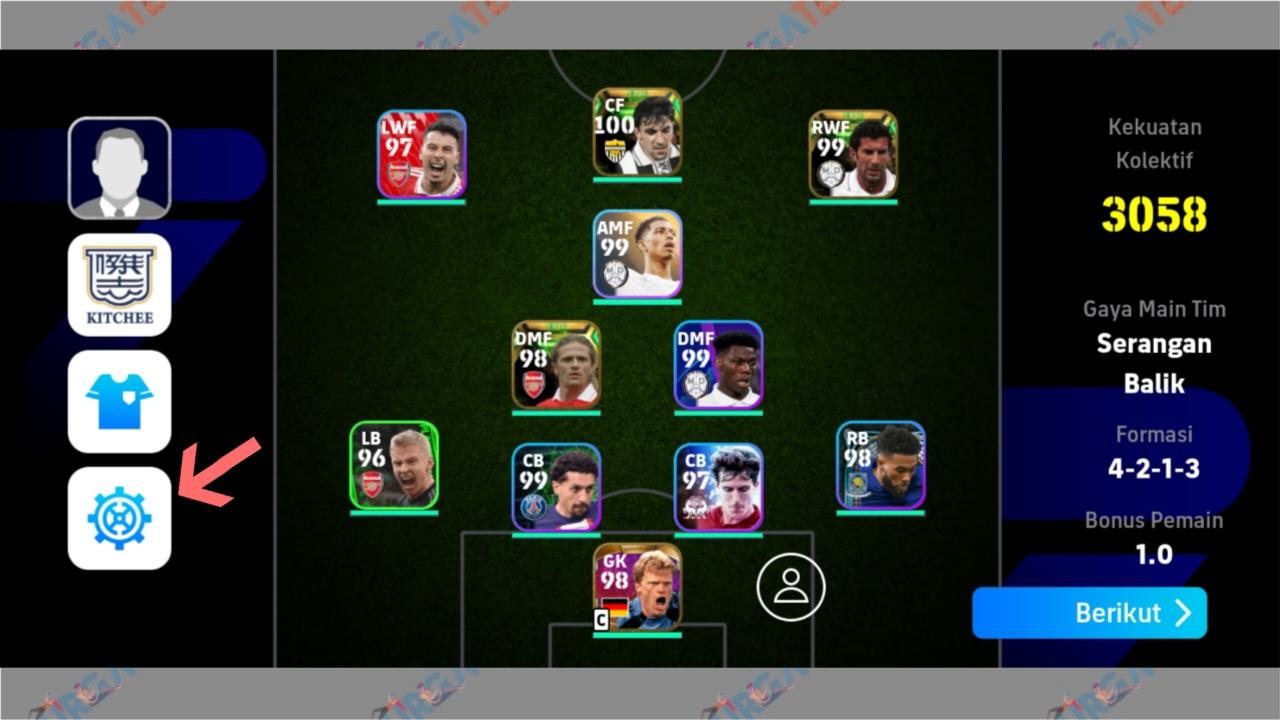
- You will see several menu icons. Select the marked "Clothes Hanger" icon.
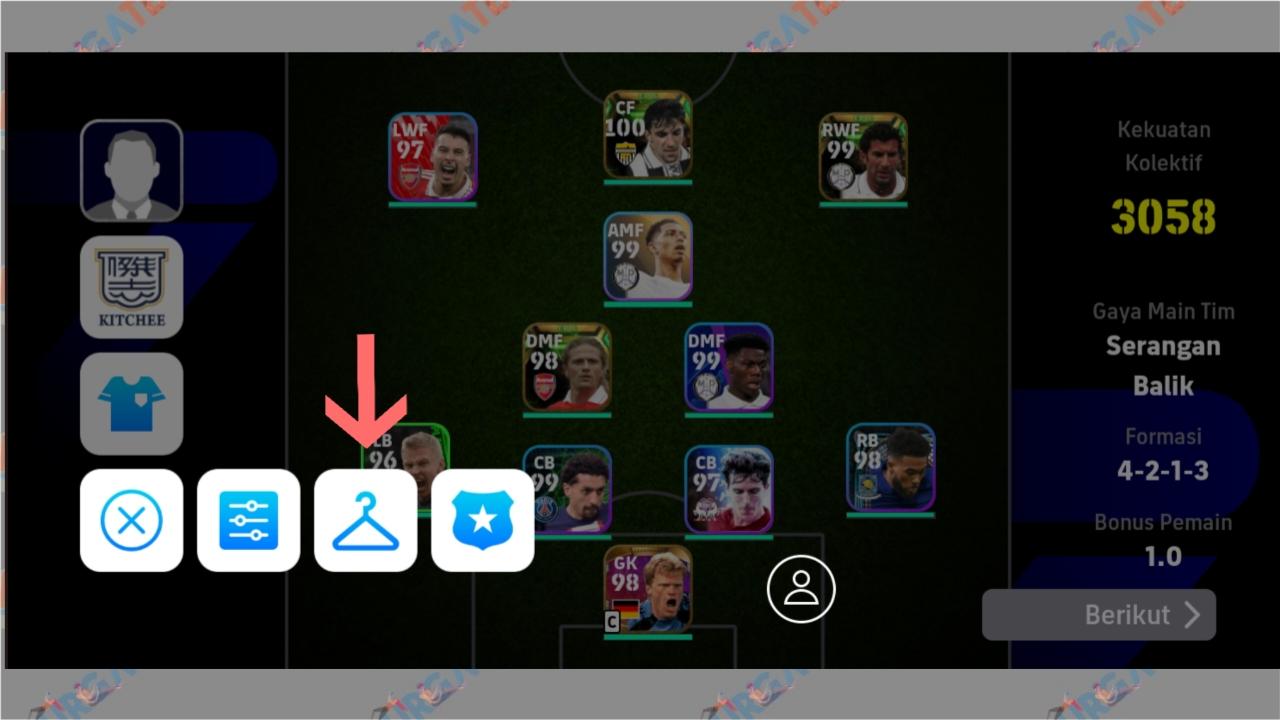
- Now you can set up the home team jersey. Adjust it as you wish and then tap "Away".
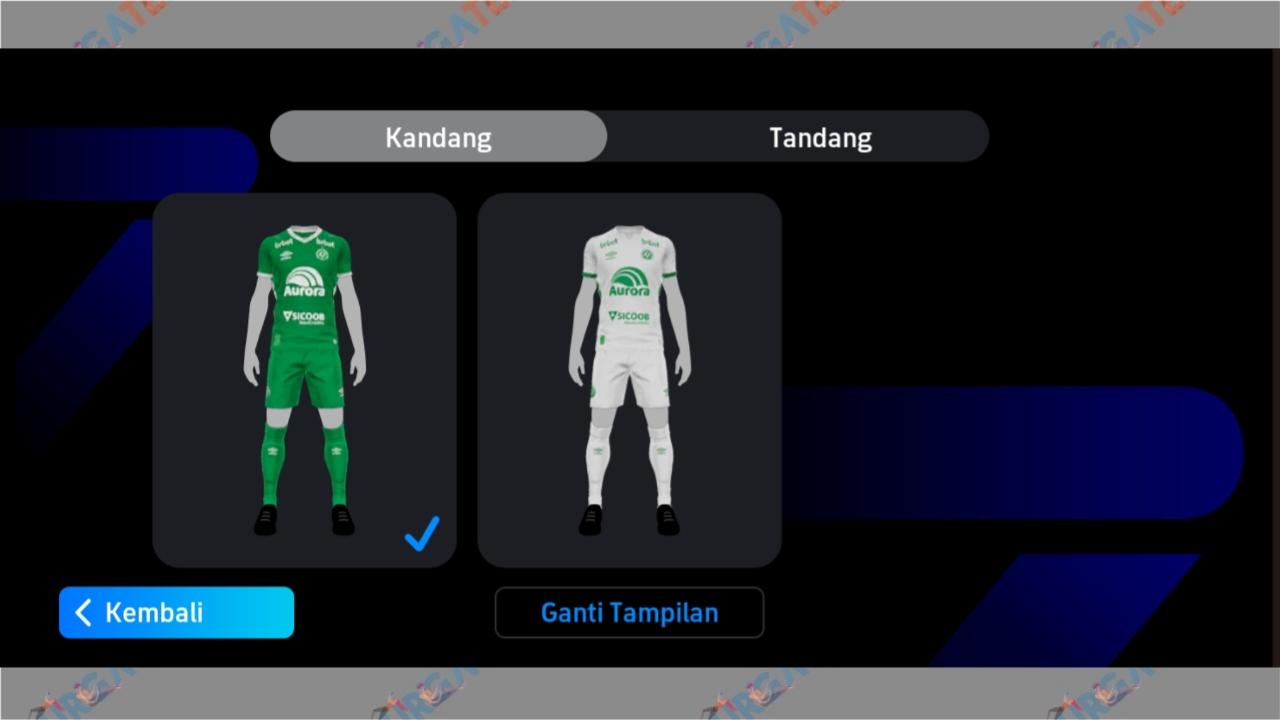
- Choose the jersey you want to use for away matches.
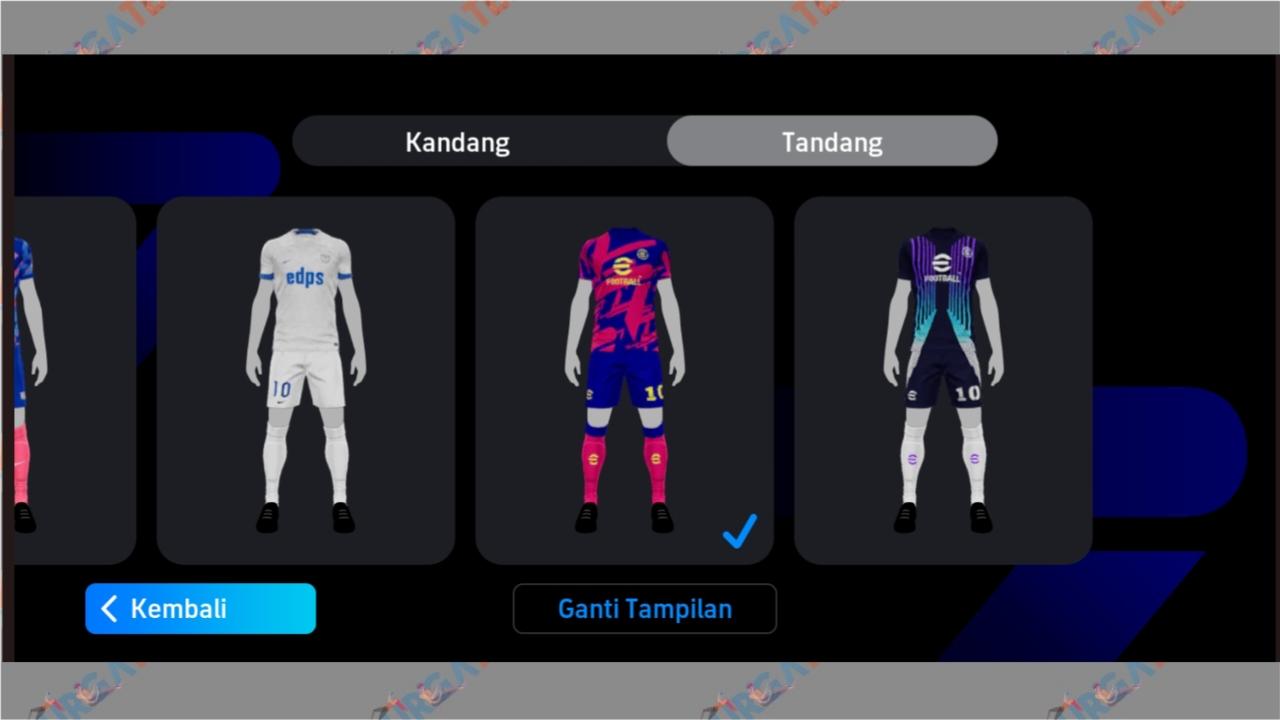
- Return to start the match.
- Done.
Conclusion
Isn’t it easy to change the home and away jerseys in eFootball 2024? Thank you for reading, and don’t forget to check out other eFootball 2024 articles provided by SurgaTekno.