Nowadays, watching TV isn't as popular as it used to be. There's been a shift from traditional TV broadcasting to digital channels that can be easily accessed through mobile devices.
With this, we can choose the broadcasts we want to watch directly, all with just a smartphone.
You can even take it anywhere without needing a television to watch your favorite channels.
Below, we've summarized how to watch TV broadcasts on Android and iOS phones. No special method is required, as you can install a single universal app on both Android and iOS platforms for free.
What are the steps? Let's find out here.
Watching TV on Your Phone with the IPTV App
TV Smart Player is a free app available on both Android and iOS.
Using it is very easy. Just enter the IP link we recommend below, and all local and international channels will be available for free.
Here are the steps:
- Download the TV Smart Player app from the Play Store for Android users or the App Store on iOS devices.
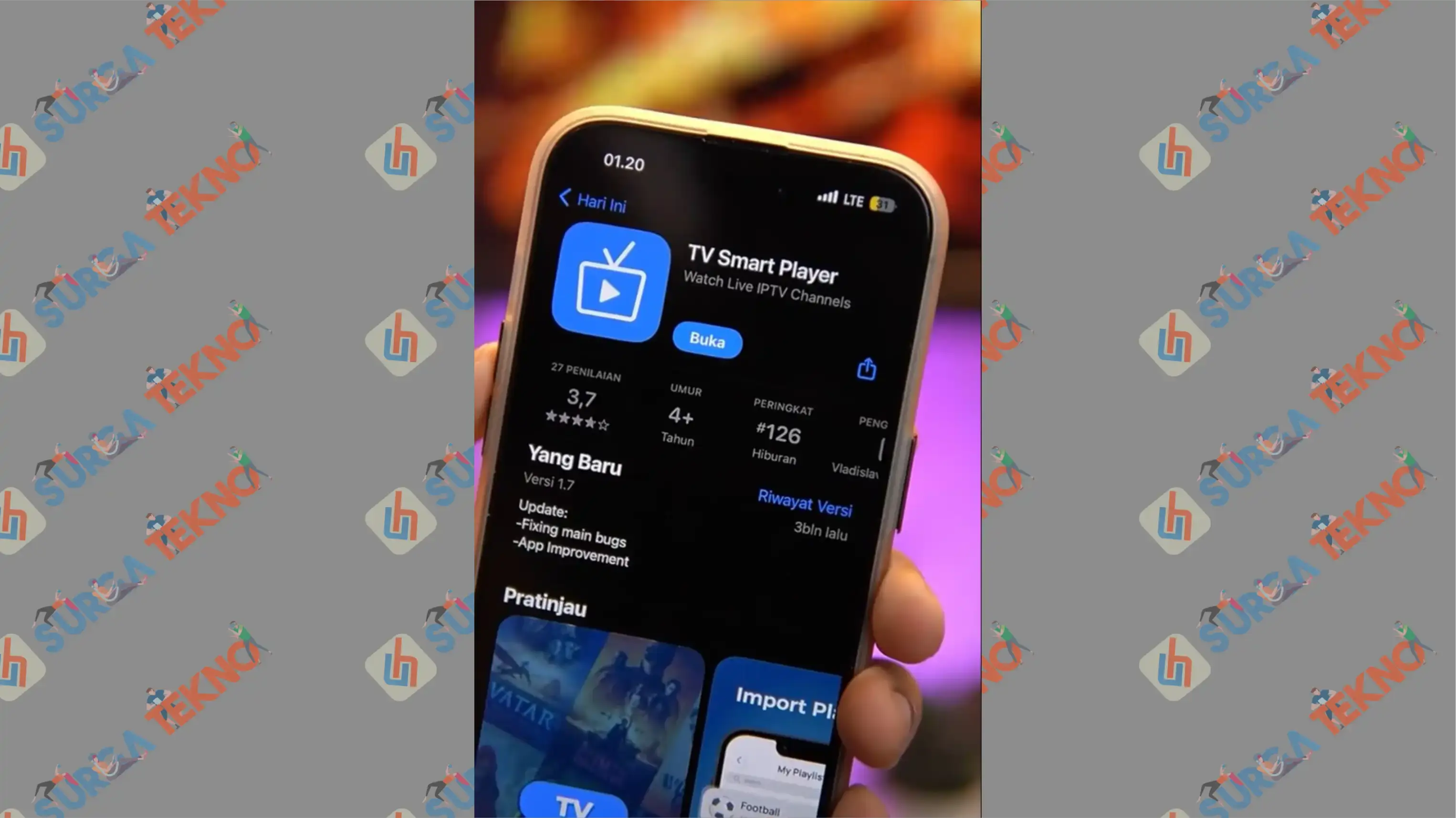
- Install the app on your respective devices.
- Once installed, open the app.
- On the main screen, tap the Add button.
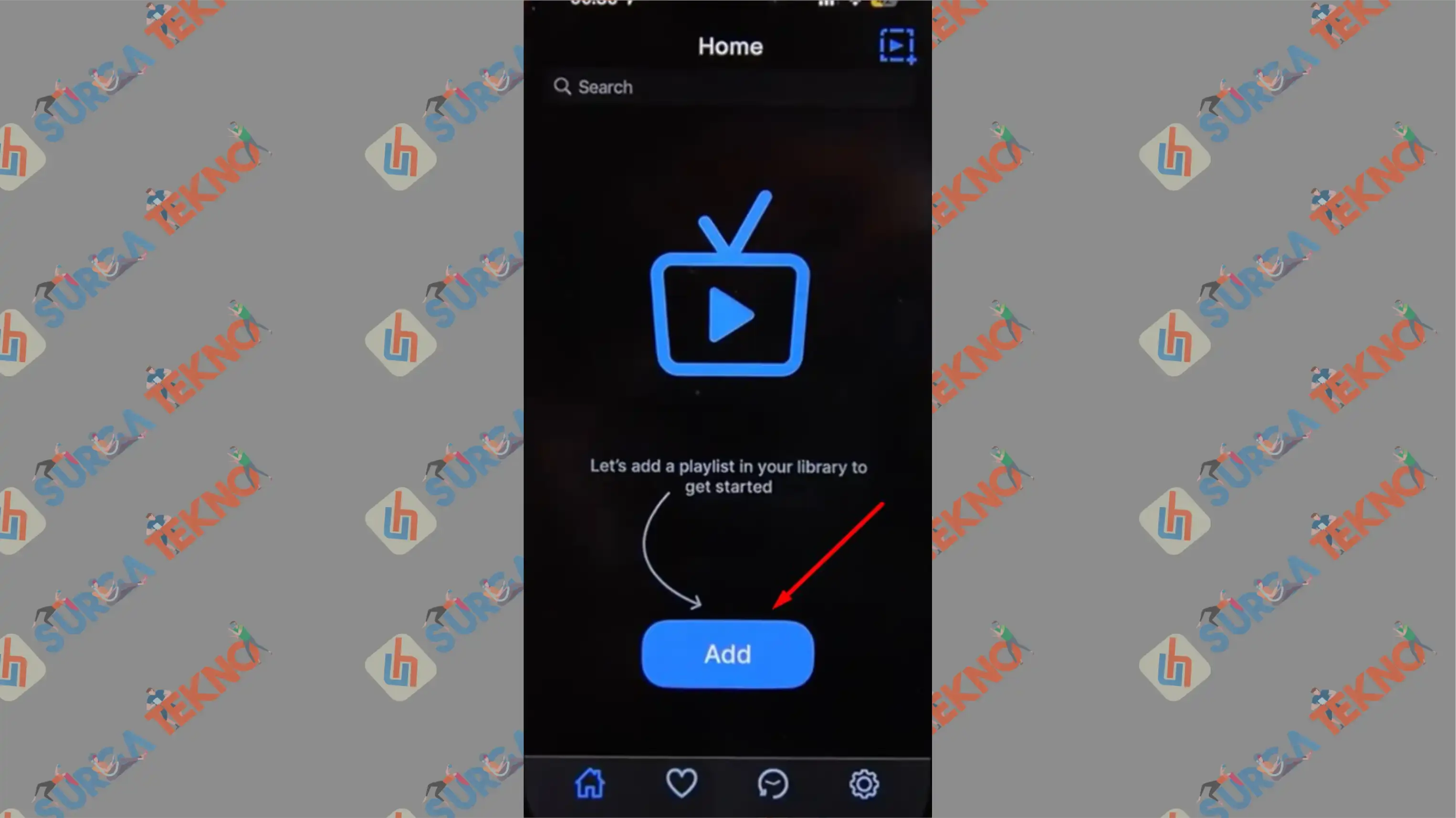
- Then select the Import Playlist URL menu.
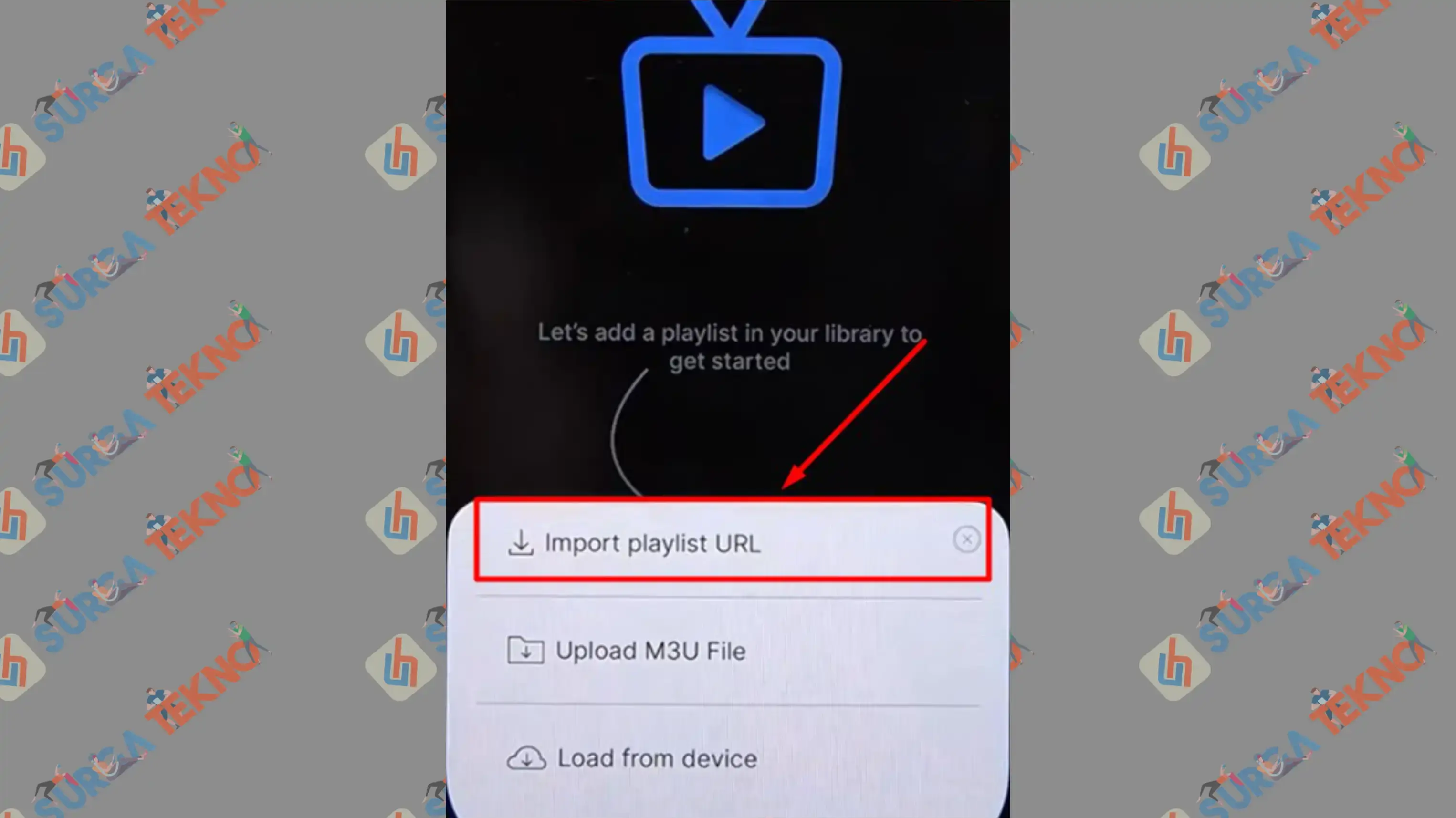
- When the New Playlist field appears, you can fill in the Playlist Name field with anything you like.
- For the second field, the URL, enter the link
ip-tv.app/indonesiafor local channels.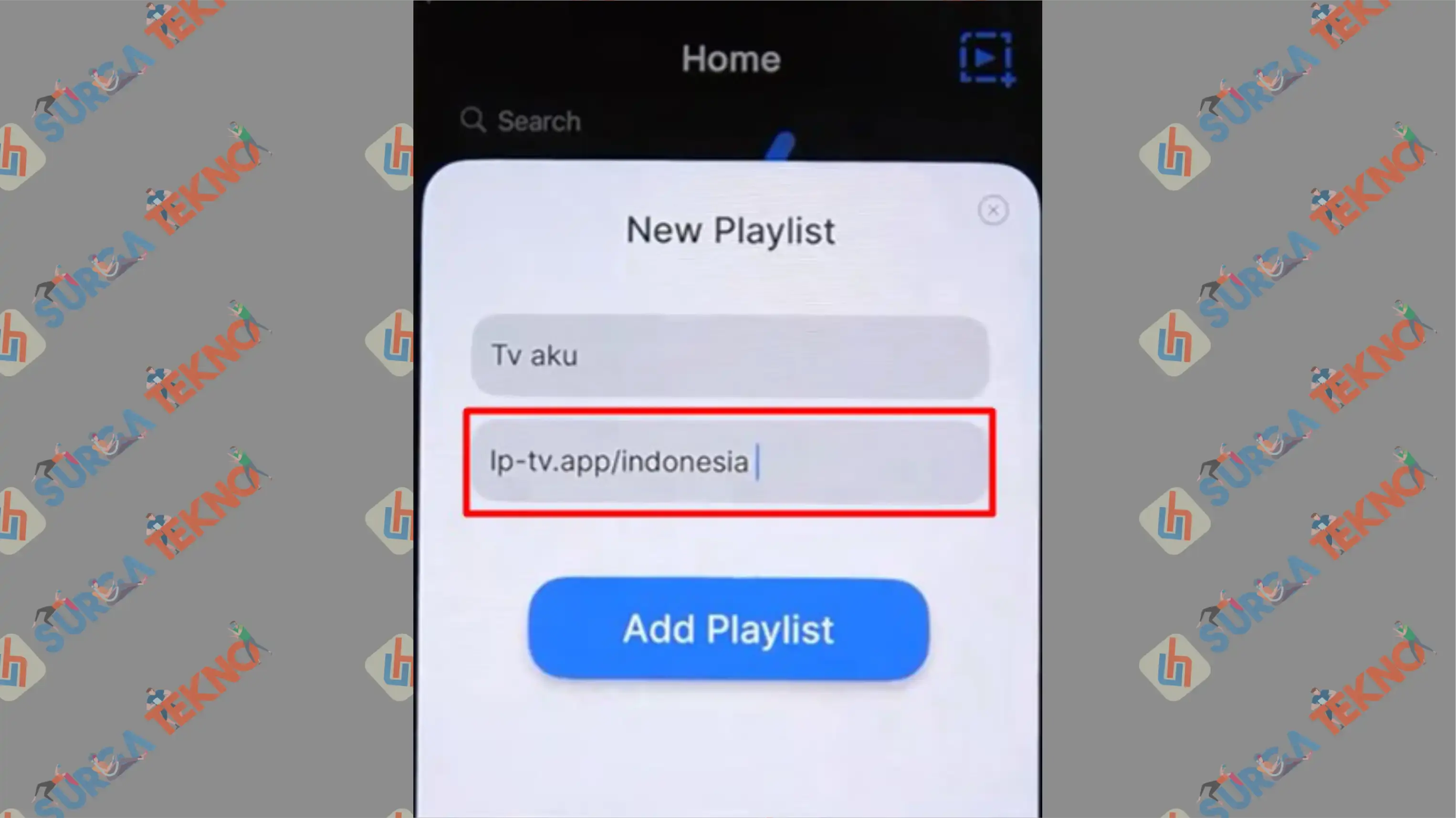
- Alternatively, use the URL
iptv.llcfor international channels. Once done, tap the Add Playlist button.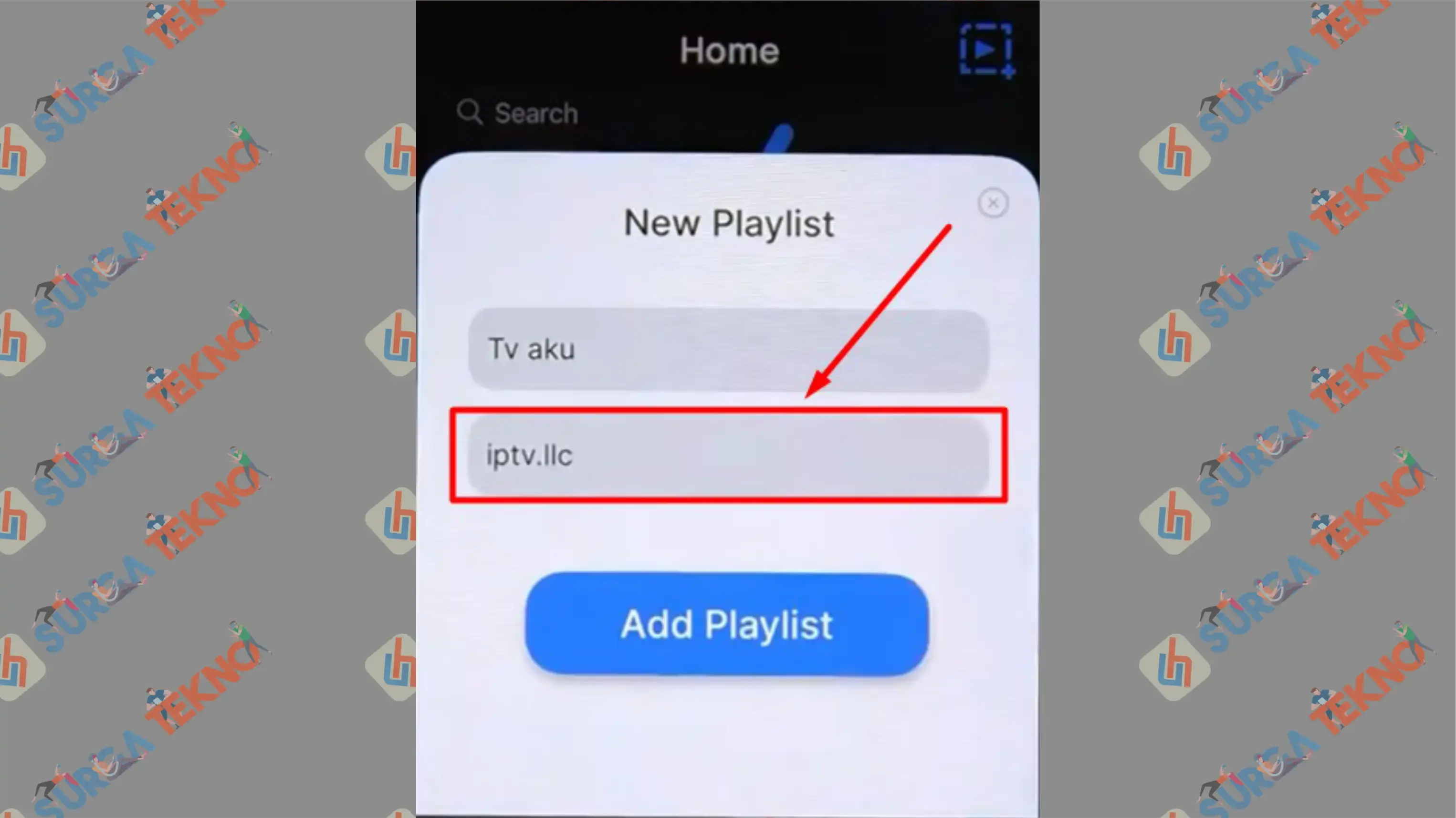
- Finally, just browse the list of channels you want to watch.
- Tap one of the channels and enjoy the live broadcast.
Conclusion
This is a brief review from the SurgTekno team on how to watch TV using Android and iOS phones.
With the IPTV app, you can freely watch local (Indonesian) and international TV broadcasts just by choosing the recommended URLs above. We hope this is helpful.




