The classic game we might have played on computers before is now back with more exciting custom modes.
Now, this game no longer feels boring, as you can combine various elements into one super-powered unity.
You can only play it in Plants vs. Zombie Fusion mode. This version wasn’t officially released by the main developers but is a mod or modification by Blue Fly.
The good news is, you can download Plants vs. Zombie Fusion for both PC and Android. If you want to experience the custom mutant or fusion mode in Plants vs. Zombie, check out the following guide.
Plants vs. Zombie Fusion
This game has recently gone viral on social media platforms because it features custom character mixes and several other exciting modes not available in the original app version.
Imagine this: the fusion process to create a mutant plant doesn’t require just one type but can combine various strengths until you reach the final fusion stage as the elemental king.
However, since this is a modded version from a third-party developer, there is no guarantee that the application will run smoothly on either PC or Android.
But for those who are curious and want to give it a try, check out the steps below.
1. Download Plants vs. Zombie Fusion for PC [Windows]
Downloading the Plants vs. Zombie Fusion game on PC is straightforward. We've provided a download link for the PC version of Plants vs. Zombie Fusion.
Unfortunately, Plants vs. Zombie Fusion is only available for the Windows operating system.
Plant Vs Zombie Fusion PC | Plant Vs Zombie Fusion PC |
- First, click the Download Now button provided above.
- There are two language versions: the English version with a 2.0.4 release and the Chinese version with a 2.1.3 release
- Wait until the download process completes.
- Once done, open the Downloads folder and locate the file.
- Right-click the Plants vs. Zombies Fusion file, then select "Extract Files".
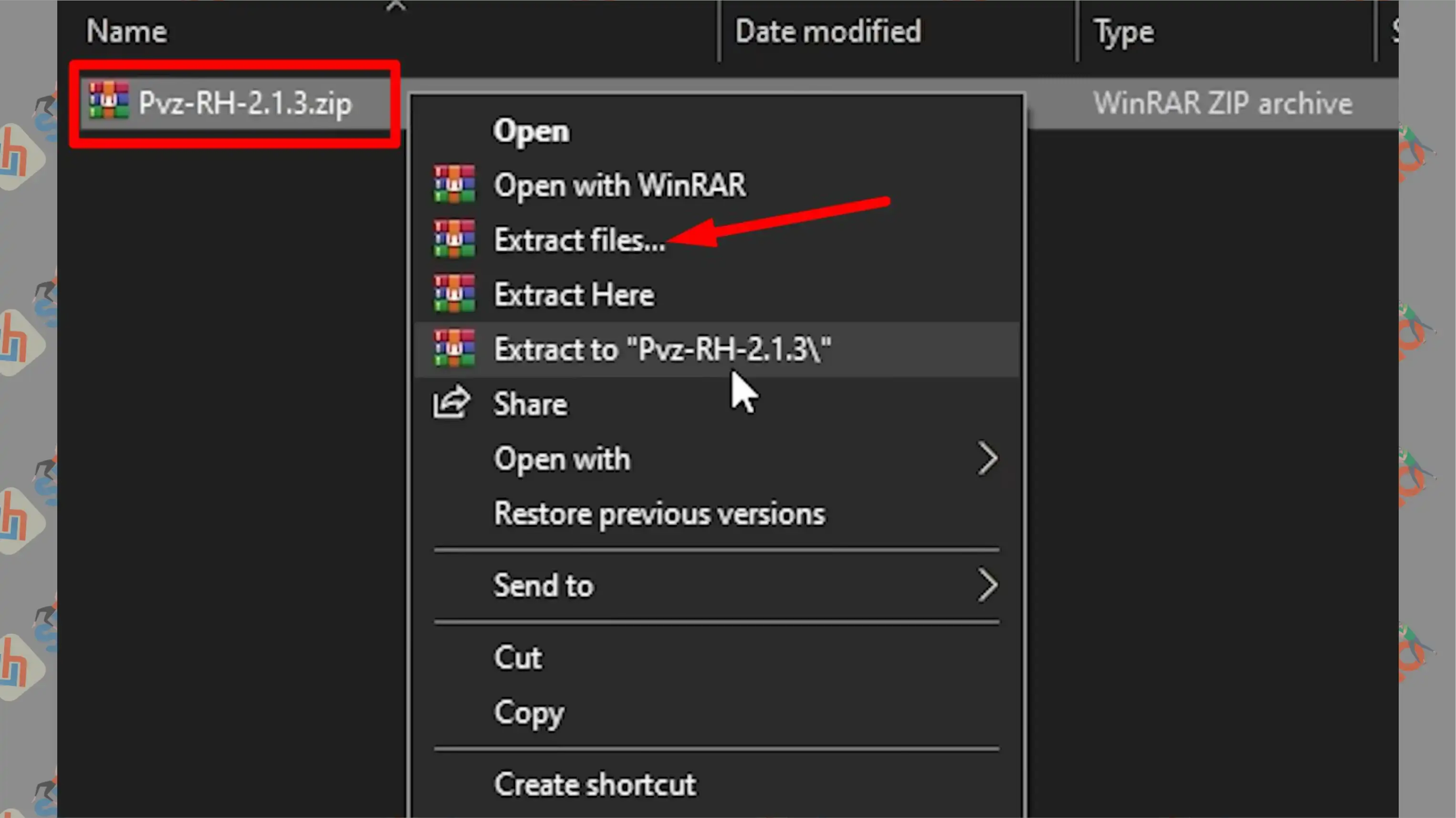
- Open the folder containing the extracted files.
- To start the game, double-click the PlantsVsZombiesRH.exe file.
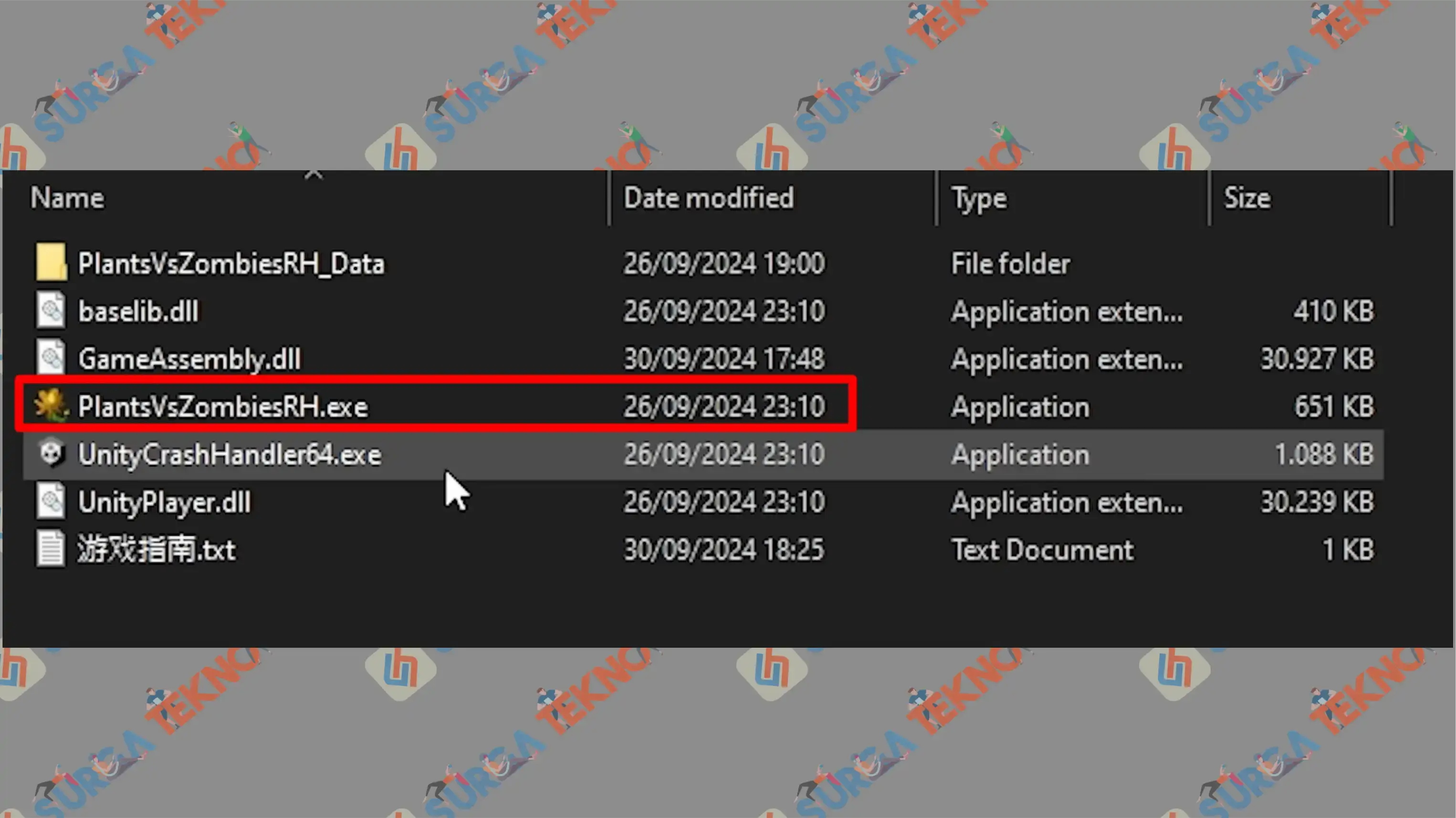
- Enjoy playing.
Download Plants vs. Zombie Fusion for Android
The process for downloading the Android version differs slightly from the PC version above. We have uploaded the Plants vs. Zombie Fusion APK file to Google Drive.
Plant Vs Zombie Fusion PC
[China Version]
2.1.3
- First, press the Download Now button above.
- You’ll be asked to choose the file download location. To do this, tap the three horizontal lines in the upper left corner.
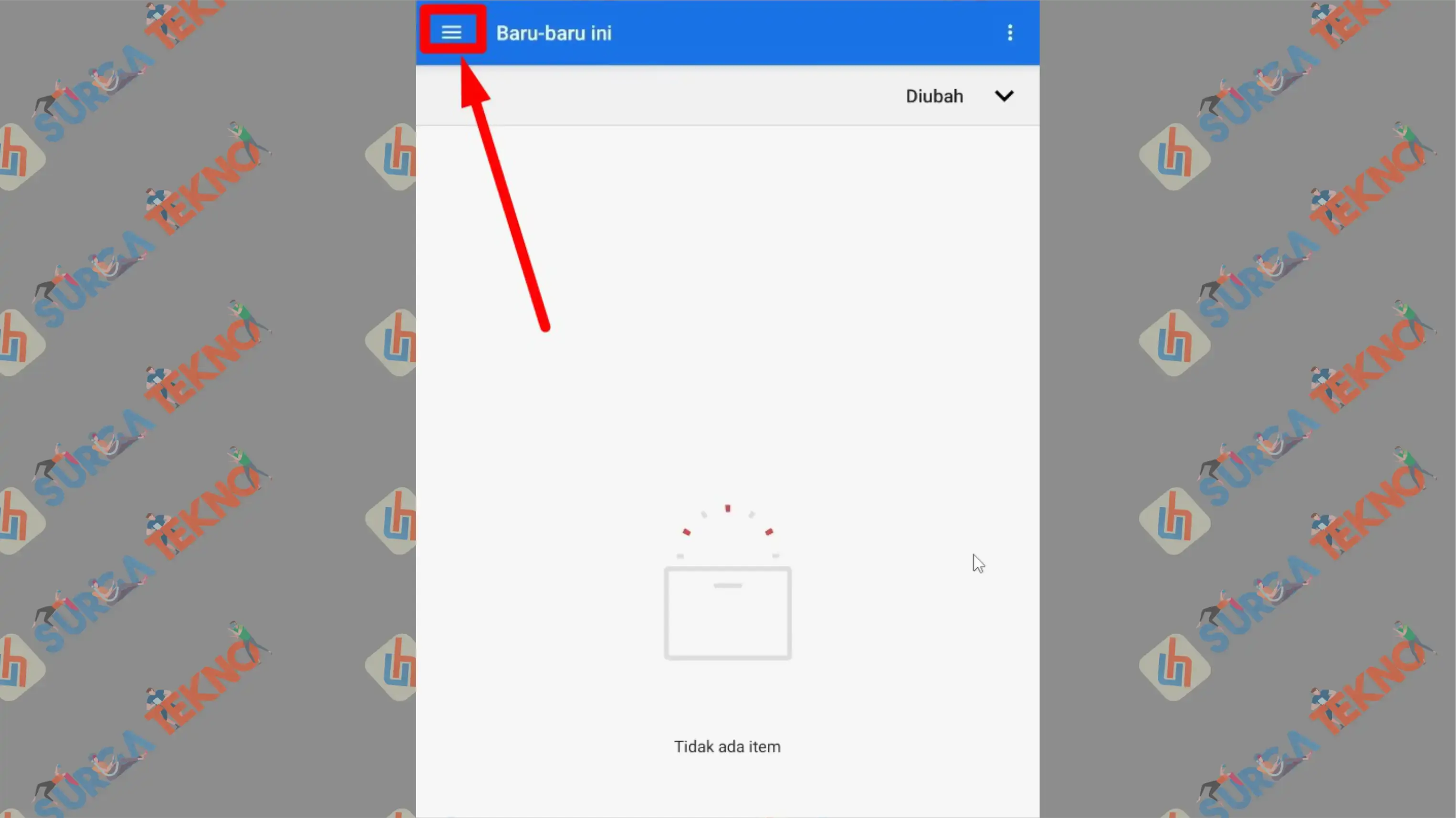
- Press Download.
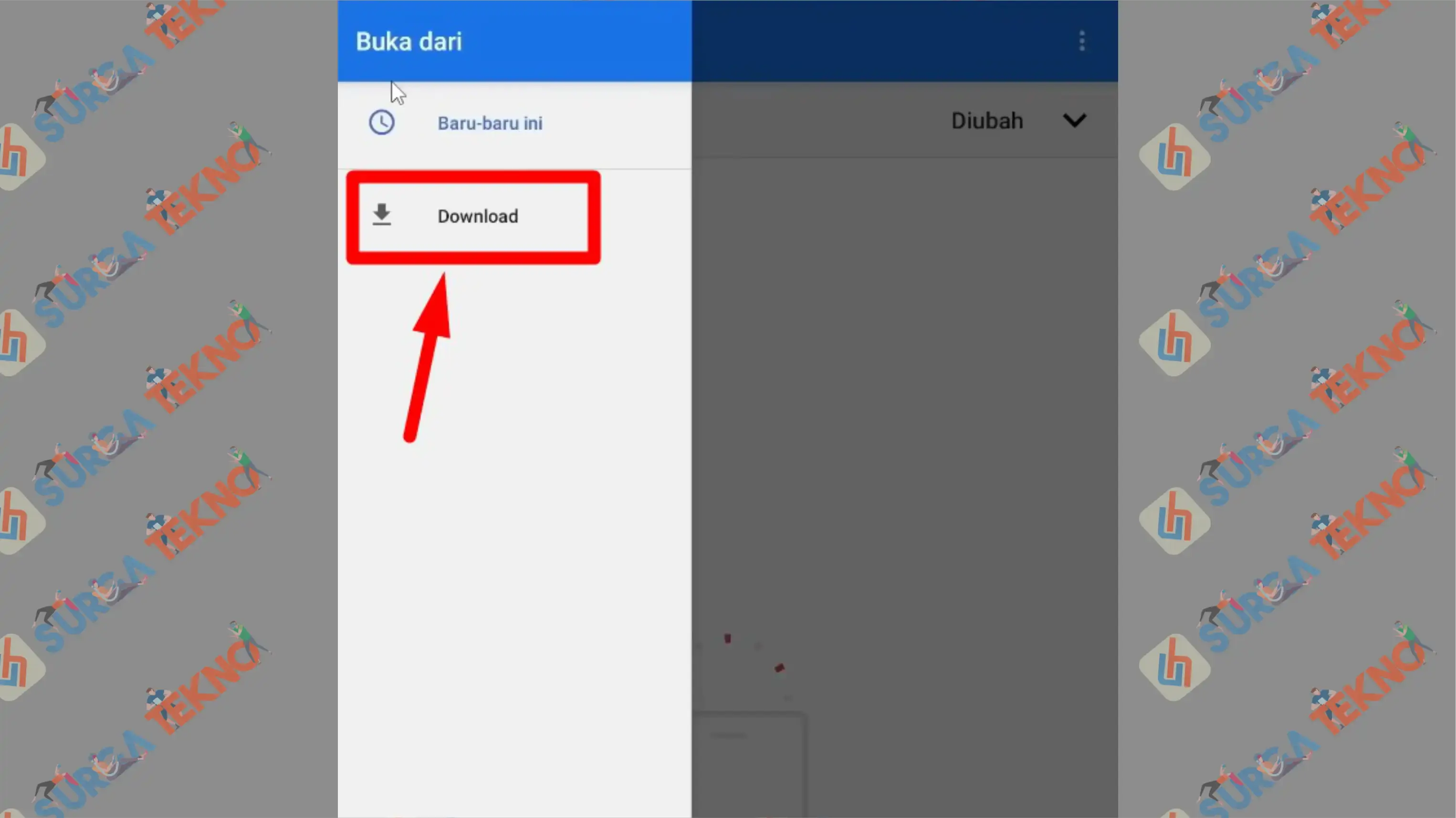
- Next, tap the Select button in the bottom right corner.
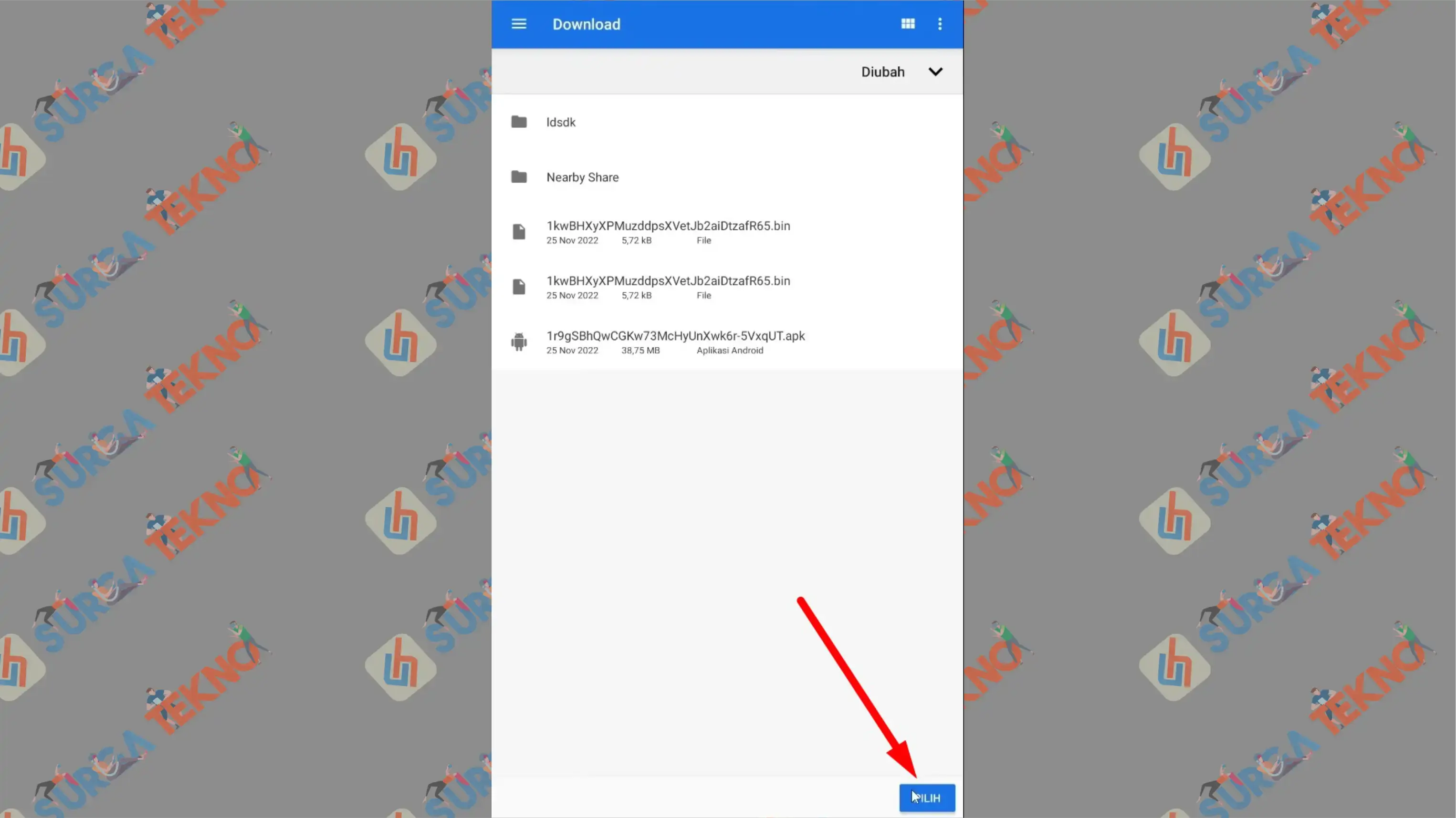
- Wait for the download to finish.
- Once the process is complete, go to your download folder.
- Find the apk file pvz2.1.3 RH, and install the game.

- Finally, just start playing.
- Done!
Finally
That’s the discussion on this game that’s gone viral lately. Plants vs. Zombie Fusion mode offers more exciting gameplay compared to the original version.
You can customize the Plants according to your own creativity. That concludes the tutorial on how to download the Plants vs. Zombie Fusion game for both PC and Android. Hopefully, it's useful!



