Table of contents [Show]
eFootball 2024 is one of the most popular football games today. This game is developed by the Japanese game company Konami.
eFootball 2024 is available for Android and iOS. In addition to these two smartphone operating systems, this football game is also available for Windows and several game consoles.
eFootball 2024 offers exciting football gameplay. You can play against AI or other players from around the world.
It's not uncommon for players to experience issues where eFootball 2024 won't open or gets stuck on the loading screen.
If this happens, you won’t be able to play matches or recruit players in eFootball 2024.
This issue can be caused by various factors, such as internet connection issues, game bugs, or something wrong with your smartphone.
How to Fix eFootball 2024 Not Opening
If eFootball 2024 doesn't open on your smartphone, you can try several solutions that SurgaTekno will discuss below. Please follow these tips carefully:
1. Switch to a Stable Internet Connection
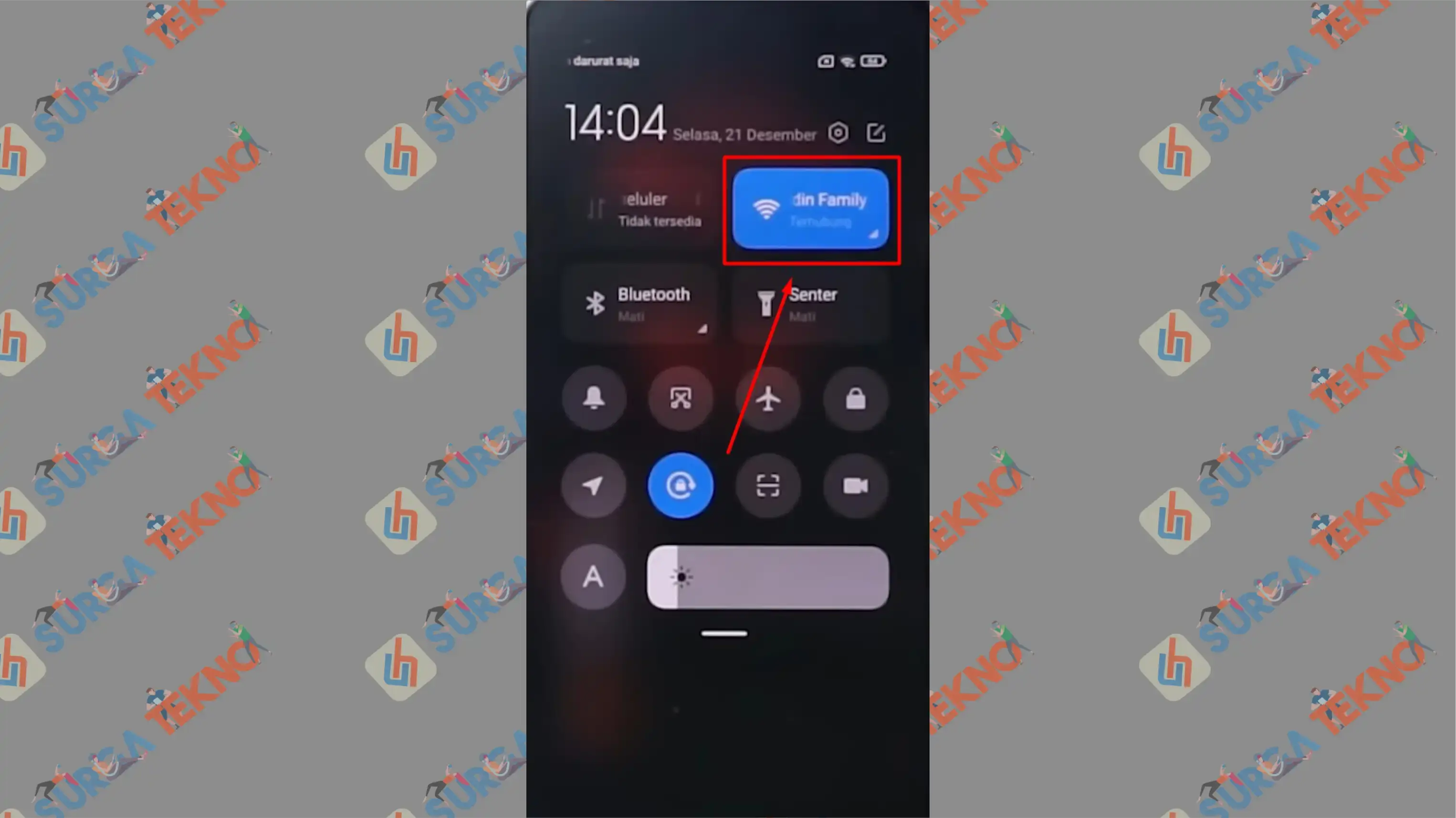
One of the main reasons why eFootball 2024 may not open is due to a slow or unstable internet connection.
The solution is to switch to a faster internet connection. You can also try configuring your APN to make the internet connection faster and more stable.
If it still doesn't open, try accessing eFootball 2024 with a WiFi connection.
In modern times, it's not too hard to find WiFi. If you don't have WiFi at home, you can find it at minimarkets, cafes, coffee shops, city parks, and other public places.
2. Clear Cache
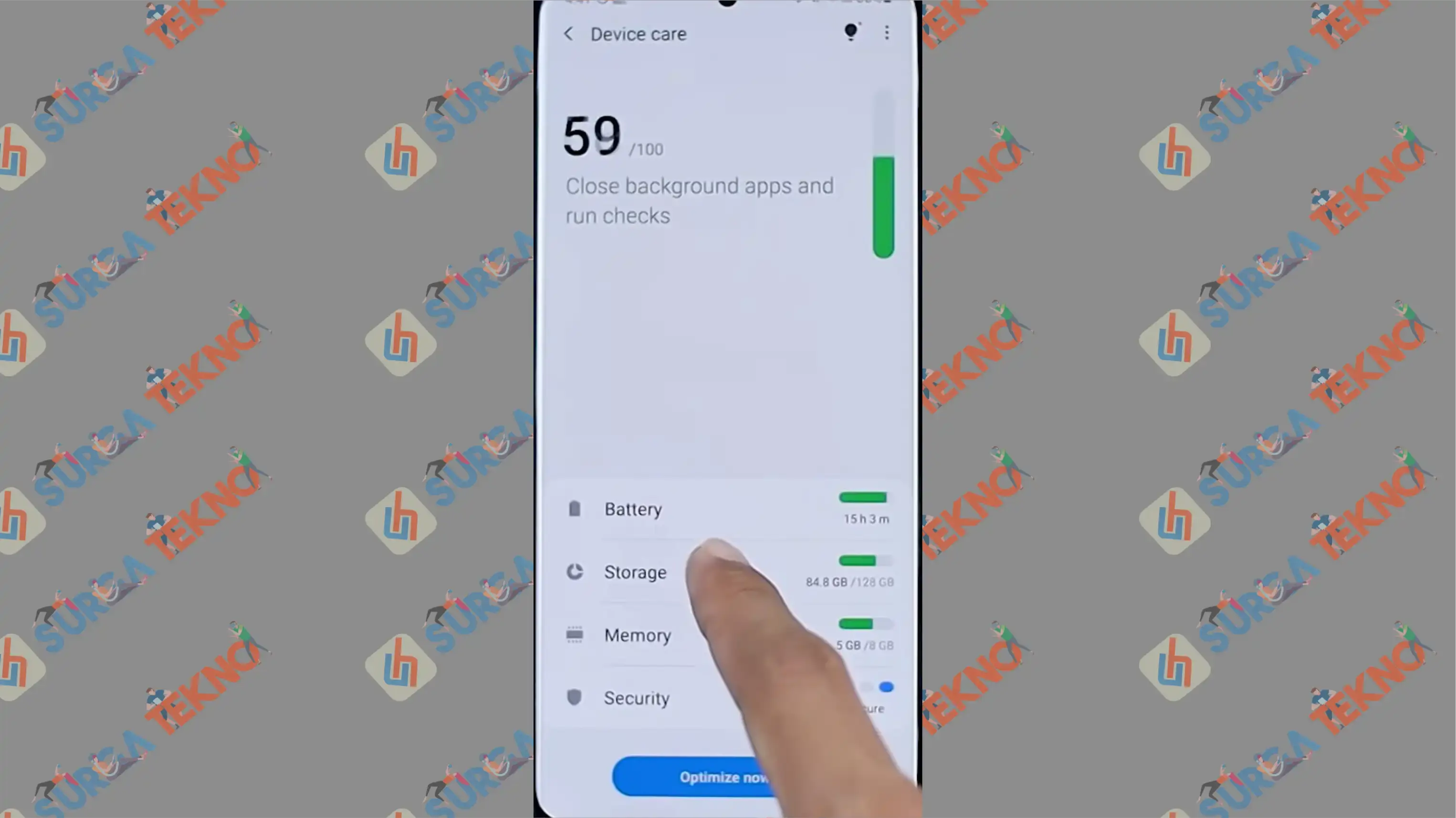
As we know, every app and game has its own cache. eFootball 2024 is no exception, which is popular among football fans.
If left unchecked, the cache file size will grow. Cache not only consumes storage space but can also make the game slow and unable to open.
The solution is to clear the cache of the eFootball 2024 game. For best results, it is recommended to clear the cache manually through the settings menu.
It's not hard to clear the cache. You can go to Settings > Apps > Manage Apps > eFootball 2024 > Clear Data > Clear Cache > OK.
3. Delete Data
Besides clearing the cache, you can also consider deleting the data in eFootball 2024.
Deleting data can make eFootball 2024 return to its initial state as when it was first installed.
To delete data, follow these steps: open Settings > Apps > Manage Apps > eFootball 2024 > Clear Data > Delete All Data > OK.
But remember, after deleting the data and wanting to play again, you need to redownload the game data and commentator files.
4. Update eFootball 2024
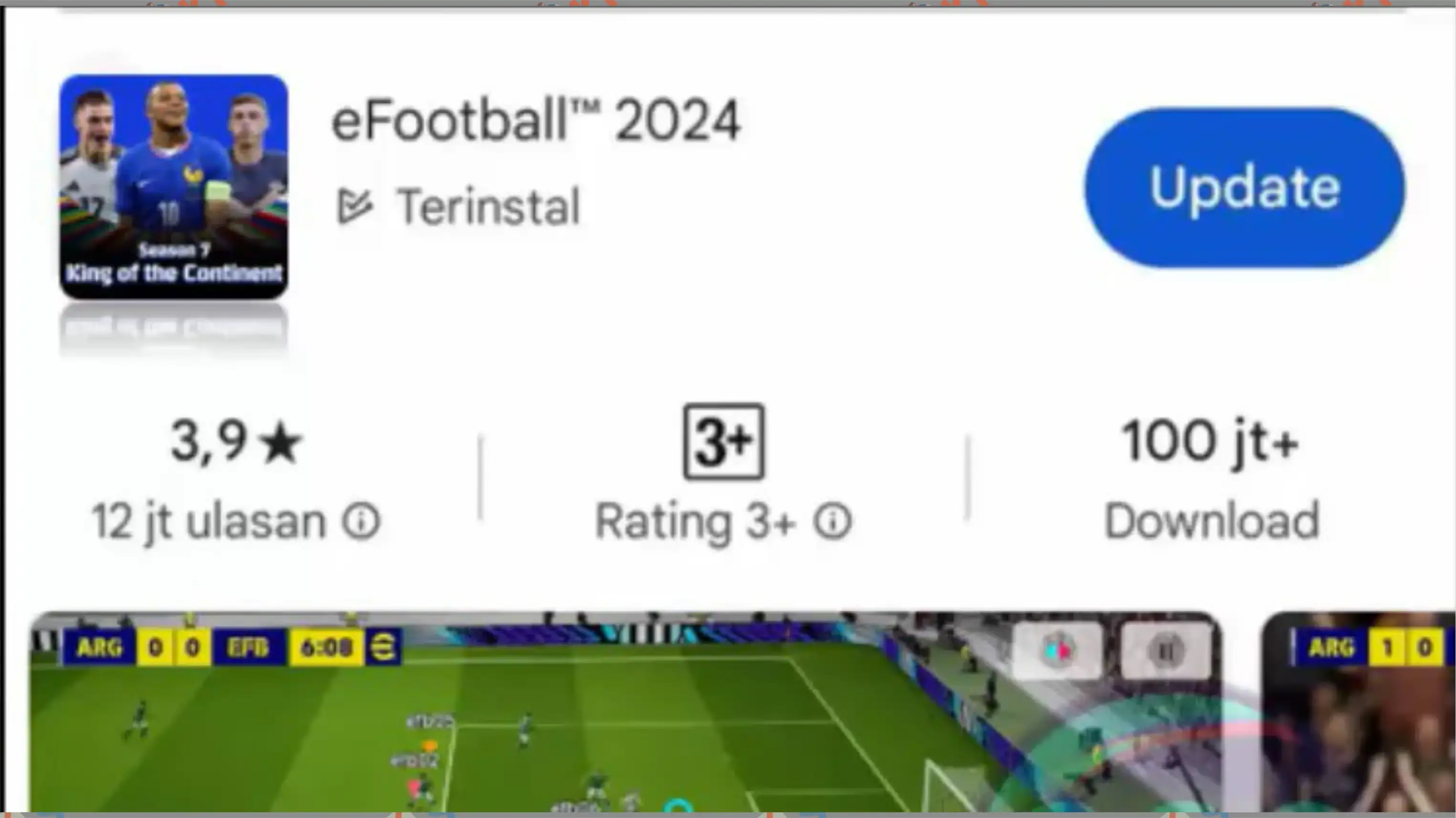
You can also try updating eFootball 2024. Android users can check Google Play, and iOS users can check the App Store.
If an update is available, don't hesitate to update. Updates are usually released to fix previous bugs.
5. Reinstall eFootball 2024
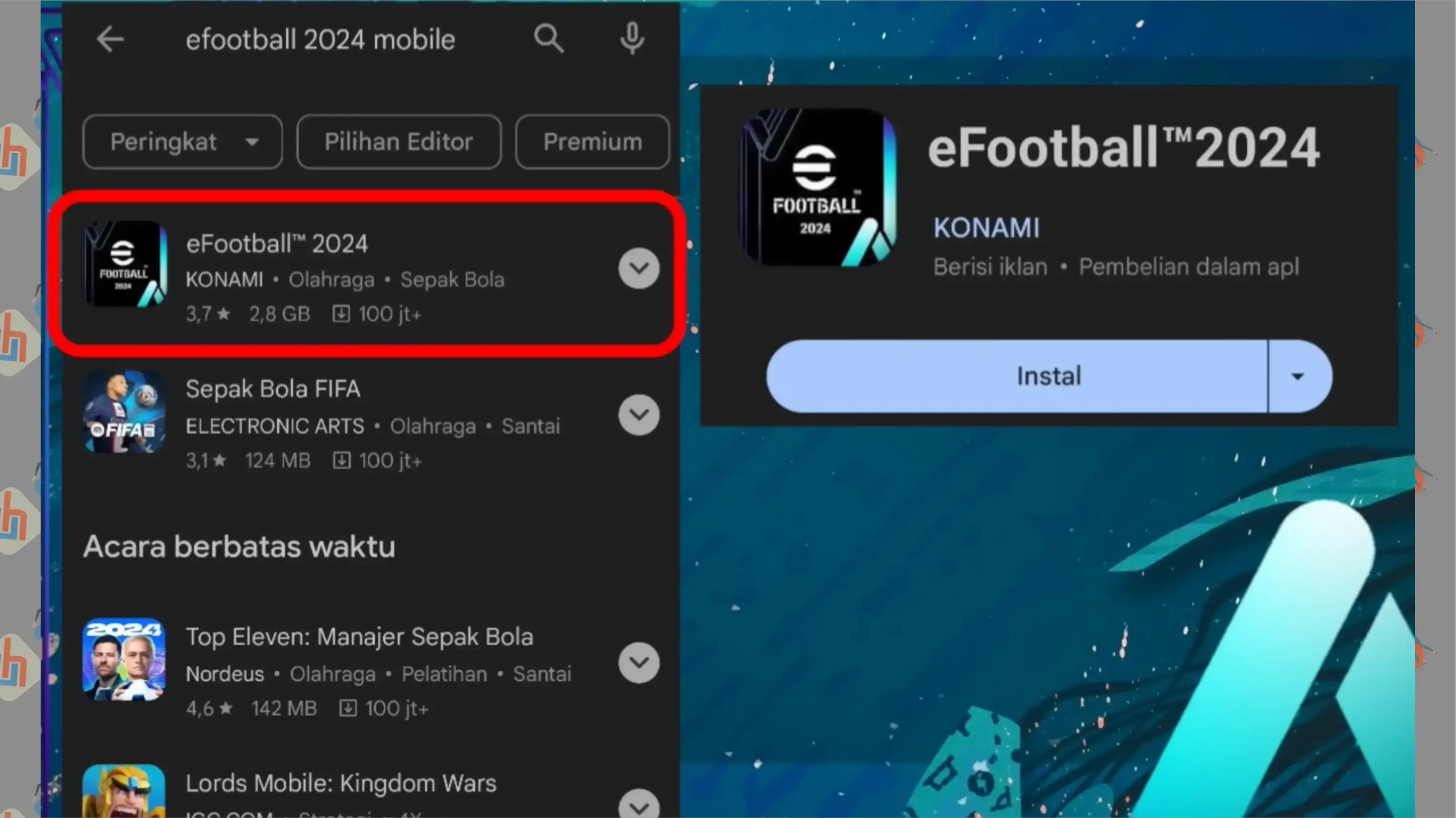
If it still doesn't open, the next solution is to uninstall the previously installed eFootball 2024 game on your smartphone.
After that, you can reinstall eFootball 2024. It's recommended to download eFootball 2024 through Google Play or the App Store.
This ensures you get the latest version of eFootball 2024 directly from the developer.
Before redownloading eFootball 2024, make sure you have enough data quota because the game size is quite large.
It's recommended to use WiFi to save your internet quota and download eFootball 2024 quickly.
Conclusion
These are some ways to fix eFootball 2024 not opening. Thank you for reading, and we hope you find this helpful.




